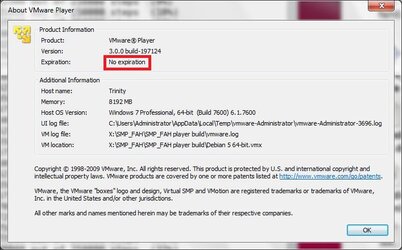- Joined
- Apr 29, 2002
Well did you try installing XP in a VM and see if that one works on an XP host?
Is it a VMplayer or XP issue?
Looks like I'll be good to go once I figure out samba in Debian.
Is it a VMplayer or XP issue?
Looks like I'll be good to go once I figure out samba in Debian.