- Joined
- Jun 11, 2004
I want to get a sound card for my pc. I can't figure out what I want/need to get. It would be going into the pc in my sig and be used mostly with my headset. Speakers are altec lansing, nothing too fancy (don't know the model). Headset is a Beyerdynamic MMX 300.
I've read about the Xonar essnce STX being pretty good, although some people have issues getting it to work properly. I've also checked Asus' website and the latest drivers are from 2011.06.27. Have they stopped support for that card? I like the dedicated speaker/headphone jacks. I do not like the fact that mic in and line in are shared. That wouldn't be a problem if I could still use my mobo for line in, but from what I have read, you are supposed to disable your on board audio when using this card.
Another card that I have looked at is the Xonar Phoebus. I feel like the dongle is gimmicky. Availability of ports is nice. I get the feeling that the phoebus is not as good as the essence.
What would you guys get, and why? Choice is not limited to these two cards.
Here are the technical specs for the headset
I've read about the Xonar essnce STX being pretty good, although some people have issues getting it to work properly. I've also checked Asus' website and the latest drivers are from 2011.06.27. Have they stopped support for that card? I like the dedicated speaker/headphone jacks. I do not like the fact that mic in and line in are shared. That wouldn't be a problem if I could still use my mobo for line in, but from what I have read, you are supposed to disable your on board audio when using this card.
Another card that I have looked at is the Xonar Phoebus. I feel like the dongle is gimmicky. Availability of ports is nice. I get the feeling that the phoebus is not as good as the essence.
What would you guys get, and why? Choice is not limited to these two cards.
Here are the technical specs for the headset
Headset:
Transducer type: dynamic
Operating principle: closed
Nominal frequency response: 5 Hz - 30,000 Hz
Nominal impedance: 32 Ohm
Nominal SPL: 96 dB
Nominal THD: < 0.2 %
Power handling capacity: 100 mW
Sound coupling to the ear: circumaural
Isolation from outside distractions: 18 dBA
Headband pressure: 3.5 N
Weight without cable: 380 g
Cable: 2.5 m, straight
Connection: mini stereo jack plugs (3.5 mm)
Microphone:
Transducer type: condenser (back electret)
Polar pattern: cardioid
Frequency response: 30 Hz - 18,000 Hz
THD: 0.2 % at f = 1 kHz
max. SPL: 120 dB
length microphone boom: 150 mm
connection: 3.5 mm stereo jack plug
Transducer type: dynamic
Operating principle: closed
Nominal frequency response: 5 Hz - 30,000 Hz
Nominal impedance: 32 Ohm
Nominal SPL: 96 dB
Nominal THD: < 0.2 %
Power handling capacity: 100 mW
Sound coupling to the ear: circumaural
Isolation from outside distractions: 18 dBA
Headband pressure: 3.5 N
Weight without cable: 380 g
Cable: 2.5 m, straight
Connection: mini stereo jack plugs (3.5 mm)
Microphone:
Transducer type: condenser (back electret)
Polar pattern: cardioid
Frequency response: 30 Hz - 18,000 Hz
THD: 0.2 % at f = 1 kHz
max. SPL: 120 dB
length microphone boom: 150 mm
connection: 3.5 mm stereo jack plug