- Joined
- Jun 11, 2009
- Location
- Surrey, England
The word godlike is now coming to mind 
Welcome to Overclockers Forums! Join us to reply in threads, receive reduced ads, and to customize your site experience!
The word godlike is now coming to mind














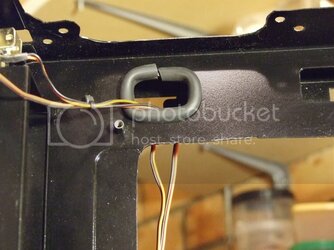




Close-up 120mm Fan Hole Molding

Hey, very nice job on what you have done so far. Your attention to detail is outstanding. I'm also curious to see what your going to do with the LED block(s) that you created. I have one question, what is that bracket thingy you added at the bottom of the fan hole for?

I have one question, what is that bracket thingy you added at the bottom of the fan hole for?
This is what I call Dedication !! I had to post on this since u have done a great job !! I cant wait to see the final result !! ill keep eye close to this thread !! thanks for sharing.
Close-up 120mm Fan Hole Molding

Hey, very nice job on what you have done so far. Your attention to detail is outstanding. I'm also curious to see what your going to do with the LED block(s) that you created. I have one question, what is that bracket thingy you added at the bottom of the fan hole for?
You can use the quote feature
Still looking amazing Jolly! Kinda wish I had that much time.

I'm pretty sure that's a CMOS rest switch.
Looking very good, love all the little details. I'm still waiting on warm weather without wind to work on mine. Unfortunately I don't have a backup case that can hold my 5870 or I'd like to go into more detail on mine. I also wish I had the money for a black TRUE since once I'm done pretty much everything down to the screws will be black or red.



Thank you jaymz9350
Yes you were right on , its the keyed CMOS Reset Switch
looking forward to seeing yours, you could always make a temporary Tech Bench for minimal cost just have a look at the one I made for ideas









I'm hoping there will be some cable sleeving here!
Still looking lovely