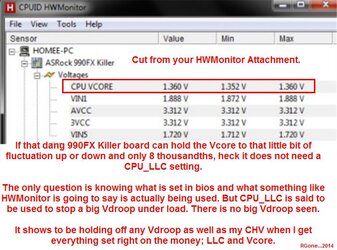- Joined
- Apr 20, 2004
- Location
- JAX, Mississauna
HT Link speed is showing 1999.xx and not the 2600 that is stock/default for AMD FX series processors. Some bios writers when doing early bios 'forget' that shett.
Your ram calls for 1.65Volts just to run DDR3-1600 so it is some of the older stuff. I would make sure it has a full 1.65V or a red hair more.
I would set 2T command rate to the ram since I know mine thruputs more on max mem when set to 2T over 1T most of the time. I really have to tweak its skirt off to get more out of 1T and you are not going there.
Now were it my rig just like I did my FatLady, I set 1.4Volts to cpu in bios. I set middle of the road LLC and Asrock LLC is backwards from Asus. When you choose Asrock Max CPU_LLC it gives the least voltage help. That is bass ackwards from Asus.
Then I would check the ram as above.
Then I would make sure the HT Link was correct at 2600Mhz and then at HT Ref Freq or FSB, set it to 205 with the same 21x multiplier you have now and see what happens in P95 Blend mode.
If P95 Blend runs okay make sure you have had HWMonitor running in the background and capture HWMonitor and post up the CPUz > CPU Tab and the Memory tab.
RGone...
Your ram calls for 1.65Volts just to run DDR3-1600 so it is some of the older stuff. I would make sure it has a full 1.65V or a red hair more.
I would set 2T command rate to the ram since I know mine thruputs more on max mem when set to 2T over 1T most of the time. I really have to tweak its skirt off to get more out of 1T and you are not going there.
Now were it my rig just like I did my FatLady, I set 1.4Volts to cpu in bios. I set middle of the road LLC and Asrock LLC is backwards from Asus. When you choose Asrock Max CPU_LLC it gives the least voltage help. That is bass ackwards from Asus.
Then I would check the ram as above.
Then I would make sure the HT Link was correct at 2600Mhz and then at HT Ref Freq or FSB, set it to 205 with the same 21x multiplier you have now and see what happens in P95 Blend mode.
If P95 Blend runs okay make sure you have had HWMonitor running in the background and capture HWMonitor and post up the CPUz > CPU Tab and the Memory tab.
RGone...