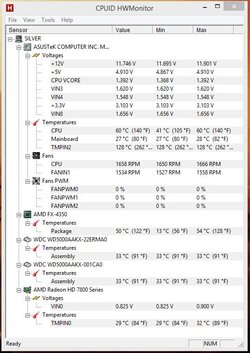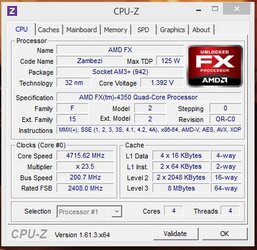hi guys, its me again  this time with a new cpu.
this time with a new cpu.
during the last few days, i tried to find some useful information regarding the amd fx-4350. all i found was oc guides for the fx-6xxx or fx-8xxx. i like to buy forgotten cpu's, i guess
what im really worried about is my CPU/NB Voltage. it's at 1.4v (auto). Thats not the way it should be, isnt it? does the fx-4350 differs from the fx-6xxx/fx-8xxx when it comes to CPU/NB Voltage? or a faulty mobo?
thanks in advance
during the last few days, i tried to find some useful information regarding the amd fx-4350. all i found was oc guides for the fx-6xxx or fx-8xxx. i like to buy forgotten cpu's, i guess
what im really worried about is my CPU/NB Voltage. it's at 1.4v (auto). Thats not the way it should be, isnt it? does the fx-4350 differs from the fx-6xxx/fx-8xxx when it comes to CPU/NB Voltage? or a faulty mobo?
thanks in advance


 either im blind or i bought the wrong mobo for overclocking, once again haha
either im blind or i bought the wrong mobo for overclocking, once again haha