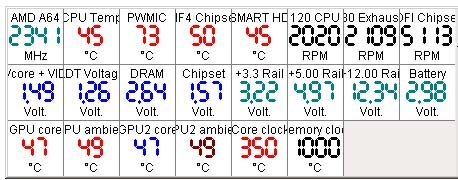- Joined
- Dec 25, 2004
Ok, I was working my way up through the megahertz with Clockgen last night all was going well, I stopped at FSB of 250 with my memory at 1:1 and let it run GO-ORTHOS for about 20 hours with no errors. Great deal! Well, I come home and start up again, with the memory at a lower divider than the night before and I crash at 260FSB. Weird, considering the chip was good to 2.5Ghz stock on air with the previous owner. Anyway I start up again, with the previous 20 hour GO run and start up Clockgen again, and then I notice that the clock speed is bouncing between 255FSB and 260FSB! WTF? I'm used to seeing it bounce a megahertz on the CPU but 5 MHZ FSB?!?. 45Mhz CPU speed! Ok, so I shut down Clockgen and reboot and set the FSB to 260 and the RAM on a 3/4 divider. Boots up and everything is looking good. I start up GO and CPUZ and sit back and read OC Forum. Wait a minute...I see this:


First off, from my understanding GO shouldn't be doing different numbers of tests per core. I could be wrong though.
However, my clock speed is still bouncing around 5FSB!!!
I'm getting the Expert board in a few days. Back off and leave the hell alone? Bad clock chip? Plus my PWMIC is running 75° under load!

This might also explain why I couldn't get very good clocks with the 3700?


First off, from my understanding GO shouldn't be doing different numbers of tests per core. I could be wrong though.
However, my clock speed is still bouncing around 5FSB!!!
I'm getting the Expert board in a few days. Back off and leave the hell alone? Bad clock chip? Plus my PWMIC is running 75° under load!

This might also explain why I couldn't get very good clocks with the 3700?