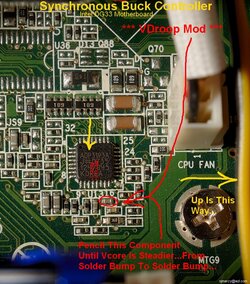- Joined
- Jan 31, 2008
This is my first post and i am just getting in to the world of overclocking
i had an intel motherboard before and was told that im not able to overclock with it so i have gone out and purchased an ASUS motherboard
http://www.newegg.com/product/product.asp?item=N82E16813131189
and new cpu fan as i am told copper is the way to go
http://www.newegg.com/product/product.asp?item=N82E16835118030
Like i said i am new to this whole thing so im not looking for top of the line right now. i was just wondering what to expect with this motherboard and my core 2 duo e6300.
and just a couple questions
. what does it depend on more for better overclocking performance, better motherboard, or better cpu
. what has a better ratio for overclocking, quad core or core 2 duo?
. the settings shown in the bios screen for the overclocking tutorial. are those automatically set like that by default, or do i have to go in there and do all that before i overclock?
. is overclocking on the video card possible?
. i see in the tutorial he get a 25% increase in performance. is this normal, can i expect more with the motherboard i have purchased?
My parts are currently being shipped via newegg so i am yet to install and get even the operating system running. But after I am finished, I will post again and tell how well I have done on my first endevour of overclocking. Any help is greatly appreciated!
i had an intel motherboard before and was told that im not able to overclock with it so i have gone out and purchased an ASUS motherboard
http://www.newegg.com/product/product.asp?item=N82E16813131189
and new cpu fan as i am told copper is the way to go
http://www.newegg.com/product/product.asp?item=N82E16835118030
Like i said i am new to this whole thing so im not looking for top of the line right now. i was just wondering what to expect with this motherboard and my core 2 duo e6300.
and just a couple questions
. what does it depend on more for better overclocking performance, better motherboard, or better cpu
. what has a better ratio for overclocking, quad core or core 2 duo?
. the settings shown in the bios screen for the overclocking tutorial. are those automatically set like that by default, or do i have to go in there and do all that before i overclock?
. is overclocking on the video card possible?
. i see in the tutorial he get a 25% increase in performance. is this normal, can i expect more with the motherboard i have purchased?
My parts are currently being shipped via newegg so i am yet to install and get even the operating system running. But after I am finished, I will post again and tell how well I have done on my first endevour of overclocking. Any help is greatly appreciated!
 TO FORUMS!!
TO FORUMS!!