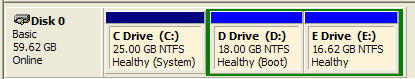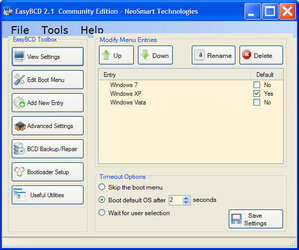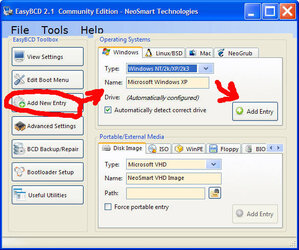- Joined
- Nov 7, 2004
I have issues with a few of my burning and ripping programs when used in Windows 7 64bit Ultimate Nero 7 dosn't work and I aint buying the latest bloated version so I bought Ashampoo's Burning Suite after an issue with a lower version it's new versions seems to be fine.
DBPowerAmp R14 dosn't work at all everytime I try to convert a FLAC flie to MP3 for a friend it just fails with LAME.EXE error and then I get screen corruption all the time (see below). I installed it and it's codecs and it just wont work in fact I couldn't even remove it I had to remove the folder from Program Files, and it's reg entries and then delete installers via C-Cleaner from add/remove programs. In fact when a app sometimes crashes like my old version of Ashampoo I would always get this issue, only thou since I upgraded to the HD5770 never happend with the 9600GT I had.
I was thinking about shrinking some space down on my C: drive as I only have 1 and re-installing my copy of XP Pro 32bit just so I can use my program without hitch would be a good idea and if so how much space should I shrink I was thinking about 30GB as I have 432GB free.
DBPowerAmp R14 dosn't work at all everytime I try to convert a FLAC flie to MP3 for a friend it just fails with LAME.EXE error and then I get screen corruption all the time (see below). I installed it and it's codecs and it just wont work in fact I couldn't even remove it I had to remove the folder from Program Files, and it's reg entries and then delete installers via C-Cleaner from add/remove programs. In fact when a app sometimes crashes like my old version of Ashampoo I would always get this issue, only thou since I upgraded to the HD5770 never happend with the 9600GT I had.
I was thinking about shrinking some space down on my C: drive as I only have 1 and re-installing my copy of XP Pro 32bit just so I can use my program without hitch would be a good idea and if so how much space should I shrink I was thinking about 30GB as I have 432GB free.
Last edited: