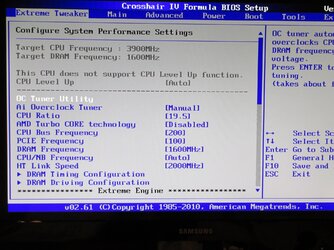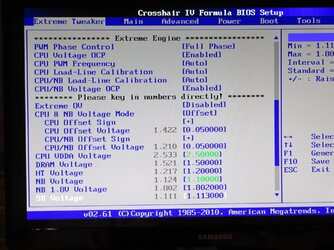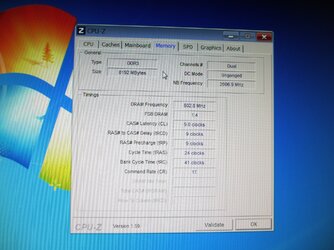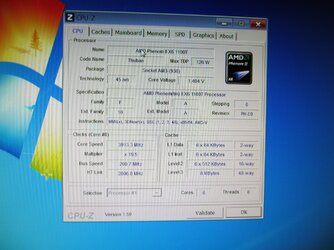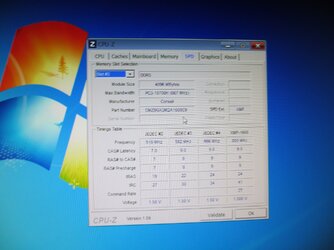Well I've moved the big fan to the front and now at 4013.24 ghz prime 95 is running, so far its topping out at 55 I am just worried that my 1.4 v core and 1.2 nb will be enough
Years ago and not too too long after I got into overclocking an old IT buddy of mine gave me some information that I took to heart since I knew him pretty well. He said if I had a value for my data to never overclock that computer. He said, I spend enough time on a day to day basis trying to keep these things running at 'stock' speeds. I took that slap to heart because in a year or two I had to have a safe and secure computer day and day out for 6.5 years until the company I worked for dis-continued sales of consumer motherboards.
I had a show-off and run what you brung rig and then I had my safe and secure day in and day out computer that I imaged every 3 or 4 days and that 'safe' computer ran every day for 6.5 years without any problems except that I had to change the ram in it 2 times over that 6.5 years. I took and opened the case every 6 mos and blew out the dust and it never failed to get me to work.
Now I am over here helping or at least trying to help folks with overclocking their systems. In the midst of an overclocking forum where on any given day I imagine there are at least 20 new posts from a user wanting to overclock their system. Every now and again we need to stop and think what it is that we really "need" not want but need.
3600Mhz is plenty enough to not bottle-neck most anything we might do on a multi-purpose system. Much more speed is just gravy that we might get for running benchmarks to compete in contests like HWBot. But we run into that old bug-a-boo the human mind. If some is good then more has got to be better and we jump on the treadmill of speed for more speed.
If the 1.4 Vcore and the 1.2V for the CPU/NB are not enough to run prime95 Blend for at least 8 hours or so without error, then U add volts. If adding volts brings on temps higher than we need or feel is safe, we add more cooling. There it is. More volts equal more cooling.
Most of those thubans can run to about 3.6Ghz on whatever the motherboard sets for default voltage. It is after that; when increasing the voltages, comes into play and for every couple of 100Mhz we get in speed, there is a point where the voltage required to bump up that couple of 100Mhz is just not worth it in terms of heat.
So I do hope your set Vcore and V Cpu/Nb is enough. I hope that Prime95 in blend mode stays at or below 55c. If it does not, then more volts and more cooling or drop it back to about 3.6 to 3.8Ghz and I would guesstimate you might get by with no more than 1.375 Vcore and run it day in and day out nearly from now on.
Sorry man this is not picking on you. This is my once, every so often attempt to throw out an anchor into the world of sanity. Hehehe.