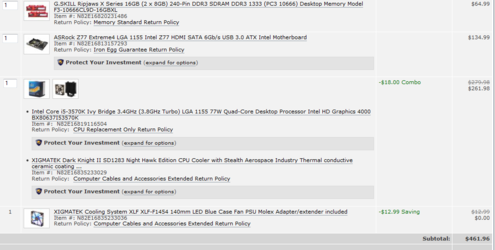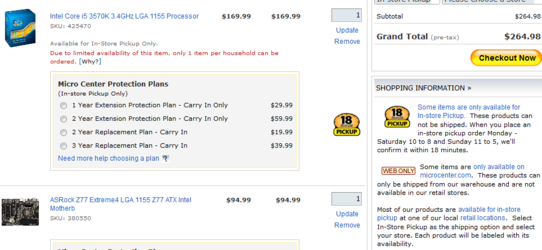I am looking to build myself a new system (within a reasonable budget). I want to start playing with overclocking. I have read some about it, but I need some help verifying the hardware I have chosen and specifically I need advice for RAM. I understand it should be OC with the CPU. I do not play games although I appreciate a good graphics card. I am known to do video editing, CAD, use Backtrack tools, and tinker with about anything. I would like to get at least 16G of RAM. Please check out my proposed hardware, let me know what you think and suggest RAM. I am also considering a SS HD.
I appreciate the guidance, I don't want to purchase the wrong equipment and wish I had bought something different later.
MB
http://www.tigerdirect.com/applications/SearchTools/item-details.asp?EdpNo=2291301&csid=_61
CPU
http://www.tigerdirect.com/applications/SearchTools/item-details.asp?EdpNo=2373004&sku=I69-3570K
CFU FAN
http://www.tigerdirect.com/applications/SearchTools/item-details.asp?EdpNo=6046364&CatId=798
I appreciate the guidance, I don't want to purchase the wrong equipment and wish I had bought something different later.
MB
http://www.tigerdirect.com/applications/SearchTools/item-details.asp?EdpNo=2291301&csid=_61
CPU
http://www.tigerdirect.com/applications/SearchTools/item-details.asp?EdpNo=2373004&sku=I69-3570K
CFU FAN
http://www.tigerdirect.com/applications/SearchTools/item-details.asp?EdpNo=6046364&CatId=798