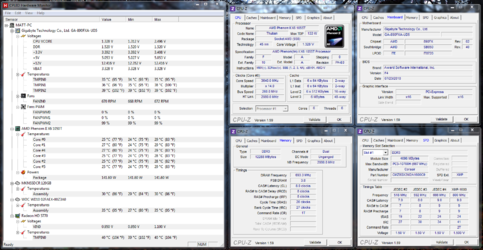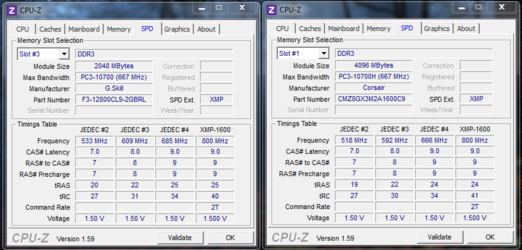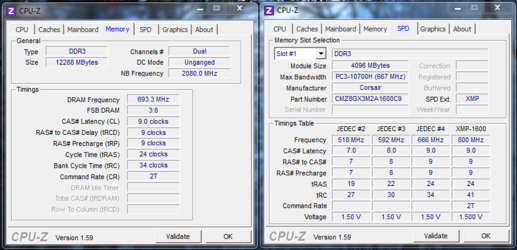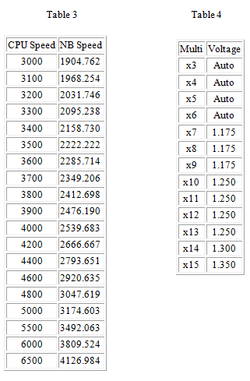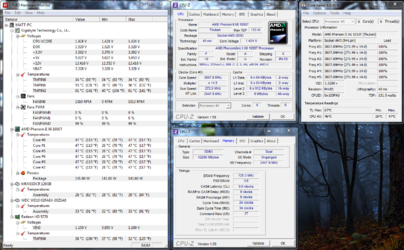- Joined
- Dec 10, 2012
Heya folks,
First time poster here. I've been experimenting with OC'ing my PhII 1055t and seemed to have it stable at 3.65Ghz on stock voltage, but when running Deus Ex: HR I keep getting BSODs. This doesn't seem to happen with other games or when running Prime95 for 20 minutes or so.
I'm wondering if someone could take a look at my setup and let me know if you see anything that could be adjusted. For instance do you think I need to apply a little extra voltage to the CPU? From what I've read, it seems BSOD comes from memory issues, so perhaps that is the problem? CPU temps do not exceed 37C under full load with my Corsair H60 cooler.
Any help would be much appreciated! Thanks!

First time poster here. I've been experimenting with OC'ing my PhII 1055t and seemed to have it stable at 3.65Ghz on stock voltage, but when running Deus Ex: HR I keep getting BSODs. This doesn't seem to happen with other games or when running Prime95 for 20 minutes or so.
I'm wondering if someone could take a look at my setup and let me know if you see anything that could be adjusted. For instance do you think I need to apply a little extra voltage to the CPU? From what I've read, it seems BSOD comes from memory issues, so perhaps that is the problem? CPU temps do not exceed 37C under full load with my Corsair H60 cooler.
Any help would be much appreciated! Thanks!