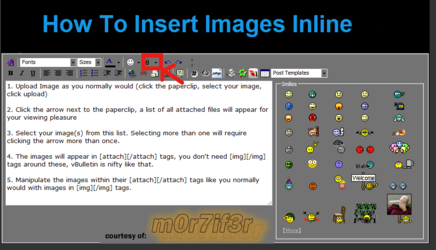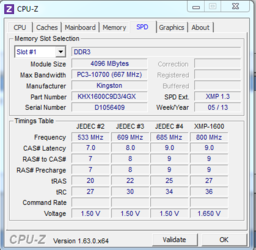- Joined
- Apr 24, 2013
- Location
- Manitoba, Canada
Hey, I'm a new member to the forum and i look forward to learning all i can so that one day i can help others on the forums!
**I am going to give as much details as possible, to prevent a lack of information. If you deem something is irrelevant then by all means ignore it as i can get out of hand in terms of post length and detail.. ( ) Ill set it up in categories somewhat so its easy to navigate my blabbering
) Ill set it up in categories somewhat so its easy to navigate my blabbering  **
**
This is my first manual overclock and i have done a fair amount of research before attempting, i have a general knowledge of the process so far. I also keep profiles of every successful overclock i obtain.
_______________BUILD_______________
My build is as follows:
AMD Phenom II X6 1090T BE
Crosshair IV Formula
G.Skill (4x4GB) 1866Mhz 8-9-9-24 F3-14900CL8D-8GBXM
OCZ ModXStream Pro 700W Modular High Performance Power Supply
Noctua NH-D14 Heatsink with Arctic Silver 5
AMD HD Radeon 6970 2GB (reference model)
OCZ Vertex 60GB Sata II (boot drive)
OCZ Revodrive SSD 50GB pci-e (For favorite games)
2 WD 1TB 7200rpm (storage)
Antec Three Hundred Case (all optional fans filled)
_______________GOALS_______________
Pretty common setup of crosshair and 1090t, so now that everyone is familiar with what were working with... My overall goal is to get the processor running at least 4Ghz or more, while fully utilizing the 1866Mhz stock capabilities of my 16gb of ram. In the past my only overclock has been an auto-overclock performed by the TurboV program that brought me to cpu 3.9Ghz ram 1600Mhz, I did not check the timings or voltage or the Mhz of the Cpu-NB an HT but i did save the settings into a bio's profile just for reference if needed.
Before i joined these forums i was exploring numerous ancient posts and forums on overclocking and they lead me in the right direction, but only partially. While i got a good understanding of the FSB and multiplier, i was left in the dark about the CPU-NB and HT. Upon reading the many very useful guides in this overclocking goldmine of a forum, I learned that CPU-NB must be overclocked as the processor is overclocked.
_______________Temps_____________
To get this valuable piece of info out of the way early...
Upon reaching 3.8Ghz my cpu reached max temps of 54c full load.
Because i hate the thought of high temps, i grabbed 3 more 120mm fans from the "Organized mess of computer stuff that has taken half my living room hostage" and filled the remaining fan slots (the door fan, and 2 front HDD bay fans) and it provided the perfect airflow from front to back reducing the overall temp of my case immensely. Under full load 4Ghz the cpu now reaches 44c and the gpu has gone from 58c to 46c
_______________RAM_______________
I'm aware i do not require the FSB to attain a overclock on my CPU with my black edition, but correct me if i am wrong, i do need the FSB modified in order to reach my target of 1866Mhz ram. So i began by finding out which FSB clock i would need for me to be satisfied with my ram.
The FSB clocks i tried were:
225 for 1800Mhz 8-9-9-24 at 1.5v
233 for 1864Mhz 8-9-9-24 at 1.5v
236 for 1888Mhz 8-9-9-24 at 1.5v
As i did this, i reduced the CPU Multi to keep it running between 3.15Ghz - 3.25Ghz and then i proceeded to test the stability of the ram settings using memtest86+ booted from DVD. All 3 separate clocks were passing 12hour tests, and on one of the occasions i even tested 14gb (the amount unused and available) with memtest for windows (complete different program that runs within windows) and i have seen no errors whatsoever with any of my ram settings.
_______________CPU________________
After the ram was clocked and proved stable, i proceeded to increase the multiplier of my cpu. I left the ram at the above speeds for all of my cpu clocks.
While using ram at 1888 and 1864 i could only reach within 3.8-3.9 range on cpu.
With ram at 1800Mhz had no issue getting the cpu to 3.6 then to 3.8 and then with a bit of extra volts 4.05. Upon each successful clock i would prime95 for 30 at 3.6, then 2 hours for 3.8 and because 4Ghz was my target i wanted to insure it was fully stable but it failed after 4 hours. Upon each failed prime95 i would increase the voltage slightly, and eventually after always failing 2-5 hours into the prime95 and increasing the volts i was running 1.42v in bios (which fluctuated to 1.45v under full load via CPU-Z)
_______________The worsened state caused by volting_______________
**This is just a description of the change in how prime would fail after increased volts, feel free to skip if its irrelevant**
After the many increases of volts on the cpu to search for stability the computer was actually running somewhat worse than prior to the additional volts. The failures in prime95 used to only crash the computer to a restart, but now would instead freeze the pc and upon force shutdown and restart the bios would fail to boot unless power was fully shut off which was very annoying because my gpu seems to have some sort of leaf-blower feature to clean out dust before bios boots by going 100% fan speed. Without the bios booting the computer would sit in an unresponsive state of a blank screen and some sort of hurricane within my gpu haha
_______________My Questions/Concerns_______________
Any answers to my questions is greatly appreciated! I don't expect one person to be able to answer all 10 at once, answer what you know.
1. Should I be changing the multiplier of the ram to keep it under 1600Mhz while overclocking the cpu, even though the ram passes all tests flawlessly?
2. I hear that i should be increasing the CPU-NB freq (and volts to accommodate the freq) as i increase the cpu to keep it stable. Would this be why my overclocks keep failing and continuing to increase volts has done nothing to increase stability?
3. I want the most out of everything within reasonable boundaries which includes my ram and with the FSB of 236 my ram is at 1888Mhz and the cpu multi gives great sounding values such as 4012Mhz (x17) or 4130Mhz (x17.5). Should i abandon my current 4hours stable 4.05Ghz 225 FSB and 1800Mhz ram settings and keep trying to get 4Ghz stable on FSB of 236? ( I still have a stable profile of 3.8Ghz FSB 236 1888mhz that i can work from )
4. While testing stability for my ram in memtest86+, memtest would list my ram as 800 (1600mhz) regardless of the speeds i had set in the bios (1800, 1864, 1888) and once in windows CPU-Z indicates the ram is indeed running at the correct bios speeds. Is this an issue with memtest86+, or is it an error with my ram and/or bios?
5. I was originally planning on overclocking RAM -> CPU -> CPU-NB -> GPU depending on answers to question #2 this order may change to keep CPU and CPU-NB within the same step. Is there anything wrong with my order? Or is there anything else i am forgetting?
6. In Dolk's guide http://www.overclockers.com/forums/showthread.php?t=596023 he has a table of suitable CPU-NB clocks for each setting of the Phenom II CPU, although this table is more deneb specific and he has made it apparent that a higher clock will not always be better if it doesnt pair up well with the CPU speeds.. Does anyone know or have experience with which CPU-NB clocks work best with the Thubans when running around 4Ghz - 4.2Ghz?
7. I was read someones guide with the same mobo and cpu and they mentioned to only overclock the pcie freq once everything is absolutely stable, and that going from 100-105mhz always works and to never exceed 120mhz. What are the benefits of overclocking the pcie? Is it safe?
8. I have read to disable the spread spectrum for anything I overclock. I have never had an issue with Electromagnetic interference before, but are the benefits of disabling spread spectrum worth the potential EMI? If i get my rig fully stable, is it worth a try to see if it will remain perfectly stable after turning the spread spectrum back on?
9. Some people say to never disable load line calibration, while one or two others say to turn it off. Input?
10. I have seen a few people using the term (rep) and noticed there is a score of rep (assuming rep means reputation) can i grant people reputation points for being a great help? if so, how?
PS. if you have managed to read through all of my rants and blabbering without skipping, You are a champion.
**I am going to give as much details as possible, to prevent a lack of information. If you deem something is irrelevant then by all means ignore it as i can get out of hand in terms of post length and detail.. (
 ) Ill set it up in categories somewhat so its easy to navigate my blabbering
) Ill set it up in categories somewhat so its easy to navigate my blabbering This is my first manual overclock and i have done a fair amount of research before attempting, i have a general knowledge of the process so far. I also keep profiles of every successful overclock i obtain.
_______________BUILD_______________
My build is as follows:
AMD Phenom II X6 1090T BE
Crosshair IV Formula
G.Skill (4x4GB) 1866Mhz 8-9-9-24 F3-14900CL8D-8GBXM
OCZ ModXStream Pro 700W Modular High Performance Power Supply
Noctua NH-D14 Heatsink with Arctic Silver 5
AMD HD Radeon 6970 2GB (reference model)
OCZ Vertex 60GB Sata II (boot drive)
OCZ Revodrive SSD 50GB pci-e (For favorite games)
2 WD 1TB 7200rpm (storage)
Antec Three Hundred Case (all optional fans filled)
_______________GOALS_______________
Pretty common setup of crosshair and 1090t, so now that everyone is familiar with what were working with... My overall goal is to get the processor running at least 4Ghz or more, while fully utilizing the 1866Mhz stock capabilities of my 16gb of ram. In the past my only overclock has been an auto-overclock performed by the TurboV program that brought me to cpu 3.9Ghz ram 1600Mhz, I did not check the timings or voltage or the Mhz of the Cpu-NB an HT but i did save the settings into a bio's profile just for reference if needed.
Before i joined these forums i was exploring numerous ancient posts and forums on overclocking and they lead me in the right direction, but only partially. While i got a good understanding of the FSB and multiplier, i was left in the dark about the CPU-NB and HT. Upon reading the many very useful guides in this overclocking goldmine of a forum, I learned that CPU-NB must be overclocked as the processor is overclocked.
_______________Temps_____________
To get this valuable piece of info out of the way early...
Upon reaching 3.8Ghz my cpu reached max temps of 54c full load.
Because i hate the thought of high temps, i grabbed 3 more 120mm fans from the "Organized mess of computer stuff that has taken half my living room hostage" and filled the remaining fan slots (the door fan, and 2 front HDD bay fans) and it provided the perfect airflow from front to back reducing the overall temp of my case immensely. Under full load 4Ghz the cpu now reaches 44c and the gpu has gone from 58c to 46c
_______________RAM_______________
I'm aware i do not require the FSB to attain a overclock on my CPU with my black edition, but correct me if i am wrong, i do need the FSB modified in order to reach my target of 1866Mhz ram. So i began by finding out which FSB clock i would need for me to be satisfied with my ram.
The FSB clocks i tried were:
225 for 1800Mhz 8-9-9-24 at 1.5v
233 for 1864Mhz 8-9-9-24 at 1.5v
236 for 1888Mhz 8-9-9-24 at 1.5v
As i did this, i reduced the CPU Multi to keep it running between 3.15Ghz - 3.25Ghz and then i proceeded to test the stability of the ram settings using memtest86+ booted from DVD. All 3 separate clocks were passing 12hour tests, and on one of the occasions i even tested 14gb (the amount unused and available) with memtest for windows (complete different program that runs within windows) and i have seen no errors whatsoever with any of my ram settings.
_______________CPU________________
After the ram was clocked and proved stable, i proceeded to increase the multiplier of my cpu. I left the ram at the above speeds for all of my cpu clocks.
While using ram at 1888 and 1864 i could only reach within 3.8-3.9 range on cpu.
With ram at 1800Mhz had no issue getting the cpu to 3.6 then to 3.8 and then with a bit of extra volts 4.05. Upon each successful clock i would prime95 for 30 at 3.6, then 2 hours for 3.8 and because 4Ghz was my target i wanted to insure it was fully stable but it failed after 4 hours. Upon each failed prime95 i would increase the voltage slightly, and eventually after always failing 2-5 hours into the prime95 and increasing the volts i was running 1.42v in bios (which fluctuated to 1.45v under full load via CPU-Z)
_______________The worsened state caused by volting_______________
**This is just a description of the change in how prime would fail after increased volts, feel free to skip if its irrelevant**
After the many increases of volts on the cpu to search for stability the computer was actually running somewhat worse than prior to the additional volts. The failures in prime95 used to only crash the computer to a restart, but now would instead freeze the pc and upon force shutdown and restart the bios would fail to boot unless power was fully shut off which was very annoying because my gpu seems to have some sort of leaf-blower feature to clean out dust before bios boots by going 100% fan speed. Without the bios booting the computer would sit in an unresponsive state of a blank screen and some sort of hurricane within my gpu haha

_______________My Questions/Concerns_______________
Any answers to my questions is greatly appreciated! I don't expect one person to be able to answer all 10 at once, answer what you know.
1. Should I be changing the multiplier of the ram to keep it under 1600Mhz while overclocking the cpu, even though the ram passes all tests flawlessly?
2. I hear that i should be increasing the CPU-NB freq (and volts to accommodate the freq) as i increase the cpu to keep it stable. Would this be why my overclocks keep failing and continuing to increase volts has done nothing to increase stability?
3. I want the most out of everything within reasonable boundaries which includes my ram and with the FSB of 236 my ram is at 1888Mhz and the cpu multi gives great sounding values such as 4012Mhz (x17) or 4130Mhz (x17.5). Should i abandon my current 4hours stable 4.05Ghz 225 FSB and 1800Mhz ram settings and keep trying to get 4Ghz stable on FSB of 236? ( I still have a stable profile of 3.8Ghz FSB 236 1888mhz that i can work from )
4. While testing stability for my ram in memtest86+, memtest would list my ram as 800 (1600mhz) regardless of the speeds i had set in the bios (1800, 1864, 1888) and once in windows CPU-Z indicates the ram is indeed running at the correct bios speeds. Is this an issue with memtest86+, or is it an error with my ram and/or bios?
5. I was originally planning on overclocking RAM -> CPU -> CPU-NB -> GPU depending on answers to question #2 this order may change to keep CPU and CPU-NB within the same step. Is there anything wrong with my order? Or is there anything else i am forgetting?
6. In Dolk's guide http://www.overclockers.com/forums/showthread.php?t=596023 he has a table of suitable CPU-NB clocks for each setting of the Phenom II CPU, although this table is more deneb specific and he has made it apparent that a higher clock will not always be better if it doesnt pair up well with the CPU speeds.. Does anyone know or have experience with which CPU-NB clocks work best with the Thubans when running around 4Ghz - 4.2Ghz?
7. I was read someones guide with the same mobo and cpu and they mentioned to only overclock the pcie freq once everything is absolutely stable, and that going from 100-105mhz always works and to never exceed 120mhz. What are the benefits of overclocking the pcie? Is it safe?
8. I have read to disable the spread spectrum for anything I overclock. I have never had an issue with Electromagnetic interference before, but are the benefits of disabling spread spectrum worth the potential EMI? If i get my rig fully stable, is it worth a try to see if it will remain perfectly stable after turning the spread spectrum back on?
9. Some people say to never disable load line calibration, while one or two others say to turn it off. Input?
10. I have seen a few people using the term (rep) and noticed there is a score of rep (assuming rep means reputation) can i grant people reputation points for being a great help? if so, how?
PS. if you have managed to read through all of my rants and blabbering without skipping, You are a champion.