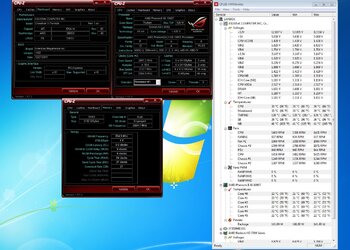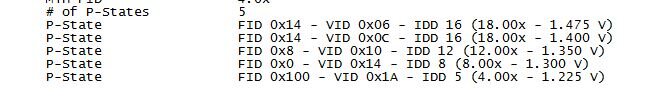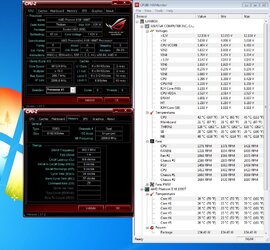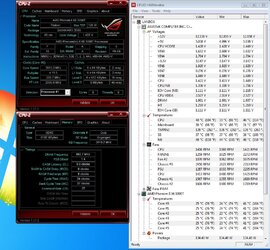- Joined
- Jan 10, 2012
-
Welcome to Overclockers Forums! Join us to reply in threads, receive reduced ads, and to customize your site experience!
You are using an out of date browser. It may not display this or other websites correctly.
You should upgrade or use an alternative browser.
You should upgrade or use an alternative browser.
1090T HELP!!!!!
- Thread starter caddi daddi
- Start date
- Joined
- Nov 19, 2013
LOL ya not the only one, I got 1 to play with (maybe next weekend) and don't have a clue where to start!
all I know is to stay under 55*c
this is the best thing ive read so far, http://www.overclockers.com/forums/showthread.php?t=596023&highlight=1090t
and check all the hwbot submissions with them, youll see timings/cpunb/volts etc..
ive made a bunch of notes and getting ready to bench it!
im subbed to learn something!
all I know is to stay under 55*c
this is the best thing ive read so far, http://www.overclockers.com/forums/showthread.php?t=596023&highlight=1090t
and check all the hwbot submissions with them, youll see timings/cpunb/volts etc..
ive made a bunch of notes and getting ready to bench it!
im subbed to learn something!
- Joined
- Jan 10, 2012
- Thread Starter
- #3
yea the dolk wrote a good one there, I have a printed copy here.
This thuban is unlike a A denab or an FX, it just responds funky.
One of us is a dud, the thing we have to figure out is weather it's the processor or me that's the dud.
This thuban is unlike a A denab or an FX, it just responds funky.
One of us is a dud, the thing we have to figure out is weather it's the processor or me that's the dud.
- Joined
- Nov 19, 2013
I may stick it in my loop tomorrow.
I know the VID volts of mine already and will just slowly crank it up to 5ghz. apparently most stop at around 4.5ghz before heat becomes an issue.
also people that I asked said its a balancing act with cpunb...
I cant wait to bench it! (if I blow it up I lose my 8350 to the guy lol)
I know the VID volts of mine already and will just slowly crank it up to 5ghz. apparently most stop at around 4.5ghz before heat becomes an issue.
also people that I asked said its a balancing act with cpunb...
I cant wait to bench it! (if I blow it up I lose my 8350 to the guy lol)
- Joined
- Feb 6, 2011
Most usually make 4.2 with high end air/water.
Some do 4.3 and very few 4.4.
I am talking about 24/7 stable.
Max vCore 1.5 (1.55 if temps stay in line, below 55°C on the cores).
CPU-NB@2800 or above can help stability. Most do it below 1.3v.
HT-Link around 2000MHz helps stability.
My 1075t and 1100t were behaving that way.
The 1075t was 4.25GHz stable, the 1100t @4.33GHz, [email protected]/1.55v.
Some do 4.3 and very few 4.4.
I am talking about 24/7 stable.
Max vCore 1.5 (1.55 if temps stay in line, below 55°C on the cores).
CPU-NB@2800 or above can help stability. Most do it below 1.3v.
HT-Link around 2000MHz helps stability.
My 1075t and 1100t were behaving that way.
The 1075t was 4.25GHz stable, the 1100t @4.33GHz, [email protected]/1.55v.
- Joined
- Jan 10, 2012
- Thread Starter
- #6
ok let me try those, ht=2000, cpu/nb around 2800.
This is a very interesting thread for me because I also have a 1090T system. Actually it's my son's gaming rig.
I had OC'd it without increasing voltage to 3.6 GHz by increasing the CPU multiplier to x18, HT to 2200 MHz and CPUNB to 2400 MHz. I thought I had a stable system with a slight overclock (to keep temps down). This was around 3 weeks ago.
My son bought Assassin's Creed 4 yesterday. After installing it and started to play the game, the system crashed. He then tells me that this is not the first time and that his system had crashed before even while just surfing the web.
When I told him I had OC'd his system to 3.6 GHz, he gave me hell. So I'll be restoring everything back to stock settings today. Don't think there'll be much of a difference between 3.2 GHz at stock and 3.6 GHz.
I've tried OCing the 1090T but temps rise too fast. Maybe it's the case it's housed in or the air cooler (CoolerMaster Hyper 212 Plus) is just not sufficient. I'm going to leave everything at stock as this will save me money.
I had OC'd it without increasing voltage to 3.6 GHz by increasing the CPU multiplier to x18, HT to 2200 MHz and CPUNB to 2400 MHz. I thought I had a stable system with a slight overclock (to keep temps down). This was around 3 weeks ago.
My son bought Assassin's Creed 4 yesterday. After installing it and started to play the game, the system crashed. He then tells me that this is not the first time and that his system had crashed before even while just surfing the web.
When I told him I had OC'd his system to 3.6 GHz, he gave me hell. So I'll be restoring everything back to stock settings today. Don't think there'll be much of a difference between 3.2 GHz at stock and 3.6 GHz.
I've tried OCing the 1090T but temps rise too fast. Maybe it's the case it's housed in or the air cooler (CoolerMaster Hyper 212 Plus) is just not sufficient. I'm going to leave everything at stock as this will save me money.
- Joined
- Jan 10, 2012
- Thread Starter
- #8
I'm trying 200x19, 2000ht and 2800 cpu/nb and so far it's letting me drop the vcore.
the rig is also just smoother and nicer, even on boot up.
the rig is also just smoother and nicer, even on boot up.
- Joined
- Jan 10, 2012
- Thread Starter
- #9
- Joined
- Jan 10, 2012
- Thread Starter
- #10
- Joined
- Aug 16, 2009
These chips are not allot different from your FX CPU ..... and they like to stay cool. Bellow are some BIOS screens from my OC, I have not had a chance to play and am still working on the HT / CPUNB part of this but this is where I am now I usually run them higher around 2700 and for me in step with each other. Not sure how well this will cross over to your system but use what you can ..... for ram timings these are some very good sticks to run this tight. This is on pretty good H20 so my temps and VCore really reflect this in my screens.












- Joined
- Jan 12, 2012
CD, my 960T that I played around with I found that it liked running the NB Freq up high, I have it stable 2 hours 4.0 with the NB @ 2800 and the Ht at 2800. Benching I've been able to push both the ht and Nb above 3200.
- Joined
- Dec 27, 2008
You want to keep the CPUNB and the HT Link frequencies equal to each other if you can. They will generally both go up to about 2600-2800 MHz but on some chips the HT Link won't quite keep pace with the CPUNB. But keep it as close as you can. At 2600 MHz I needed about 1.225v on the CPUNB on my 960T to get it to around 2600 mhz. More voltage than that actually made it unstable. You may need more on individual chips. By no means allow the HT Link frequency to exceed that of the CPUNB. You could do that on the FX CPUs but not the Thubans. Also, it may not like the RAM being run at 1866 mhz. They would do 1600 pretty easy but I don't know about 1866.
- Joined
- Feb 6, 2011
^Same here with both my Thubans.
You might even take the CPU-NB to 3000MHz+ on some (my 1100T was doing [email protected]).
What's next? Crank up the vCore to 1.5v and see how far the clock goes!
You might even take the CPU-NB to 3000MHz+ on some (my 1100T was doing [email protected]).
What's next? Crank up the vCore to 1.5v and see how far the clock goes!
- Joined
- Jan 10, 2012
- Thread Starter
- #17
i posted it in the overcloctagon.
I have it so screwed up I am going to have to start over and use the method Mr. trents taught me back when I first started........
I have it so screwed up I am going to have to start over and use the method Mr. trents taught me back when I first started........
- Joined
- Dec 19, 2012
i posted it in the overcloctagon.
I have it so screwed up I am going to have to start over and use the method Mr. trents taught me back when I first started........
Yepper sometimes you just need to start from the ground up again to see where it falls apart.
- Joined
- Jan 12, 2012
I usually find it's right around the time I start banging on the desk and yelling at the blue screens, WHY!!!!!!! 
- Joined
- Apr 19, 2012
More voltage Caddi. Past 4ghz, Phenom II tends to either like really cold temps or really high voltage.
Similar threads
- Replies
- 3
- Views
- 202