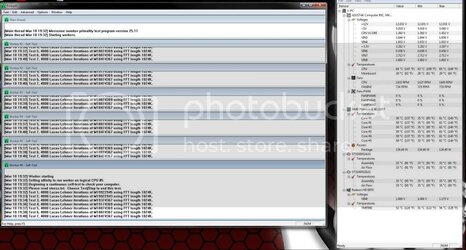- Joined
- Mar 10, 2013
- Location
- Hollywood, CA
- Thread Starter
- #21
How long did Prime run that last time and what were the max CPU and core temps you observed before the crash. If you have all the green stuff turned off as I instructed earlier, no, you should not see that kind of voltage fluctuation.
Hey, just noticed the comment about C1E, I'm sorry. I disabled that too, I'm running Prime again. The temp was 54C when it crashed after 6 mins. Now it's at 53 core and 55 CPU going on for 2 mins