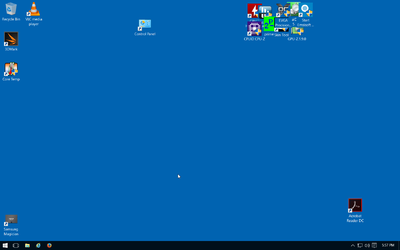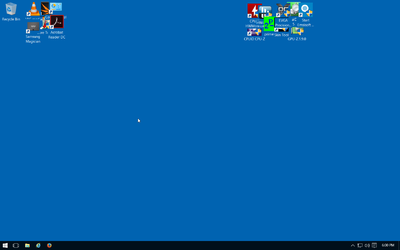It's a very good question.
I have a multi boot.
I reboot into Windows XP to reimage things like Windows 10 and my Windows 8.
I reboot into Windows XP every time I need to group files or folders on the screen.
• Windows XP allows you to group files or folders on different parts of the screen whereas in Windows 7/8/10, you can *only* do this on its Desktop and nowhere else. Windows 7/8/10 have no option to turn Auto-Arrange off. Registry edits which force Auto-arrange to be turned off cannot be used because they break other Windows 7/8/10 features.
This can be done with pictures, this can be done when making a "mix tape" - I group my music files then pick one from the group and move it to another part of the screen, and so on. That's how I make my "mix tapes".
I also sort through files, prioritizing them for work by sorting them on different parts of the screen.
Whoever came up with the idea to PREVENT us from grouping files on Windows 7/8/10 - I say no trial straight to execution

Windows XP does not use BCD so it is an excellent OS to reimage other OS from.
Sometimes I run into a problem using software. Sometimes Photoshop, sometimes music editing, sometimes video editing. I reboot into Windows XP and earlier version of that same software works, allows me to do what I want to do.
• Windows 7/8/10 Search Engine is more difficult to use and is not as reliable as Windows XP Search Engine. I have screenshots to prove how useless Windows 7/8/10 search engine is. I only use it when it finds files. If it does not, I ether use a third party program or reboot into Windows XP to make sure there are no hits.
• Windows 8/10 Explorer status bar does not show file details which were available in previous versions of Windows. The only features left in Status Bar in Windows are the total number of items, items selected and size of selected items (but only up to 99 files). In addition, Status Bar control in Windows 8/10 is not standard but uses private undocumented control (DirectUI). This means not even external software can provide useful file information.
This and copy-paste window, which is SO MUCH WORSE in modern Windows, because it does not give you the overview of files being replaced without AN EXTRA CLICK, which therefore takes half a second off my efficiency so it is more efficient to use Windows XP if you are into super-fast computing where half a second makes a difference for the speed with which you work.