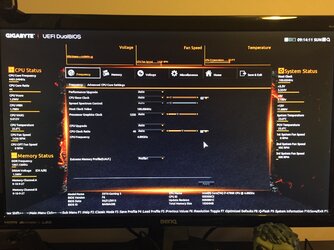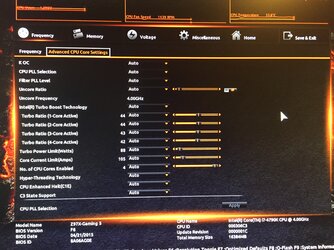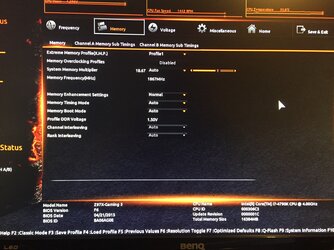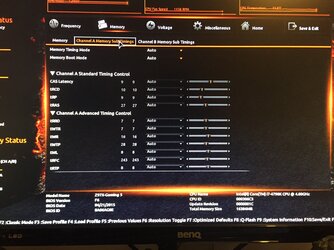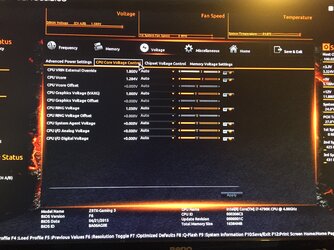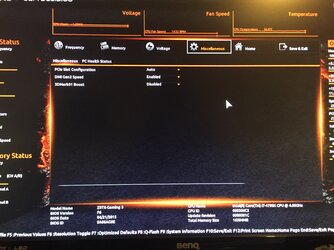- Joined
- Jan 7, 2017
So ive been looking into OC'ing my rig after a year of running it in and being content so far.
I recently started to notice my fans kept raising when playing games and rendering which confused me so i started to investigate...
I found that my GPU ref 980Ti was hitting 83C stock so i soon changed that i created a Custom fan curve and i brought that down to 70C straight away. but i still wasnt happy at 70C. so i bought the Corsair HG10 980 bracket and i removed my H80i GT from my CPU and attached it to my GPU. my temps now are around 60-65C under load. thats OC'ed by +200 core and +400 mem.
My attention has now turned to my CPU, i bought a H100i V2 and fitted it in a pull config at the top of my core V51 case. checking temps with furmark i was seeing 100C so i thought ok thats not right so i switched the pull config to a push thinking i need to be pushing air through the rad to cool it properly.
Well this still isnt the case the rad isnt getting hot at all like the GPU one is when air is being push pulled through it.
ive had to take off my OC of 4.6Ghz to stock. and still Furmark is seeing 100C on the CPU which is telling me something isnt right. so ive bought some more artic silver 5 and im planning to delid the cpu.
So before i was just letting my mobo set the OC as per the profiles it gives in the bios i have 2 choices, 4.6 & 4.8Hgz.
i noticed that at 4.6ghz it runs 1.35V and 4.8ghz runs 1.5V.
now i know this chips good for 4.8ghz but i dont know how to set any of the Voltages etc im not that brave/technical.
i could do with some help.
my mobo is a gigabyte Z97x - Gaming 5. does anyone else have settings i could copy to see what works?
I recently started to notice my fans kept raising when playing games and rendering which confused me so i started to investigate...
I found that my GPU ref 980Ti was hitting 83C stock so i soon changed that i created a Custom fan curve and i brought that down to 70C straight away. but i still wasnt happy at 70C. so i bought the Corsair HG10 980 bracket and i removed my H80i GT from my CPU and attached it to my GPU. my temps now are around 60-65C under load. thats OC'ed by +200 core and +400 mem.
My attention has now turned to my CPU, i bought a H100i V2 and fitted it in a pull config at the top of my core V51 case. checking temps with furmark i was seeing 100C so i thought ok thats not right so i switched the pull config to a push thinking i need to be pushing air through the rad to cool it properly.
Well this still isnt the case the rad isnt getting hot at all like the GPU one is when air is being push pulled through it.
ive had to take off my OC of 4.6Ghz to stock. and still Furmark is seeing 100C on the CPU which is telling me something isnt right. so ive bought some more artic silver 5 and im planning to delid the cpu.
So before i was just letting my mobo set the OC as per the profiles it gives in the bios i have 2 choices, 4.6 & 4.8Hgz.
i noticed that at 4.6ghz it runs 1.35V and 4.8ghz runs 1.5V.
now i know this chips good for 4.8ghz but i dont know how to set any of the Voltages etc im not that brave/technical.
i could do with some help.
my mobo is a gigabyte Z97x - Gaming 5. does anyone else have settings i could copy to see what works?