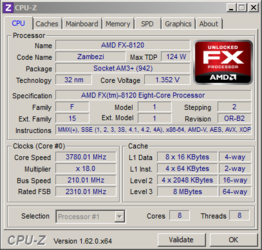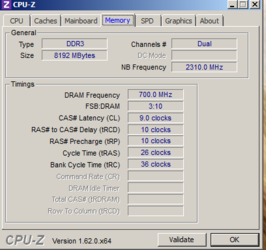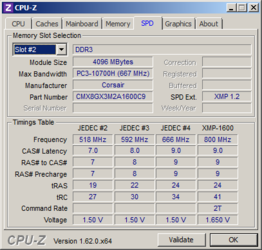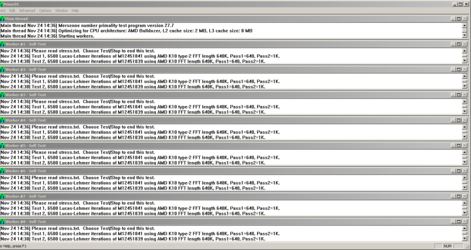Pamirace2012
New Member
- Joined
- Nov 24, 2012
Hello everyone. After getting to great a deal to pass up at Frys, I got a combo deal of the MSI 970A-G46  bang head) and the 8120 for 148.00. I could not pass it up, as I was going in to get a Vishera chip and Asus board expecting to pay 300. I'm on a budget, as we all are, so I took the deal.
bang head) and the 8120 for 148.00. I could not pass it up, as I was going in to get a Vishera chip and Asus board expecting to pay 300. I'm on a budget, as we all are, so I took the deal.
After getting home and doing a bit of research, seems everyone is against the 9 series MSI boards when it comes to OC'n.
Here's what I've got, and what I'd like to do: Without touching voltage yet, I bumped the multiplier to 17.5 and FSB to 210, and I have a stable clock of 3674.75 right now. OCCT for an hour, and 44C max temp. My idle temp is at 16-20, it's a bit chilly in my apartment right now. I want to get it to 4.0, and be stable. I do light gaming, and easy rendering of 1080p vids I make at home. Also, I'm very new ot OC'n, and I want to get the advise of the experts. I have come to read many times, but have never posted. Here's my first post.
Any help would be greatly appreciated, and advise will be heeded. Thanks in advance.
Pami
After getting home and doing a bit of research, seems everyone is against the 9 series MSI boards when it comes to OC'n.
Here's what I've got, and what I'd like to do: Without touching voltage yet, I bumped the multiplier to 17.5 and FSB to 210, and I have a stable clock of 3674.75 right now. OCCT for an hour, and 44C max temp. My idle temp is at 16-20, it's a bit chilly in my apartment right now. I want to get it to 4.0, and be stable. I do light gaming, and easy rendering of 1080p vids I make at home. Also, I'm very new ot OC'n, and I want to get the advise of the experts. I have come to read many times, but have never posted. Here's my first post.
Any help would be greatly appreciated, and advise will be heeded. Thanks in advance.
Pami