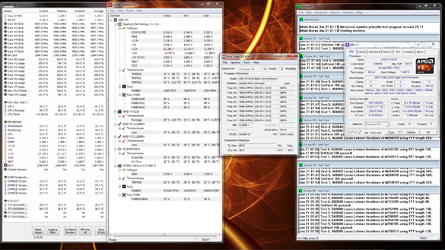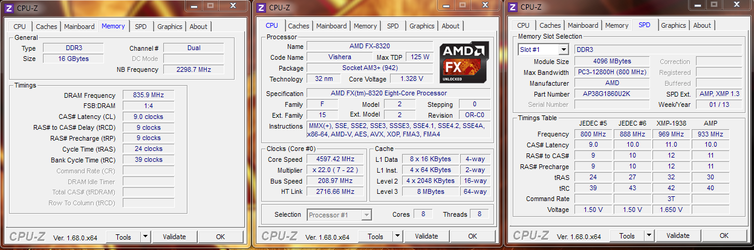- Joined
- Jan 19, 2014
Sup guys, im new here. So i had a few people help me out earlier with my 8320 overclock, and it seems very stable now (ran intelburn test) and running prime95 as we speak and things look fine. But is it normal for the 8320 CPU to jump from 23C CPU temp to 37C just from opening google chrome, and it cools just as fast as it heats up. Is it due to the 8 cores working all together? And here are my specs so far. If i put my LLC to extreme do you think i can get a little more mhz out of it safely? im already at 61C on extreme load. And this processor runs extremely cool.... im at 22C at idle sometimes and my room is like 75F lol....