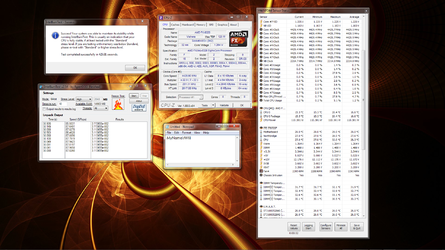- Joined
- Apr 20, 2004
- Location
- JAX, Mississauna
We d0n't need Open Hardware Monitor capture. We d0n't need Core Temp capture. We d0n't have to have P95 capture..just that it failed in X mins with what error.
But we need HWMonitor open far enough to see Voltages and include Package/Core temps. And we need CpuZ > CPU TAB > Memory Tab > SPD Tab and those four captures will get 'er done.
Without the needed stuff we are just peeing north into a north wind. Messy and little good.
Stable how long with P95 BLEND Mode? 2 hours? That is what we consider stable in just about every situation.
Looking at HWMonitor and seeing Value of 1.344V for cpu voltage...I sort of doubt that you can run 2 hours of P95 BLEND mode error free. That is normally just not enough cpu voltage to support ~4.6Ghz. I have passed the IBT before for 20 runs and failed P95 BLEND mode test and had to add Vcore to the cpu. Others have had it the other way around as you are having and the issue was not enough Vcore for the cpu speed.
In addition, I notice your HT Link Speed is now at 2716.66Mhz and can be an issue.
RGone...
But we need HWMonitor open far enough to see Voltages and include Package/Core temps. And we need CpuZ > CPU TAB > Memory Tab > SPD Tab and those four captures will get 'er done.
Without the needed stuff we are just peeing north into a north wind. Messy and little good.
Stable how long with P95 BLEND Mode? 2 hours? That is what we consider stable in just about every situation.
Looking at HWMonitor and seeing Value of 1.344V for cpu voltage...I sort of doubt that you can run 2 hours of P95 BLEND mode error free. That is normally just not enough cpu voltage to support ~4.6Ghz. I have passed the IBT before for 20 runs and failed P95 BLEND mode test and had to add Vcore to the cpu. Others have had it the other way around as you are having and the issue was not enough Vcore for the cpu speed.
In addition, I notice your HT Link Speed is now at 2716.66Mhz and can be an issue.
RGone...