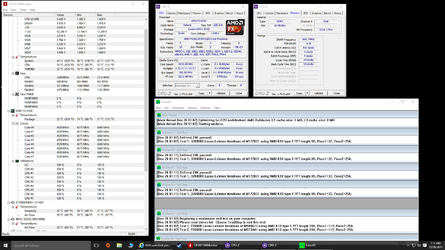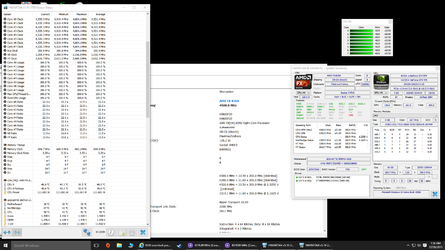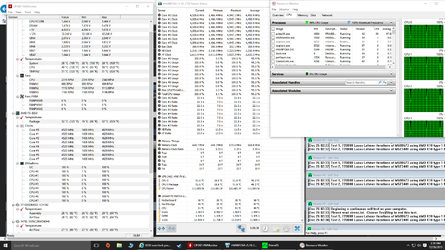- Joined
- Dec 26, 2015
Hey, I apologize in advance for any dumb questions or if this has been answered elsewhere, but I haven't been able to find an answer yet, and I'm new to overclocking. I have an AMD fx8350 on a 990fxa-ud3 rev.3. My problem is if I try to go above 1.4V it automatically throttles 6 out of 8 cores to around 1.4MHz. When I started overclocking I was testing with Prime95 and everything seemed stable at 4.5MHz and 1.380V, but when playing games the performance is noticeably better but I'm getting crashes and hardlocks that I didn't get before, and when I up the voltage one increment higher it throttles the 6 cores. I've read all kinds of forums claiming stability at 1.45V so I'm not sure what's going on. I know my motherboard has had problems with the VRM and northbridge heatsinks, I've added fans to them to help with cooling and HWMonitor readings are all fine. Does anyone know what could be causing this?