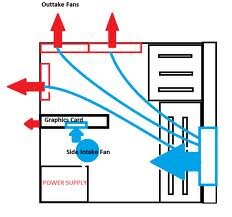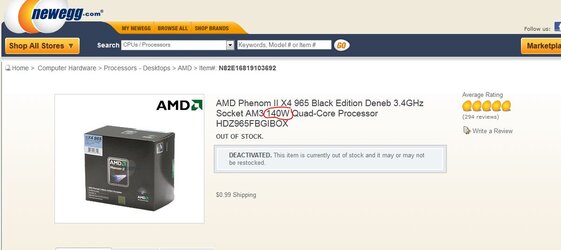-
Welcome to Overclockers Forums! Join us to reply in threads, receive reduced ads, and to customize your site experience!
You are using an out of date browser. It may not display this or other websites correctly.
You should upgrade or use an alternative browser.
You should upgrade or use an alternative browser.
a small heat problem
- Thread starter Jermy
- Start date
- Joined
- Nov 12, 2002
- Location
- Rootstown, OH
1. Are you at stock currently?
2. What heatsink and fan?
3. How many intake/exhaust fans on the case?
4. Is the case airflow unobstructed by the desk or any other things nearby?
Also, I removed the links from your sig - we only permit certain external links in sigs, you can find the full sig rules through the rules link at the top right if you are interested.
2. What heatsink and fan?
3. How many intake/exhaust fans on the case?
4. Is the case airflow unobstructed by the desk or any other things nearby?
Also, I removed the links from your sig - we only permit certain external links in sigs, you can find the full sig rules through the rules link at the top right if you are interested.
- Joined
- Mar 16, 2012
- Thread Starter
- #3
1. Are you at stock currently?
2. What heatsink and fan?
3. How many intake/exhaust fans on the case?
4. Is the case airflow unobstructed by the desk or any other things nearby?
Also, I removed the links from your sig - we only permit certain external links in sigs, you can find the full sig rules through the rules link at the top right if you are interested.
at stock went to 60C
stock heatsink and fan
1 front fan for ssd that doesnt need cooling,1 back fan like normal at the top
back isnt really obstucted but left side is a wall and back is like 20 cm from a wall
theres rules for sigs -__-
Ok, as long as your sure your thermal paste application is good, I'd agree with skpwn and say you should probably invest in an aftermarket cooling solution. If by chance there is another issue unresolved, you will want a better hs/f if you plan on overclocking anyway.
- Joined
- Nov 12, 2002
- Location
- Rootstown, OH
If you want to try to get by without purchasing anything yet... You might do better on temps if you try pointing your top back fan blowing inwards or reposition it somewhere as an intake where its not pulling warm PSU exhaust... Right now you likely have negative pressure in the case, as your PSU is exhausting air, your top back fan is exhausting air, and the only intake you have is a front panel fan that often is fairly obstructed either by drives or front panel.
I'd move the top back fan to either the sidepanel blowing in on the HSF, or in the top panel, blowing down towards the HSF.
Also with more intake than exhaust, just slightly positive pressure minimizes dust buildup around gaps in the case.
I'd try temporarily moving the back fan around and seeing what it does for temps, or adding another case fan for intake. Those are your cheapest options.
If that doesn't help, or you want the biggest difference in temps, you could spend $30-50 on a new HSF and be in much better shape.
I'd move the top back fan to either the sidepanel blowing in on the HSF, or in the top panel, blowing down towards the HSF.
Also with more intake than exhaust, just slightly positive pressure minimizes dust buildup around gaps in the case.
I'd try temporarily moving the back fan around and seeing what it does for temps, or adding another case fan for intake. Those are your cheapest options.
If that doesn't help, or you want the biggest difference in temps, you could spend $30-50 on a new HSF and be in much better shape.
- Joined
- Mar 16, 2012
- Thread Starter
- #9
If you want to try to get by without purchasing anything yet... You might do better on temps if you try pointing your top back fan blowing inwards or reposition it somewhere as an intake where its not pulling warm PSU exhaust... Right now you likely have negative pressure in the case, as your PSU is exhausting air, your top back fan is exhausting air, and the only intake you have is a front panel fan that often is fairly obstructed either by drives or front panel.
I'd move the top back fan to either the sidepanel blowing in on the HSF, or in the top panel, blowing down towards the HSF.
Also with more intake than exhaust, just slightly positive pressure minimizes dust buildup around gaps in the case.
I'd try temporarily moving the back fan around and seeing what it does for temps, or adding another case fan for intake. Those are your cheapest options.
If that doesn't help, or you want the biggest difference in temps, you could spend $30-50 on a new HSF and be in much better shape.
actually both fans blow inwards and the psu blows down toward the ground
front fan is not obstructed because my ssd is stuck to the bottom
- Joined
- Dec 27, 2008
Do you think your PSU exhaust fan is removing air at the same rate or higher than the two other fans blowing in? If not, then warm air coming off the CPU heatsink and motherboard is accumulating in the case. I am no fan (excuse the pun) of the positive case air pressure theory. Just doesn't make sense to me. Jermy, the fan in the top/rear of your case needs to be exhausting and the one in the front needs to be pushing air in. The flow of air needs to be moving from front low to back high. As you have it now the fans in the front and the back are fighting against each other and the only fan that is removing hot air from the case is the PSU fan which probably can't keep up. Try what I'm suggesting and see if it helps. What do you have to lose?
- Joined
- Sep 29, 2004
HSF standards for heatsink + fan. If you want a decent HSF without breaking the bank try checking out a Coolermaster Hyper 212 EVO. I agree with the others though. Point your rear fan inwards with just your top fan used as an exhaust.
You are indicating that you've 1x front intake, 1x top exhaust and 1x rear exhaust fans right? If not, ignore our comments regarding fan placement.
You are indicating that you've 1x front intake, 1x top exhaust and 1x rear exhaust fans right? If not, ignore our comments regarding fan placement.
- Joined
- Dec 27, 2008
^^^ Well, whats illustrated is a negative air pressure layout. Dust bunnies love those
Yeah, but it removes warm air effectively from the inside of the case. Dust bunnies can be periodically blown out with compressed air.
- Joined
- Jul 30, 2011
- Location
- Calgary, Alberta, Canada
However you set up the fans, make sure air is flowing. Ideally cool fresh air intake and warm exhaust air. Even with stock HSF (heatsink fan), I'm pretty sure it's not installed properly for temps to be that high at stock settings.
- Joined
- Mar 16, 2012
- Thread Starter
- #19
However you set up the fans, make sure air is flowing. Ideally cool fresh air intake and warm exhaust air. Even with stock HSF (heatsink fan), I'm pretty sure it's not installed properly for temps to be that high at stock settings.
How could i not install rite?
I think the mismatch of 95 W mobo and 125 W CPU has something to do with it
Similar threads
- Replies
- 0
- Views
- 710
- Replies
- 16
- Views
- 3K