-
Welcome to Overclockers Forums! Join us to reply in threads, receive reduced ads, and to customize your site experience!
You are using an out of date browser. It may not display this or other websites correctly.
You should upgrade or use an alternative browser.
You should upgrade or use an alternative browser.
About time for i5
- Thread starter SamSaveMax
- Start date
- Joined
- Dec 4, 2008
- Thread Starter
- #62
At which bclk are you asking about?
With Turboboost from 165~187bclk everything were set to AUTO except for the rams setting SPD 10, 1.64v 999-24 mostly and @ 21 multipliers.
ENABLED: Turboboost, LLC, EIST, C1E, C3/C6/C7
=========================
For Turboboost 190bclk: (only able to run SuperPI up to 4MB & IBT 10 loops CUSTOM 512MB)
My fastest SuperPI 1M = 9.236s
http://i47.tinypic.com/214tmqd.jpg
PLL: 1.90
QPI/VTT: 1.27
PCI Express Frequency: 102
PCH: 1.12
QPI Clock: x32
Dram: 1.64
Dram Term: 0.85
Timing 899-23 --- SPD8
Vcore: 1.41875
ENABLED items: Turboboost, LLC, EIST, C1E, C3/C6/C7
Idles: 1.392 in CPU-Z
Load: 1.408 in CPU-Z
With Turboboost from 165~187bclk everything were set to AUTO except for the rams setting SPD 10, 1.64v 999-24 mostly and @ 21 multipliers.
ENABLED: Turboboost, LLC, EIST, C1E, C3/C6/C7
=========================
For Turboboost 190bclk: (only able to run SuperPI up to 4MB & IBT 10 loops CUSTOM 512MB)
My fastest SuperPI 1M = 9.236s
http://i47.tinypic.com/214tmqd.jpg
PLL: 1.90
QPI/VTT: 1.27
PCI Express Frequency: 102
PCH: 1.12
QPI Clock: x32
Dram: 1.64
Dram Term: 0.85
Timing 899-23 --- SPD8
Vcore: 1.41875
ENABLED items: Turboboost, LLC, EIST, C1E, C3/C6/C7
Idles: 1.392 in CPU-Z
Load: 1.408 in CPU-Z
Last edited:
- Joined
- Aug 14, 2009
Thanks Sam. I was refering to the 190 BCLK. I can do that but my voltages go up from 1.31 at 165 BCLK to like 1.41 as well. I guess the CPU needs high voltages to hit that target while using Turbo boost.
How stable was your rig during those tests?
How stable was your rig during those tests?
Last edited:
- Joined
- Dec 4, 2008
- Thread Starter
- #64
Thanks Sam. I was refering to the 190 BCLK. I can do that my voltage goes from 1.31 at 165 BCLK to like 1.41 as well. I guess the CPU needs high voltages to hit that target while using Turbo boost.
How stable was your rig during those tests?
Hooray, atleast now I know there's someone else was able to boot into Windows with Turbo @190bclk.
At 190bclk Turbo....I couldn't run IBT 5 loops HIGH nor CinebenchR10
.....But I've been thinking and wonder if better rams would make a difference.
Since turboboost kicks in at higher speed, Intel said nothing about if it does or does not overclock the rams during that higher boost.
Intel stated only that much below: (and wonder what their PRE-SET LIMITS are)
Depending on the processor model and several other variables, the processor will dynamically overclock one or more of its processing cores to boost its performance. The amount of overclocking performed is determined by an algorithm that takes into account these factors :
Processor Model - different processors have different limits on the amount of overclocking allowed
Number Of Active Cores - the amount of overclocking for each active core depends on the number of active cores.
Power Delivery Limit - the amount of power the processor can draw from the motherboard
Estimated Processor Current Draw
Estimated Processor Power Consumption
Processor Temperature
When the Intel Turbo Boost Technology is engaged, the processor will continuously monitor its current draw, power consumption and temperature. If they are all below Intel's pre-set limits, then the processor will automatically increase the clock speed of the active cores in steps (speed bins) of 133 MHz up till the upper limit allowed by the processor model.
Last edited:
- Joined
- Aug 14, 2009
Hooray, atleast now I know there's someone else was able to boot into Windows with Turbo @190bclk.
At 190bclk Turbo....I couldn't run IBT 5 loops HIGH nor CinebenchR10
.....But I've been thinking and wonder if better rams would make a difference.
Since turboboost kicks in at higher speed, Intel said nothing about if it does or does not overclock the rams during that higher boost.
Intel stated only that much below: (and wonder what their PRE-SET LIMITS are)
Being in the 190 area is overkill if you ask me. Why not just increase the BCLK and run without turbo boost. It's been said Turbo is good at BCLK like near 165 to 175! I saw some video on it somewhere not sure where. I'm sure it was youtube.
If anyone does that you might as well turn off the turbo and just go with s the higher BCLK and get the i5 stable. And yes ram does play a huge part. I had my rigs BCLK set at 195 and seemed ok. I changed due to the fact I wanted to use the power saving features of the i5. So far, so good.
- Joined
- Dec 4, 2008
- Thread Starter
- #66
Yeah, I was just testing to see how far I could get with Turboboost.
I'm sold at 185bclk w/Turbo where it idles 1.360 and 1.376v loads. (@180bclk idle/load the same)
21x_185bclk_999-24_IBT_10loops_MAXIMUM_1108.46s_Turbo

http://img109.imageshack.us/img109/7205/21x185bclk99924ibt10loo.jpg
21x_185bclk_999-24_IBT_10loops_MAXIMUM_1108.46s_PASSED

http://i48.tinypic.com/2ymhlqf.jpg
21x_185bclk_999-24_MaxxMEM_15.82GBytePERsec

http://i50.tinypic.com/1z3v3ti.jpg
21x_185bclk_999-24_Y-Cruncher_32M_256M_512M_PASSED_11.735s_125.235s_274.894s

http://i45.tinypic.com/6tgrpl.jpg
21x_185bclk_Dram1.64_925MHz_10.0_2to10_999-24_CINEBENCH

http://i45.tinypic.com/30wwg2o.jpg
I'm sold at 185bclk w/Turbo where it idles 1.360 and 1.376v loads. (@180bclk idle/load the same)
21x_185bclk_999-24_IBT_10loops_MAXIMUM_1108.46s_Turbo

http://img109.imageshack.us/img109/7205/21x185bclk99924ibt10loo.jpg
21x_185bclk_999-24_IBT_10loops_MAXIMUM_1108.46s_PASSED
http://i48.tinypic.com/2ymhlqf.jpg
21x_185bclk_999-24_MaxxMEM_15.82GBytePERsec
http://i50.tinypic.com/1z3v3ti.jpg
21x_185bclk_999-24_Y-Cruncher_32M_256M_512M_PASSED_11.735s_125.235s_274.894s
http://i45.tinypic.com/6tgrpl.jpg
21x_185bclk_Dram1.64_925MHz_10.0_2to10_999-24_CINEBENCH
http://i45.tinypic.com/30wwg2o.jpg
Last edited:
- Joined
- Aug 14, 2009
Hey there. Here's what I came up with during my testing of this CPU using turbo and the power saving features.
In order for Turbo to work correctly I'm thinking you have to turn all the power saving features on. I have my settings set to those in this thread using a MSI mobo. I also had to adjust my Vcore, VTT and DRAM settings manually to get my CPU at 3.8 GHz. running 8GB of ram. Note using 8GB of ram is a little more difficult to hit the 4.0 mark. I also have Turbo is enabled as well. I really don't see much of a difference with Turbo on or off.
In order for Turbo to work correctly I'm thinking you have to turn all the power saving features on. I have my settings set to those in this thread using a MSI mobo. I also had to adjust my Vcore, VTT and DRAM settings manually to get my CPU at 3.8 GHz. running 8GB of ram. Note using 8GB of ram is a little more difficult to hit the 4.0 mark. I also have Turbo is enabled as well. I really don't see much of a difference with Turbo on or off.
- Joined
- Feb 22, 2009
I am with you wickedout. To enable the turbo mode, all power saving functions need to be turned on. Because of this, I have to run the voltages much higher than I do with them turned off.
Like you pointed out earlier, I think its because turbo is kind of working against you while overclocking, kind of like Vdroop does. At normal speed ~3800MHz, you can run at say 1.31V, but at 4200MHz you have to run at around 1.42Volts for instance. Well at 190Bclk you would be hitting around 4.52GHz. At that Speed my chip (if it would even hit that) would probably take 1.7V. So the spike in Turbo is just running for brief moments, but just like vdroop, if the voltage falls out of spec for the specific clock, the system will crash. Basically the Turbo just gives you short Spritzes of Gigahurtz!
I can really only run stable at about 170ish, and even then my voltages need to be around 1.4 to not crash when turbo kicks in.
Leave it to Sam to write us a good overclock manual.
Like you pointed out earlier, I think its because turbo is kind of working against you while overclocking, kind of like Vdroop does. At normal speed ~3800MHz, you can run at say 1.31V, but at 4200MHz you have to run at around 1.42Volts for instance. Well at 190Bclk you would be hitting around 4.52GHz. At that Speed my chip (if it would even hit that) would probably take 1.7V. So the spike in Turbo is just running for brief moments, but just like vdroop, if the voltage falls out of spec for the specific clock, the system will crash. Basically the Turbo just gives you short Spritzes of Gigahurtz!
I can really only run stable at about 170ish, and even then my voltages need to be around 1.4 to not crash when turbo kicks in.
Leave it to Sam to write us a good overclock manual.
- Joined
- Dec 4, 2008
- Thread Starter
- #69
Forget about 190bclk Turbo .....that was just too much.
How is your idle/load voltage of 21*200 or 20*210bclk VS 185bclk turbo?
Mine is perfectly good at 1.360 idle and 1.376 load as shown in those screenshots.
And yes, I do use all energy saving features turned ON. There wasn't much to it as far as bios adjustments since I left everything on AUTO except for rams setting.
There might be some differences from various boards that I can see.
Being able to run cool and quiet are what I really enjoy most.
Gain and lost some from using either mode are vivid based on my much provided screenshots. It's all up to an individual references of what to choose.
I'm definitely use Turbo. Honestly, I don't really know how much energy can be saved from my current setting of 185bclk Turbo. What I think I know is that when Turbo kicks in, it optimizes voltage, power consumption to shutdown cores and gives boost to the other cores.
But, I ran across a review tested that running straight @ 4200 consumes alot more of energy when compared to using 4000MHz drop. (for that 200MHz difference)
Sorry, I couldn't be anymore clearer. Cheers guys
How is your idle/load voltage of 21*200 or 20*210bclk VS 185bclk turbo?
Mine is perfectly good at 1.360 idle and 1.376 load as shown in those screenshots.
And yes, I do use all energy saving features turned ON. There wasn't much to it as far as bios adjustments since I left everything on AUTO except for rams setting.
There might be some differences from various boards that I can see.
Being able to run cool and quiet are what I really enjoy most.
Gain and lost some from using either mode are vivid based on my much provided screenshots. It's all up to an individual references of what to choose.
I'm definitely use Turbo. Honestly, I don't really know how much energy can be saved from my current setting of 185bclk Turbo. What I think I know is that when Turbo kicks in, it optimizes voltage, power consumption to shutdown cores and gives boost to the other cores.
But, I ran across a review tested that running straight @ 4200 consumes alot more of energy when compared to using 4000MHz drop. (for that 200MHz difference)
Sorry, I couldn't be anymore clearer. Cheers guys
Last edited:
i have tried overclocking with turbo and all the other power saving features enabled with everything except dimm set to auto. but when i test using linx, computer either boots, freezes, or i get a BSOD. i really would like to use the turbo feature, but it seems this board is not allowing me to. when i just do a overclock of 3.8 with it off, tests pass. maybe i just got a bad batch of either the board, cpu, or both.
- Joined
- Aug 14, 2009
i have tried overclocking with turbo and all the other power saving features enabled with everything except dimm set to auto. but when i test using linx, computer either boots, freezes, or i get a BSOD. i really would like to use the turbo feature, but it seems this board is not allowing me to. when i just do a overclock of 3.8 with it off, tests pass. maybe i just got a bad batch of either the board, cpu, or both.
My tip to you is leave everything enabled and set your CPU BCLK to 165. If you only have 4GB of ram then you might be able to reach 175 with ease.
Make sure you have your Vdroop set to low. Try that and get back to us. Also welcome to overclockers.com.
it's good to be on-board. the weird thing that i notice is that with vdroop set to low, temps are higher. i updated bios to 1.6 because i heard older ones had problems with voltages. but it seems whenever i set them to auto, the computer restarts, BSOD, or freezes. i'll try with a lower CPU BCLK and get back to you. thanks for tips.
- Joined
- Aug 14, 2009
This video talks about turbo boost technology and he states how it benefits with turbo or without turbo. Please check it out!
Turbo boost vs. no turbo boost!
Turbo boost vs. no turbo boost!
- Joined
- Feb 22, 2009
Don't feel bad mooch, I am in the same boat.

Unfortunately, I have to have voltages pretty high due to running 8GB of ram and I don't justify taking it out for a 100MHz increase.
Unfortunately, I have to have voltages pretty high due to running 8GB of ram and I don't justify taking it out for a 100MHz increase.
- Joined
- Dec 4, 2008
- Thread Starter
- #76
i tried what you said, but no luck. my particular board doesn't seem to like voltages set to auto and vdroop at low, at least when i put the cpu clock above 160.
That's odd, you have the same board as Wickedout.
I7-860 has higher upper limit (+666)...and has HT...so I wouldn't know how those 2 things work out together. Can you turn off HT while testing Turboboost?
Try again, leave everything on Auto except for Vcore....try 1.40
Adjust SPD to 8.........and use LLC..........see how it goes
@brutal, your score of 4300MHz very much similar to mine at 4200MHz non turbo.
http://i46.tinypic.com/20ku3bl.jpg
There's something about your board that I couldn't figure out. Heat & voltages are higher. Have you use LLC at lower voltage setting?
.......don't use LLC with your current voltage setting where voltage spike could be a problematic.
- Joined
- Aug 14, 2009
it's good to be on-board. the weird thing that i notice is that with vdroop set to low, temps are higher. i updated bios to 1.6 because i heard older ones had problems with voltages. but it seems whenever i set them to auto, the computer restarts, BSOD, or freezes. i'll try with a lower CPU BCLK and get back to you. thanks for tips.
Also remember you have the i7 860 with HT. That could be the reason you can't reach that BCLK! We have the same board but different CPU's.
- Joined
- Aug 29, 2007
Yeah, I was just testing to see how far I could get with Turboboost.
I'm sold at 185bclk w/Turbo where it idles 1.360 and 1.376v loads. (@180bclk idle/load the same)
I thought one of the main points of this was to lower temps (and power consumption) at idle...but if you're at 1.36V at idle...it not really going to happen
Heat load and power consumption increase in a linear fashion with clock speed, but exponentially with voltage. So without major voltage cuts, you're not saving nearly as much power/heat
- Joined
- Feb 22, 2009
Sam, I don't run at 4300 because of the voltages. To me anything past 4.0 you start to see a loss of performance vs. wear and tear. Like Miahallen said, if your running above say 1.35 then your really not saving anything anyways. As for being close to your score using turbo, notice that your single core performance is faster, but your Multicore is slower.
Since your an encoder, you would think that the second option would be more desireable for you.
Turbo = Gamers (What the Dual Core user wants)
Non-turbo = Encoders/Multitasking (What the Quad Core user wants)
Since your an encoder, you would think that the second option would be more desireable for you.
Turbo = Gamers (What the Dual Core user wants)
Non-turbo = Encoders/Multitasking (What the Quad Core user wants)
Similar threads
- Replies
- 4
- Views
- 929
- Replies
- 1
- Views
- 1K