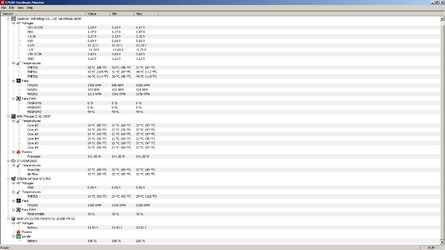Okay. I really need some advice about a VCORE reading that I'm getting, and I thought who could possibly know more about CPU voltages than overclockers. So I came here to the experts. Here's the scenario:
I have a new Dell XPS Studio 7100, with an AMD Phenom II six-core 1090T. This system only came with a generic 460 watt PSU, so I wanted to change it out because I was looking to upgrade my graphics card from my current Radeon HD 5770 to a Radeon HD 6970--and this is where my troubles began.
I bought a Corsair TX650 watt PSU which went right in and fit perfectly, replacing the puny 460 watt PSU, and my system seemed to be running great-- maybe even smoother than before. Not modular, but still a great little PSU.
However, I wanted to check my temps since I only have fan cooling right now after putting this in, so I ran HW Monitor. The temps were fine...BUT, it showed the V CORE voltage of my CPU had now jumped to over 2 volts (2.028v). It should be 1.1 or 1.2v normally according to AMD. Let me point out that I am NOT overclocking this set-up, as Dell's bios is locked down and doesn't even show anyway to do it- nor does it show the voltage (yes I know - that's what I get for buying a pre-built Dell, but I have a reason why I got this set-up, and it is very fast! - and I'm starting my first build within the next couple months- hopefully w/bulldozer if they hurry up).
So now I've now checked the VCORE on a couple of other utility programs as well including AidA64, Speedfan, and Speccy - and they all give the same result - 2.02v CORE.
This can't be right can it? Wouldn't it be on fire? I called Dell, AMD, and Corsair, but they all tell me since my system is stable and not running hot (HW Monitor says CPU is only 35c right now under a light load and mainboard is 30c--and it's been running all day long), there is nothing they will do right now.
It's like they basically want me to wait and see if something fries the CPU or the mobo, then call them. The AMD tech support guy said the Dell mobo could be "over-volting" the CPU so I should call them - or it could all be false readings from a bad mobo sensor. Dell however says it's not the mobo, and they don't believe the over-volting theory and they say it's a Corsair problem from me adding the CPU, and I should call them. Corsair says since it's only the CPU VCORE affected and not anything else, it's either AMD's (CPU) or Dell's (mobo) issue. What a run around!
Here's the thing- strangely, it isn't getting hot at all (which is what the AMD guy said it would be doing if it was getting over-volted, he said it would get crazy hot like I was overclocking it). I can run Crysis 2 (w/all settings on "very high" and get 30-45 FPS in FRAPS), have an Excel spreadheet open, several brower tabs, and iTunes running in the background. And my temps didn't get that hot at all (44c for CPU). And my system still very stable. No probs at all. Even after several hours only using stock cooler and fans (and my office stays pretty cool with just a/c running). And all these programs weren't even phasing the 1090T (it was only like 25-30% usage).
Any suggestions on how I can lower this voltage setting or is it just a false reading? I know these software ultility programs can be wrong, but then are my temps wrong too? It really doesn't seem hot at all though. Sides of case are cool to touch.
Since bios adjustments are not accessible on Dell's I can't even look there to verify that it's not a false voltage reading.
I'm stumped...And I apologize for such a long thread. Please help.
Here's what Speccy shows right now:
CPU
AMD Phenom II X6 1090T
Cores 6
Threads 6
Name AMD Phenom II X6 1090T
Code Name Thuban
Package Socket AM3 (938)
Technology 45nm
Specification AMD Phenom(tm) II X6 1090T Processor
Family F
Extended Family 10
Model A
Extended Model A
Stepping 0
Revision PH-E0
Instructions MMX (+), 3DNow! (+), SSE, SSE2, SSE3, SSE4A, AMD 64
Virtualization Supported, Disabled
Hyperthreading Not supported
Fan Speed 1371 RPM
Bus Speed 199.5 MHz
Rated Bus Speed 2194.6 MHz
Stock Core Speed 3200 MHz
Stock Bus Speed 200 MHz
Average Temperature 34 °C
Motherboard
Manufacturer Dell Inc.
Model 0NWWY0
Chipset Vendor AMD
Chipset Model 785G
Chipset Revision 00
Southbridge Vendor AMD
Southbridge Model SB700
Southbridge Revision 00
System Temperature 36 °C
BIOS
Brand Dell Inc.
Version A06
Date 09/10/2010
Voltage
+12V 5.242 V
+5V 2.583 V
CPU CORE 2.028 V
VIN3 1.680 V
VIN4 2.796 V
+3.3V 1.394 V
VIN6 1.212 V
VIN7 1.656 V
VIN8 1.548 V
I have a new Dell XPS Studio 7100, with an AMD Phenom II six-core 1090T. This system only came with a generic 460 watt PSU, so I wanted to change it out because I was looking to upgrade my graphics card from my current Radeon HD 5770 to a Radeon HD 6970--and this is where my troubles began.
I bought a Corsair TX650 watt PSU which went right in and fit perfectly, replacing the puny 460 watt PSU, and my system seemed to be running great-- maybe even smoother than before. Not modular, but still a great little PSU.
However, I wanted to check my temps since I only have fan cooling right now after putting this in, so I ran HW Monitor. The temps were fine...BUT, it showed the V CORE voltage of my CPU had now jumped to over 2 volts (2.028v). It should be 1.1 or 1.2v normally according to AMD. Let me point out that I am NOT overclocking this set-up, as Dell's bios is locked down and doesn't even show anyway to do it- nor does it show the voltage (yes I know - that's what I get for buying a pre-built Dell, but I have a reason why I got this set-up, and it is very fast! - and I'm starting my first build within the next couple months- hopefully w/bulldozer if they hurry up).
So now I've now checked the VCORE on a couple of other utility programs as well including AidA64, Speedfan, and Speccy - and they all give the same result - 2.02v CORE.
This can't be right can it? Wouldn't it be on fire? I called Dell, AMD, and Corsair, but they all tell me since my system is stable and not running hot (HW Monitor says CPU is only 35c right now under a light load and mainboard is 30c--and it's been running all day long), there is nothing they will do right now.
It's like they basically want me to wait and see if something fries the CPU or the mobo, then call them. The AMD tech support guy said the Dell mobo could be "over-volting" the CPU so I should call them - or it could all be false readings from a bad mobo sensor. Dell however says it's not the mobo, and they don't believe the over-volting theory and they say it's a Corsair problem from me adding the CPU, and I should call them. Corsair says since it's only the CPU VCORE affected and not anything else, it's either AMD's (CPU) or Dell's (mobo) issue. What a run around!
Here's the thing- strangely, it isn't getting hot at all (which is what the AMD guy said it would be doing if it was getting over-volted, he said it would get crazy hot like I was overclocking it). I can run Crysis 2 (w/all settings on "very high" and get 30-45 FPS in FRAPS), have an Excel spreadheet open, several brower tabs, and iTunes running in the background. And my temps didn't get that hot at all (44c for CPU). And my system still very stable. No probs at all. Even after several hours only using stock cooler and fans (and my office stays pretty cool with just a/c running). And all these programs weren't even phasing the 1090T (it was only like 25-30% usage).
Any suggestions on how I can lower this voltage setting or is it just a false reading? I know these software ultility programs can be wrong, but then are my temps wrong too? It really doesn't seem hot at all though. Sides of case are cool to touch.
Since bios adjustments are not accessible on Dell's I can't even look there to verify that it's not a false voltage reading.
I'm stumped...And I apologize for such a long thread. Please help.
Here's what Speccy shows right now:
CPU
AMD Phenom II X6 1090T
Cores 6
Threads 6
Name AMD Phenom II X6 1090T
Code Name Thuban
Package Socket AM3 (938)
Technology 45nm
Specification AMD Phenom(tm) II X6 1090T Processor
Family F
Extended Family 10
Model A
Extended Model A
Stepping 0
Revision PH-E0
Instructions MMX (+), 3DNow! (+), SSE, SSE2, SSE3, SSE4A, AMD 64
Virtualization Supported, Disabled
Hyperthreading Not supported
Fan Speed 1371 RPM
Bus Speed 199.5 MHz
Rated Bus Speed 2194.6 MHz
Stock Core Speed 3200 MHz
Stock Bus Speed 200 MHz
Average Temperature 34 °C
Motherboard
Manufacturer Dell Inc.
Model 0NWWY0
Chipset Vendor AMD
Chipset Model 785G
Chipset Revision 00
Southbridge Vendor AMD
Southbridge Model SB700
Southbridge Revision 00
System Temperature 36 °C
BIOS
Brand Dell Inc.
Version A06
Date 09/10/2010
Voltage
+12V 5.242 V
+5V 2.583 V
CPU CORE 2.028 V
VIN3 1.680 V
VIN4 2.796 V
+3.3V 1.394 V
VIN6 1.212 V
VIN7 1.656 V
VIN8 1.548 V