Sad because those new drivers are able to boost the 7000 series performance a good amount. However, for users of 6000 series or lower it doesnt matter, they could use as good as any driver with few performance difference. AMD is focusing on 7000 series now.
Tell me about it, i went from 12.3 to 12.6 and the performance jump was enormous.
AVP bench went from about 63 FPS to 73 FPS
BF3, went on Op Fire Storm for half an hour and ran a Fraps bench.
Min 40 / Max 101 / Avg 72.991
That's: 1920 x 1080 / All Ultra / AD off / AP High / MB off / AF 16x / HBAO.
7870, Clock 1170 / MEM 1300.