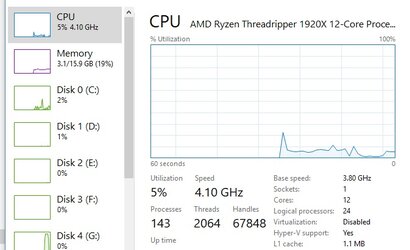freebee269
New Member
- Joined
- Jan 15, 2018
hello all. i searched forum and didnt see an answer to this question. does anyone with a threadripper 1920x have low fps with x265? i cant seem to get past 6fps on medium setting with no changes. is there a bios setting i am missing? i have my 1920x on a gigabyte x399 gaming 7 board. i seen somewhere someone was talking about SMT but i dont see an SMT option in my bios and i have the most up to date bios. i see most benchmarks have the 1920x doing at least 30fps. i am encoding a 4k 30fps file down to lower bitrate to save file space. i am encoding it on a samsung 850 evo ssd. i previously had an intel 3770k overclocked to 4.5ghz and that was doing 5fps encoding. if anyone has come across this and have an answer i'd appreciate your help.