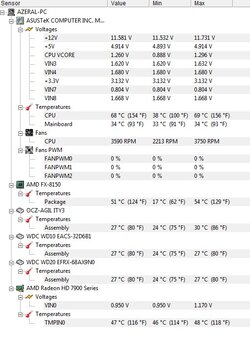But Rgone is right this is probably the end of the line and if you intend to put the rest of your ram back in we may have to drop a bit since I'm certain we'll have to increase the NB_CPU voltage to accomodate that. In turn that makes more heat which you don't have much room for ATM.
We have also got to remember that on the Bulldozer processors there was almost no need to go beyond 4.3Ghz. In the CPU forum section "ssjwizard" was one of the first to see the trend that there was little real performance to be had from pushing BD beyond 4.3Ghz. He had charts of such behavior as did I and then I did that thread on does FX-8350 seem to flatline beyond 4.3Ghz?, thread. Lots of graphing in that thread.
So then you try and put 32gigs in a system that is approaching its' max and there can be problems.
1. The cpu is near all it can run at X temp and the IMC is living inside that cpu.
2. The cpu heat is effecting the IMC. This makes the load on the IMC even greater it would seem.
3. So stepping back away from the max speed and thus the max temps to a more managable situation, can make 32 gigs easier to use.
4. The ram speed and ram amount has to be balanced against the cpu speed and the CPU_NB speed and voltage. Again with the IMC = CPU_NB, the temps and extra volts to the CPU_NB are related. Fully related.
5. As regards the ram speed to cpu speed and needed CPU_NB speed, the BD and PD processors really seem to like the DDR1866 ram. But here too you have to do the homework. AMD only warrants or specifies DDR1866 ram in "one" channel of the IMC and motherboard. That amounts to only two sticks of fast ram.
6. I believe that the BD/PD likes DDR1866 ram very well. Especially when the cpu is overclocked. The CPU is not waiting on the ram to move on. If that is a truth, then the slower ram makes the cpu wait longer the faster the cpu is run. I see this with my own parts and pieces and very similar conditions with others I speak with on a regular basis. Stuff we never get to cover in the forum because of all the time spent with "I cannot get my stuff to overclock". Not a bad thing just a reality perhaps. So here I write a bit about it.
7. So 32gigs of ram is not a picnic of plug and play with a greatly overclocked cpu. Impossbile? I did not say that, but only that there are a number of factors that figure into a fully workable overclock. Factors that, if ignored, can bring unexpected results. Perhaps slowing a cpu overclock can be beneficial to an attempt at large amounts of ram.
RGone...