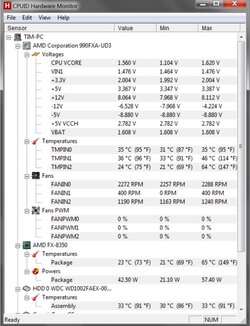I've had my pc built for a couple months now and had never thought about overclocking until i went to liquid cooling the cpu. That being said i have been able to overclock my 8350 to 4.4GHz (not sure why bios is showing 4.61GHz) being stable on prime95 for half an hour with temps never going over 50c.
The main issue i'm having is that i believe i need to up the voltage on my cpu to stabalise it at a higher clock. I think i need to change the cpu Vcore in my bios, but it is set to Auto and i can not figure out how to change it.
Am i trying to change the correct voltage and how would i be able to do it?
BTW specs are in the sig
The main issue i'm having is that i believe i need to up the voltage on my cpu to stabalise it at a higher clock. I think i need to change the cpu Vcore in my bios, but it is set to Auto and i can not figure out how to change it.
Am i trying to change the correct voltage and how would i be able to do it?
BTW specs are in the sig