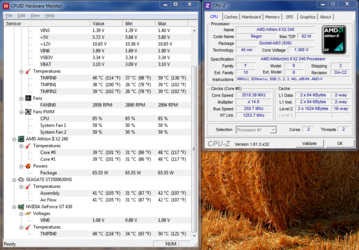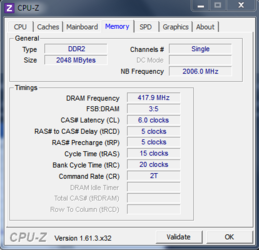markbaron15
New Member
- Joined
- Sep 12, 2012
Just want to ask if my overclock is doing well with my hardwares, temps, and stats.
My old PC specs:
Processor: AMD Athlon II x2 240 Regor 2.8Ghz(Stock fan)
MOBO: Jetway M26GT4-A | nVidia MCP61P Chipset
PSU: SilverStone Strider Essentials 500w SSF-ST50F-ES
RAM: 1 stick of Kingston DDR2 2GB PC2-6400(400Mhz)
VideoCard: EVGA GT430
HD: Seagate Barracuda ST3500630NS 500GB
and two extra system fans to provide some airflow.
I want to also ask about my Core Speed, it changes when in use(especially Games), i already disabled C'n'Q, APM, changed some settings from auto to manual.
EDIT: BTW, i forgot to include the maxtemp of my Processor and Vidcard when gaming, processor maxs out @ 61C - 63C, and vidcard @ 77C - 80C. is it ok?
My old PC specs:
Processor: AMD Athlon II x2 240 Regor 2.8Ghz(Stock fan)
MOBO: Jetway M26GT4-A | nVidia MCP61P Chipset
PSU: SilverStone Strider Essentials 500w SSF-ST50F-ES
RAM: 1 stick of Kingston DDR2 2GB PC2-6400(400Mhz)
VideoCard: EVGA GT430
HD: Seagate Barracuda ST3500630NS 500GB
and two extra system fans to provide some airflow.
I want to also ask about my Core Speed, it changes when in use(especially Games), i already disabled C'n'Q, APM, changed some settings from auto to manual.
EDIT: BTW, i forgot to include the maxtemp of my Processor and Vidcard when gaming, processor maxs out @ 61C - 63C, and vidcard @ 77C - 80C. is it ok?