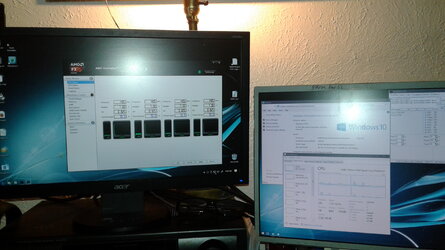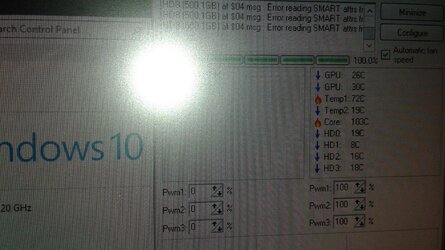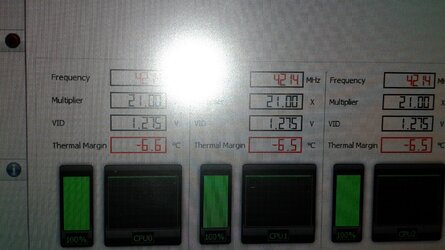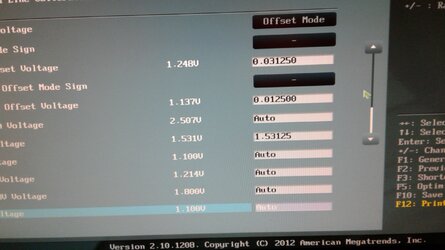Soo much info lol. I actually don't have internet. I am at my mother-inlaws house atm but I will get back with pictures asap. And no I almost positively sure it is not vrm temps.. I know this board only has a 4+1 power phase setup but it should easily slap the crap out of my cpu. I have acutally fingerd the vrms while running ADIA 64 stress test (CPU FPU Cache) and they are barely warm as in I can hold my finger on any of the Fets longer than 7 second and still not sting. And I have used overdrive to check temps but as fx processors don't report temps in the usual manner (more accurate around 40c) overdrive measures with a thermal margin. and it frequently turns red meaning overheat. I have read the technical documents directly from amd on that one because when I first built the system I was confused about reading 16 degrees while idle with hardware monitor. Amd stated max temp to be 90c so I ran stress test and waited till it said I had 10c degrees before turning red and used that as a base to set the temperature offset in speedfan so when overdrive says it is at 10 degree thermal margin it reads 80 and at a 57 degree thermal margin it reads around 32-36 degrees.
Ive noticed while sitting in the UEFI Bios it reads the temp at around 46 degrees with a little fluctuation here and there. and Linux pretty much shows the same as windows.
As for the power supply being hooked up when that happened, Yes it scared the **** out of me. Computer shut off and my lamp on my desk flickerd then pop fizzzz sizzle and carcinogenic gasses spew out. I think it was just a bad cap all in all as it was a decent branded filter cap from Matsu****a (Panasonic) and I fixed that psu and it still preforms admirably. Ps that cap was on the mains side right after the bridge rectifier and after the main chopper fet. (I do know a little about smps) and that is no worse then having a over voltage on the mains.
As to the P-States thanks I did not know the actual voltage setting.... Wish they had something like Phenom MSR tweaker ot K10Stat for this architecture.
Funny now that you mentioned it. I have all the open fan spots in use.. Two front intake and the side intake reversed to remove heat directly from the gpu as the PSU is only rated for 30c at max wattage (i seriously doubt im able to pull 750 watts at full load) and then I have a rear intake right behind the cpu to help with temps as setting it as a exhaust seems to make this thing run hotter. Don't know why as this seems counter intuitive, and a top exhaust as just that. this case dose not have a opening below the psu for it to pull air from outside the case so I could count that as a exhaust how ever ineffective that really is considering the extremely low speed that its fan (yate loon) runs at.
And I apologize for how much I type. I just want to go into detail if that helps any.
As for the comment on hardware monitor. I aint using it anymore and I don't see a socket temp if that is what your referring to. I see a Aux temp that never really gets above 55. Also the cpu heatsink barely gets warm unless I stop the fan then it will burn my finger. So that tells me the heatsink is doing it's job.
I am beginning to think its a issue like it was with intel. I am just scared to try and delid if that's the issue because I broke two cpu's doing that lol thank god they were old and slowww, but I have never herd of that issue with AMD.
and yes latest bios and not a beta.