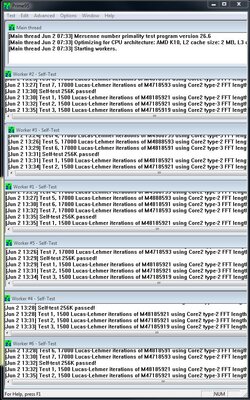- Joined
- May 3, 2011
Hi guys...
AMD FX-6300
8GB Ram - Crucial 1600 9.9.9.24
Asrock 960gm u3s3 fx (not the best for overcloking, I know )
)
Thermalktake Frio Cooler (this thing is gianormous)
Sapphire HD 6970 Dual Fan
Samsung SSD 250GB
Sentey® Power Supply 750w 80 Plus Bronze
Antec Three Hundred Two
Need a little help here with my FX-6300.
I was able to slowly get my overclock to 4.2ghz at CPU v1.350 and it ran Prime95 full blend for 8hrs.. at exactly and I mean right on the mark at 8hrs, one of the workers stopped. So I thought i was pretty close to being stable.
I am using the multiplier instead of the CPU frequency because I cannot get it stable when messing with anything over 200.
I have everything disabled like auto boost, C16, etc.
I am getting max temps under load in Prime95 no more than 47c.
Now, I noticed that the CPU fan would spin faster then slower, faster then slower, so I thought it might be the PSU not keeping a stable voltage, so I bought a
Sentey® Power Supply 750w 80 Plus Bronze...well, ran Prime95 again, same settings and it didn't even last more than 3hrs, when the computer rebooted by itself.
So, I can't determined if my OC settings were way off and because I had a faulty PSU it was able to run prime95 for 8hrs (if that makes any sense at all, lol) and now with the new PSU I need to recalibrate my settings? - or, the new PSU is faulty?
I have upped the CPU to v1.3625 and I am currently running Prime95 again.. any suggestions?
Oh, I also wanted to mention that I noticed that every time I installed the video card my WIE ratings would go down from 7.9 to 7.4 on the SSD.. so when I run the WIE ratings without any video card, the rating would go up to 7.9 again.. I know that WIE means nothing, but it was interesting to see that and it was another reason I thought my old PSU was going bad or couldn't handle to load as it was an old 500w Thermaltake.
AMD FX-6300
8GB Ram - Crucial 1600 9.9.9.24
Asrock 960gm u3s3 fx (not the best for overcloking, I know
Thermalktake Frio Cooler (this thing is gianormous)
Sapphire HD 6970 Dual Fan
Samsung SSD 250GB
Sentey® Power Supply 750w 80 Plus Bronze
Antec Three Hundred Two
Need a little help here with my FX-6300.
I was able to slowly get my overclock to 4.2ghz at CPU v1.350 and it ran Prime95 full blend for 8hrs.. at exactly and I mean right on the mark at 8hrs, one of the workers stopped. So I thought i was pretty close to being stable.
I am using the multiplier instead of the CPU frequency because I cannot get it stable when messing with anything over 200.
I have everything disabled like auto boost, C16, etc.
I am getting max temps under load in Prime95 no more than 47c.
Now, I noticed that the CPU fan would spin faster then slower, faster then slower, so I thought it might be the PSU not keeping a stable voltage, so I bought a
Sentey® Power Supply 750w 80 Plus Bronze...well, ran Prime95 again, same settings and it didn't even last more than 3hrs, when the computer rebooted by itself.
So, I can't determined if my OC settings were way off and because I had a faulty PSU it was able to run prime95 for 8hrs (if that makes any sense at all, lol) and now with the new PSU I need to recalibrate my settings? - or, the new PSU is faulty?
I have upped the CPU to v1.3625 and I am currently running Prime95 again.. any suggestions?
Oh, I also wanted to mention that I noticed that every time I installed the video card my WIE ratings would go down from 7.9 to 7.4 on the SSD.. so when I run the WIE ratings without any video card, the rating would go up to 7.9 again.. I know that WIE means nothing, but it was interesting to see that and it was another reason I thought my old PSU was going bad or couldn't handle to load as it was an old 500w Thermaltake.
Last edited: