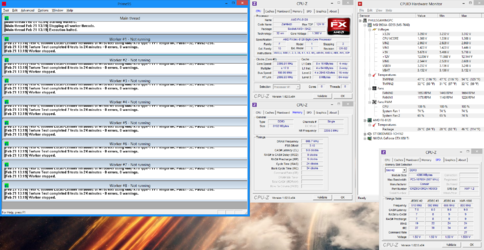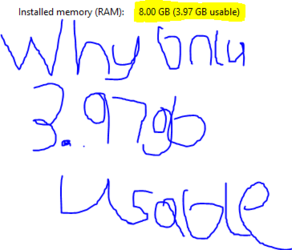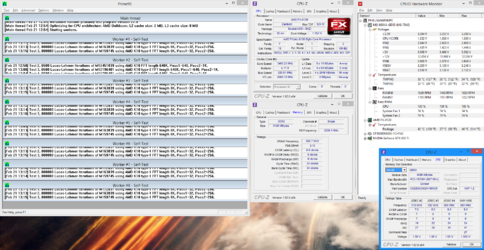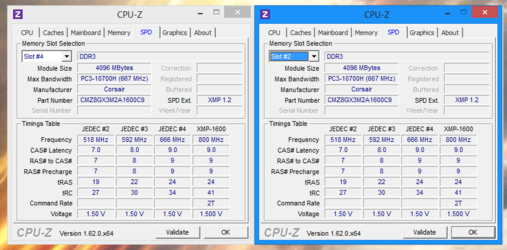-
Welcome to Overclockers Forums! Join us to reply in threads, receive reduced ads, and to customize your site experience!
You are using an out of date browser. It may not display this or other websites correctly.
You should upgrade or use an alternative browser.
You should upgrade or use an alternative browser.
AMD FX 8120 OC, PLEASE HELP.
- Thread starter MinkPC
- Start date
- Joined
- Apr 20, 2004
- Location
- JAX, Mississauna
Attach the image to the forum so we don't have to copy, paste and waste our time. Thanks.
- Thread Starter
- #3
Attach the image to the forum so we don't have to copy, paste and waste our time. Thanks.
Done My Good Sir
- Joined
- Dec 27, 2008
You'e memory is capable of running at 1600 mhz so why are you starving the CPU for data by running the ram at 1333 mhz? Also, we know nothing about most of your components. We need info about the motherboard, the make and model of the CPU cooler (or is it the stock cooler that came boxed with the processor) the PSU (make and wattage), video card make and model, and case (make and model, number and size of intake and exhaust fans).
And are you using AMDOverdrive to overclock this system? You really need to commit to learning to overclock using the manual bios tools. Use HWMonitor (non-pro version) to monitor various temps and voltages. Please download and install it if you have not.
And are you using AMDOverdrive to overclock this system? You really need to commit to learning to overclock using the manual bios tools. Use HWMonitor (non-pro version) to monitor various temps and voltages. Please download and install it if you have not.
- Joined
- Apr 20, 2004
- Location
- JAX, Mississauna
With these CPUs you would need to be concerned with and deal with certain things when overclocking:
The first thing would be to download the overclocking software tools: CPU-z, HWMonitor and Prime95.
The next thing to do would be to check core and CPU temps at stock frequencies and voltages to get an idea of how much overclocking headroom you have from a temperature standpoint, which is the main limiting factor.
To check those stock condition temps: Open HWMonitor on your desktop and adjust the slider and frame so you can see the core temps section and the voltage section. Leave it open while you run the Prime95 blend test for 20 minutes. When that is done, attach a pic of the HWMonitor interface with your next post. To attach a pic, first crop and save the image to disc using Snipping Tool in Windows Accessories. Then click on the Go Advanced button at the bottom of any new post window. When the Advanced Post window appears, click on the little paperclip icon which will load the file browser and upload tool. The rest is obvious.
Next you need to be able to:
1. In bios, first disable: Cool N Quiet, Turbo, C1E and C6 and APM.
2. In Windows Control Panel Power Options configure it to High Performance.
These first two measures should disable all the "green" power saving stuff that cause erratic frequencies and voltages.
Then In bios, you will need to be able to manipulate:
1. CPU core voltage
2. CPU multiplier
3. CPUNB voltage
4. CPUNB frequency (may be expressed as a multiplier)
5. And perhaps, memory voltage
If you can locate those controls in bios you will be off to a good start and we can advise more specifically with regard to their adjustment. The terminology you encounter in the particular bios you are working on may vary somewhat from what I have used so be aware of that.
If you have a CPU with an upward unlocked multiplier, now just start increasing your CPU multiplier by .5x.
After each increase run a 20 minute Prime95 blend test to check for stability.
Always have HWMonitor open on the desktop to monitor core temps. Max stable core temp is typically 55-58c, somewhere in there.
When you first fail the 20 minute Prime blend test, increase your CPU core voltage by .025 and retest. If you still fail, add another .025 vcore. Then retest, repeating the pattern outlined. Stop adding vcore when your reach 1.5 or core temps exceed the parameters mentioned above.
Failing the Prime test can mean blue screen, spontaneous restart, lockup or one of the Prime core workers dropping out. Post back after you have added two increments of vcore or hit the mid 50's core temp wall. When you post, attach pics of HWMonitor from your last Prime95 blend run and give us a report.
The first thing would be to download the overclocking software tools: CPU-z, HWMonitor and Prime95.
The next thing to do would be to check core and CPU temps at stock frequencies and voltages to get an idea of how much overclocking headroom you have from a temperature standpoint, which is the main limiting factor.
To check those stock condition temps: Open HWMonitor on your desktop and adjust the slider and frame so you can see the core temps section and the voltage section. Leave it open while you run the Prime95 blend test for 20 minutes. When that is done, attach a pic of the HWMonitor interface with your next post. To attach a pic, first crop and save the image to disc using Snipping Tool in Windows Accessories. Then click on the Go Advanced button at the bottom of any new post window. When the Advanced Post window appears, click on the little paperclip icon which will load the file browser and upload tool. The rest is obvious.
Next you need to be able to:
1. In bios, first disable: Cool N Quiet, Turbo, C1E and C6 and APM.
2. In Windows Control Panel Power Options configure it to High Performance.
These first two measures should disable all the "green" power saving stuff that cause erratic frequencies and voltages.
Then In bios, you will need to be able to manipulate:
1. CPU core voltage
2. CPU multiplier
3. CPUNB voltage
4. CPUNB frequency (may be expressed as a multiplier)
5. And perhaps, memory voltage
If you can locate those controls in bios you will be off to a good start and we can advise more specifically with regard to their adjustment. The terminology you encounter in the particular bios you are working on may vary somewhat from what I have used so be aware of that.
If you have a CPU with an upward unlocked multiplier, now just start increasing your CPU multiplier by .5x.
After each increase run a 20 minute Prime95 blend test to check for stability.
Always have HWMonitor open on the desktop to monitor core temps. Max stable core temp is typically 55-58c, somewhere in there.
When you first fail the 20 minute Prime blend test, increase your CPU core voltage by .025 and retest. If you still fail, add another .025 vcore. Then retest, repeating the pattern outlined. Stop adding vcore when your reach 1.5 or core temps exceed the parameters mentioned above.
Failing the Prime test can mean blue screen, spontaneous restart, lockup or one of the Prime core workers dropping out. Post back after you have added two increments of vcore or hit the mid 50's core temp wall. When you post, attach pics of HWMonitor from your last Prime95 blend run and give us a report.
- Thread Starter
- #7
Thank you for your help.You'e memory is capable of running at 1600 mhz so why are you starving the CPU for data by running the ram at 1333 mhz? Also, we know nothing about most of your components. We need info about the motherboard, the make and model of the CPU cooler (or is it the stock cooler that came boxed with the processor) the PSU (make and wattage), video card make and model, and case (make and model, number and size of intake and exhaust fans).
And are you using AMDOverdrive to overclock this system? You really need to commit to learning to overclock using the manual bios tools. Use HWMonitor (non-pro version) to monitor various temps and voltages. Please download and install it if you have not.
First off i did not use Overdrive to overclock, I used my bios.
I only use Overdrive to see my temps but ill use hwmonitor
Here is my system specs:
MOBO > MSI 990XA-GD55. CPU & Cooler > AMD FX [email protected] Cooled By Corsair H50. MEMORY > Corsair Vengance 4gb because my other stick failed. POWER SUPPLY > 500w psu that cam with the case. VIDEO CARD > EVGA GTX 650 TI. HDDs/Optical drives > 1TB. SOUND DEVICE >Onboard
- Joined
- Dec 27, 2008
To be honest there are several potential/probable barriers in the supporting cast of parts that may hamper you in reaching your stated goal of an overclock to 4.2 ghz:
1. The H50 CPU cooler. That's not much of a cooler for an 8 core FX CPU.
2. The 500W PSU. I'm assuming it's a no-name piece of technological dung if it came with the case
3. You did not give any info about the case such as make and model, number and size of intake and exhaust fans as I requested. So I assume this is a no-name case with little ventilation.
4. The motherboard is a question mark. You won't find many MSI fans among the veteran overclockers here on the forum. They just seem to have more than theie share of problems compared to Asus and Gigabyte.
I don't mean to be negative but I don't want you to get your hopes up either. So often around here we see people with big overclocking aspirations who have gone out and bought a Ferrari CPU but saddled it with lawn mower wheels in regard to the supporting cast of parts and then want to go racing. A powerful CPU should be the last thing purchased when assembling components for overclocking.
The first thing you need to do is to check CPU socket and package temps under load. Download and install HWMonitor. Open it and leave it open on the desktop while you run a 20 minute Prime95 blend test. Then post back with a pic of HWMonitor after the stress test. If package temps exceed 60c or CPU socket temps exceed 70c, stop the test. CPU socket temp may be variously labeled shuch as "CPUTIN", "CPU" or one of the TMPINx lines. If the computer blue screens, locks up, restarts or if one of the Prime95 core workers drops out then the test was failed. The system is not stable.
1. The H50 CPU cooler. That's not much of a cooler for an 8 core FX CPU.
2. The 500W PSU. I'm assuming it's a no-name piece of technological dung if it came with the case
3. You did not give any info about the case such as make and model, number and size of intake and exhaust fans as I requested. So I assume this is a no-name case with little ventilation.
4. The motherboard is a question mark. You won't find many MSI fans among the veteran overclockers here on the forum. They just seem to have more than theie share of problems compared to Asus and Gigabyte.
I don't mean to be negative but I don't want you to get your hopes up either. So often around here we see people with big overclocking aspirations who have gone out and bought a Ferrari CPU but saddled it with lawn mower wheels in regard to the supporting cast of parts and then want to go racing. A powerful CPU should be the last thing purchased when assembling components for overclocking.
The first thing you need to do is to check CPU socket and package temps under load. Download and install HWMonitor. Open it and leave it open on the desktop while you run a 20 minute Prime95 blend test. Then post back with a pic of HWMonitor after the stress test. If package temps exceed 60c or CPU socket temps exceed 70c, stop the test. CPU socket temp may be variously labeled shuch as "CPUTIN", "CPU" or one of the TMPINx lines. If the computer blue screens, locks up, restarts or if one of the Prime95 core workers drops out then the test was failed. The system is not stable.
Last edited:
- Thread Starter
- #9
The H50 cooler seems to do fine by but we will see after the test, right 
Ok so my case is the Raidmax Viper
http://www.raidmax.com/chassis/super_viper.html
I will go and test agian.
Ok so my case is the Raidmax Viper
http://www.raidmax.com/chassis/super_viper.html
I will go and test agian.
- Joined
- Apr 20, 2004
- Location
- JAX, Mississauna
99% a yes since he said it came with the case.
RGone...
RGone...
- Joined
- Dec 31, 2011
Trust me, Dont waste yoour time and very likely money trying to Overclock and stress your nice CPU with that PSU. If you are lucky, you might get along with it for a while in stock setting, otherwise sooner a later you will encounter a problem and when it hits, it will hit big, very likely will take your MB and VideoCard as well some other System parts with it.
Good Luck.
Good Luck.
- Joined
- Apr 20, 2004
- Location
- JAX, Mississauna
Trust me, Dont waste yoour time and very likely money trying to Overclock and stress your nice CPU with that PSU. If you are lucky, you might get along with it for a while in stock setting, otherwise sooner a later you will encounter a problem and when it hits, it will hit big, very likely will take your MB and VideoCard as well some other System parts with it.
Good Luck.
Ah hah I see you were hit by that 1:00AMish thing that has been around since they started selling upgrade memberships.
RGone...
- Joined
- Jan 12, 2012
You stated that were only using 1 stick?Corsair Vengance 4gb because my other stick failed
- Joined
- Jan 12, 2012
do you have it installed in the correct slot? It you last screen shot says it's running un single mode not dual.
Similar threads
- Replies
- 4
- Views
- 118
- Replies
- 33
- Views
- 2K