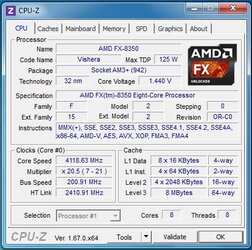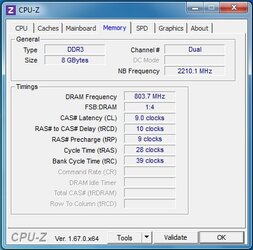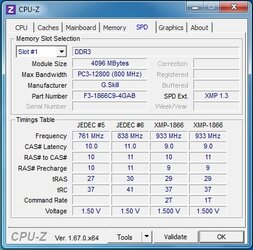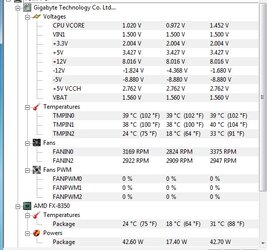Have a question about my setup... amd fx8350 in a ga-970a-ud3 rev 3.0 and 8 gb ram g.skill f3-1866c9d. When I run Windows 7 (x64) experience index, it will shut off the computer part way through the cpu assessment test. I am watching the temps and the cpu and chipset temps never go over 50 c. Anybody else hear of any issues like this with cpu mb combo? Everything in the bios is set to default. 4 ghz on cpu and 1600 mhz on ram
-
Welcome to Overclockers Forums! Join us to reply in threads, receive reduced ads, and to customize your site experience!
You are using an out of date browser. It may not display this or other websites correctly.
You should upgrade or use an alternative browser.
You should upgrade or use an alternative browser.
amd fx8350
- Thread starter quarkster
- Start date
- Joined
- Jan 12, 2012
quarkster, welcome to the forum. First things first, let us know what's in the rig by creating a signature, here's how. Then download Cpu-Z, Hwmonitor "non pro" and prime95. Open Hwmonitor and run prime blend torture test for 20 minutes. Post screen shots of Hwmonitor under load and the following tabs in Cpu-Z, Cpu, Memory and Spd. This will help us have a look under the hood so to speak and see what the pc is doing under load. Watch your temps during the test 70c max on the Cpu Socket and 62c max on the package/cores. Here is how to post a screen shot.
- Thread Starter
- #8
Think I've got it figured out  The default setting for the ram in the bios is 1600 mhz, and my ram has a max bandwith of 800 mhz. Made the change in the bios and it ran the assessment without a hitch. Before, when I tried running prime95, as soon as I started the stress test, it shut my computer off almost instantly. Gonna run some more tests to see it that was the problem for sure... thanks for all the responses
The default setting for the ram in the bios is 1600 mhz, and my ram has a max bandwith of 800 mhz. Made the change in the bios and it ran the assessment without a hitch. Before, when I tried running prime95, as soon as I started the stress test, it shut my computer off almost instantly. Gonna run some more tests to see it that was the problem for sure... thanks for all the responses 
- Joined
- Dec 19, 2012
Think I've got it figured outThe default setting for the ram in the bios is 1600 mhz, and my ram has a max bandwith of 800 mhz. Made the change in the bios and it ran the assessment without a hitch. Before, when I tried running prime95, as soon as I started the stress test, it shut my computer off almost instantly. Gonna run some more tests to see it that was the problem for sure... thanks for all the responses

I didn't know that DDR3 was available in an 800MHz speed?? Your ram is probably rated for 1600MHz and either you need more voltage to the ram or the CPU_NB for stability.
- Joined
- Dec 19, 2012
We could still use some pics of HWmonitor with prime running CPU-z main ,memory and spd tabs as well.
You'll want to adjust the CPU_NB voltage set it to say 1.25v and put the ram to 1.55v and make sure the timings are set correctly. Also a signature with you rigs parts would be very helpful.
You'll want to adjust the CPU_NB voltage set it to say 1.25v and put the ram to 1.55v and make sure the timings are set correctly. Also a signature with you rigs parts would be very helpful.
- Joined
- Jan 12, 2012
- Joined
- Dec 19, 2012
- Joined
- Jan 12, 2012
I need to get my fingers checked. 
- Joined
- Apr 20, 2004
- Location
- JAX, Mississauna
checking fingers and needed information to let everyone play in the same playground.
This is what we need to see for sure and a real good starting point.
CPU Tab in CPUz from CPUID com

Memory Tab in CPUz from CPUID com

SPD Tab in CPUz from CPUID com

And this is screen capture of HWMonitor (free version) from CPUID com
HWMonitor has been scrolled enough and large enough to show Min/Max of Voltages and includes the CPU CORE TEMPS / "package" temps fully visible. Latest versions of HWMonitor show the CPU Core Temp as " a Package Temp" and is only shown as a single temp since there were never multple, individual core temp sensors anyway.
This capture is made of HWMonitor after it has been open and running on the desktop logging Min/Max temps and voltages while Prime 95 was running Blend Mode test on all cores for at least 20 mins and then the capture of HWMonitor was made and it shows the Min/Max temps and voltages before P95 Blend was started and while running P95 Blend mode and gives much greater insight into how the system is performing without guessing.

In order to attach screenshots of INDIVIDUAL images as suggested, first crop and capture the images with Snipping Tool found in Windows Accessories or equivalent. Then click on Go Advanced, a button at the bottom of every new post window. Then click on the little paperclip tool at the top of the Advanced post window when it opens. Clicking on the paperclip tool brings up the file browser/upload tool and the rest is fairly obvious.
This is what we need to see for sure and a real good starting point.
CPU Tab in CPUz from CPUID com
Memory Tab in CPUz from CPUID com
SPD Tab in CPUz from CPUID com
And this is screen capture of HWMonitor (free version) from CPUID com
HWMonitor has been scrolled enough and large enough to show Min/Max of Voltages and includes the CPU CORE TEMPS / "package" temps fully visible. Latest versions of HWMonitor show the CPU Core Temp as " a Package Temp" and is only shown as a single temp since there were never multple, individual core temp sensors anyway.
This capture is made of HWMonitor after it has been open and running on the desktop logging Min/Max temps and voltages while Prime 95 was running Blend Mode test on all cores for at least 20 mins and then the capture of HWMonitor was made and it shows the Min/Max temps and voltages before P95 Blend was started and while running P95 Blend mode and gives much greater insight into how the system is performing without guessing.
In order to attach screenshots of INDIVIDUAL images as suggested, first crop and capture the images with Snipping Tool found in Windows Accessories or equivalent. Then click on Go Advanced, a button at the bottom of every new post window. Then click on the little paperclip tool at the top of the Advanced post window when it opens. Clicking on the paperclip tool brings up the file browser/upload tool and the rest is fairly obvious.
- Thread Starter
- #17
Ok got my signature set up 
I've never had to mess with the ram timings before in the bios on my other computers I've had in the past, but on this board I see that the default timings don't match what my ram calls for (9-10-9-28). I set those numbers in the bios and leave everything else set to auto, and my system still shuts off if I try to run any kind of benchmark. The only time it doesn't do that is if I set the memory multiplier in the bios from auto to 4, which shows that it is at 800 Mhz. The screenshots are with the multiplier set at auto (1600 Mhz).
Here are some screen shots of cpu-id and hwmonitor (not running any benchmarks)
I've never had to mess with the ram timings before in the bios on my other computers I've had in the past, but on this board I see that the default timings don't match what my ram calls for (9-10-9-28). I set those numbers in the bios and leave everything else set to auto, and my system still shuts off if I try to run any kind of benchmark. The only time it doesn't do that is if I set the memory multiplier in the bios from auto to 4, which shows that it is at 800 Mhz. The screenshots are with the multiplier set at auto (1600 Mhz).
Here are some screen shots of cpu-id and hwmonitor (not running any benchmarks)
Attachments
- Joined
- Dec 19, 2012
A couple things to consider, Your ram isn't set up right for the 800Mhz speed. You're using a stock cooler and No mention of your case. If you're not getting enough airflow through that case the already "weak" stock cooler won't stand a chance. Also at the speed you're currently running set your V_Core bck to 1.3 - 1.35V. That's too high for your clocks at present. Take the LLC for CPU and NB_CPU and set them manually to one notch above regular. Medium or whatever your board calls it.
- Joined
- Apr 20, 2004
- Location
- JAX, Mississauna
Okay guys I hate being the motherboard police all the time, but I have followed the AFTER Rev 1.1 for the Gigabyte D3 and UD3 be they 970 or 990 chipset boards and actually little has changed for the real good. Threads like the one below are around the net if you do a good g00gle search. The later threads link back to other sites where the problem has been going on for over a year with a lot of Gigabyte AM3+ motherboards.
quarkster has been to G Skill ram site and looks like he received zero replies to his questions about his DDR3-1866 ram issues.
http://linustechtips.com/main/topic/14393-gigabyte-ga-990fxa-ud3-revision-30-stay-away/
Gigabyte GA-990FXA-UD3 Revision 3.0 Stay Away!
We have others in this AMD Cpu Forum section right now where we are trying to get their ram to run faster or be adjustable but we maybe beating up on a dead horse. The Rev 3.0 boards seem pretty handicapped in running clocked or have issues with ram. Not much is said about the ram but when overclocked we know the CPU_NB plays a role in getting ram to run well and with the cpu voltage fluctuating all over the place, it is tough to get the otehr voltages within a range to work well in the long run.
At any rate you can catch up on some of the later Gigabyte responses to customer issues and questions since they basically say we built it like AMD said to do and the users are on their own.
You can also see a more current link to some information about the newer Rev 4.0 of the Gigabyte boards. By the way Giga says they do not swap for later revisions of their boards. Right.
Just remember you are likely dealing with a throttling cpu when trying to adjust the ram.
RGone...
quarkster has been to G Skill ram site and looks like he received zero replies to his questions about his DDR3-1866 ram issues.
http://linustechtips.com/main/topic/14393-gigabyte-ga-990fxa-ud3-revision-30-stay-away/
Gigabyte GA-990FXA-UD3 Revision 3.0 Stay Away!
We have others in this AMD Cpu Forum section right now where we are trying to get their ram to run faster or be adjustable but we maybe beating up on a dead horse. The Rev 3.0 boards seem pretty handicapped in running clocked or have issues with ram. Not much is said about the ram but when overclocked we know the CPU_NB plays a role in getting ram to run well and with the cpu voltage fluctuating all over the place, it is tough to get the otehr voltages within a range to work well in the long run.
At any rate you can catch up on some of the later Gigabyte responses to customer issues and questions since they basically say we built it like AMD said to do and the users are on their own.
You can also see a more current link to some information about the newer Rev 4.0 of the Gigabyte boards. By the way Giga says they do not swap for later revisions of their boards. Right.
Just remember you are likely dealing with a throttling cpu when trying to adjust the ram.
RGone...
Similar threads
- Replies
- 20
- Views
- 2K