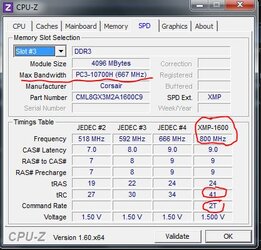Hello people, first off allow me to introduce myself, My name is Nuno, and im new to OCF, but so far so good eh 
Well, i have an AMD Athlon II X4 645 3.1ghz, and i was twinkering with the bios to get a stable overclock, and managed to get 3.7ghz (have to alter the FSB, the Multiplier is not upwardly unlocked), and HT is at 1995mhz, since i had to change its multiplier to keep it around 2000mhz.
I changed the FSB to 285 on the CPU, and the multiplier to 13x; whilst the HT multiplier is at 7x, so 285*7=1995mhz
I also tweaked ram settings, set the timings, voltage, etc and it runs on prime95 for 20 minutes without errors ( i know thats not a lot )
I have the voltage set at 1.47v, and i dont get bluescreens, prime 95 runs, but should i give it just another step forward on the voltage? Strangely, after formatting my pc, and doing this OC (i had an unstable OC previoulsy at 3.6ghz), rendered me a lot less FPS's than before on BF3, used to have 40-50 on Ultra, now i have 20-35 Previously, on the unstable OC, voltage was set on Auto
Previously, on the unstable OC, voltage was set on Auto
I have a cooler master V6 GT, which keeps my CPU idling during summer at 30ºC, and under full load prime95 at 47ºC, for winter temperatures, it goes around 6ºC Lower. The System Temperature is always 40ºC or so, winter or summer. (According to aisuite)
I have an Asus GTX 550 Ti overclocked by me, 1.15v 1080mhz Core clock, 2160mhz shader clock, 2380mhz memory clock, runs stable with kombustor and wont go over 57ºC
My question is, and probably a very dumb one, Having the multiplier at 13x, to achieve 3.7GHZ, doesnt give me a lower performance, than a 15x, with which the FSB would have to be 246, right? 3.7Ghz with a 13x multiplier doesnt give lower performance in games than 3.7Ghz with 15x multiplier?
I prefer 13x multiplier beacuse with it i can keep a better FSB RAM ratio, its at 3:8 atm
RAM ratio, its at 3:8 atm
I set the RAM timings, voltage, but the DRAm frequency has to be auto, if i set it manually to 800mhz it wont load up, but to 667mhz it works, and its actually very close to 800mhz.! With Auto its at 760mhz according to GPU-Z, which, being DDR, is close to 1600mhz which is my ram speed, i know the difference is nearly none but that leaves me curious.
Anyways thanks in advance for your help
Well, i have an AMD Athlon II X4 645 3.1ghz, and i was twinkering with the bios to get a stable overclock, and managed to get 3.7ghz (have to alter the FSB, the Multiplier is not upwardly unlocked), and HT is at 1995mhz, since i had to change its multiplier to keep it around 2000mhz.
I changed the FSB to 285 on the CPU, and the multiplier to 13x; whilst the HT multiplier is at 7x, so 285*7=1995mhz
I also tweaked ram settings, set the timings, voltage, etc and it runs on prime95 for 20 minutes without errors ( i know thats not a lot )

I have the voltage set at 1.47v, and i dont get bluescreens, prime 95 runs, but should i give it just another step forward on the voltage? Strangely, after formatting my pc, and doing this OC (i had an unstable OC previoulsy at 3.6ghz), rendered me a lot less FPS's than before on BF3, used to have 40-50 on Ultra, now i have 20-35
I have a cooler master V6 GT, which keeps my CPU idling during summer at 30ºC, and under full load prime95 at 47ºC, for winter temperatures, it goes around 6ºC Lower. The System Temperature is always 40ºC or so, winter or summer. (According to aisuite)
I have an Asus GTX 550 Ti overclocked by me, 1.15v 1080mhz Core clock, 2160mhz shader clock, 2380mhz memory clock, runs stable with kombustor and wont go over 57ºC
My question is, and probably a very dumb one, Having the multiplier at 13x, to achieve 3.7GHZ, doesnt give me a lower performance, than a 15x, with which the FSB would have to be 246, right? 3.7Ghz with a 13x multiplier doesnt give lower performance in games than 3.7Ghz with 15x multiplier?
I prefer 13x multiplier beacuse with it i can keep a better FSB
I set the RAM timings, voltage, but the DRAm frequency has to be auto, if i set it manually to 800mhz it wont load up, but to 667mhz it works, and its actually very close to 800mhz.! With Auto its at 760mhz according to GPU-Z, which, being DDR, is close to 1600mhz which is my ram speed, i know the difference is nearly none but that leaves me curious.
Anyways thanks in advance for your help
Last edited: