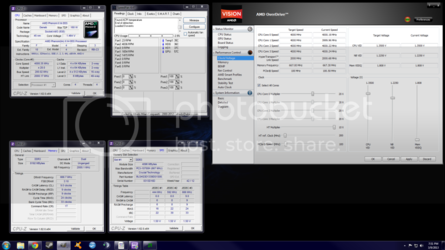- Joined
- Mar 7, 2013
Hai all, Im new here but not to building PCs. Im kind of new to overclocking but have learned fairly quickly.
I know there are some crazy overclocks here, but Im happy with my own accomplishment thus far. I had been hitting a wall at 3.83 GHZ using the HT bus speed as it pushed the RAM up to 1594mhz and the HT link to ~2400mhz. Anything more would result in a eventual system freeze or the things I had running would go crazy and freeze up.
I was pretty happy with that, but Ive been playing Planetside 2, a very hardware demanding game right now. (poorly optimized, it seems to require an overclocked i7 3770k to get acceptable framerates)
So I set out to hit 4 ghz. And I did, pretty easily once I did a littl research into overcloking means and methods. I bumped the NB voltage one notch and the vCore up a notch, then set the multiplier to 20x with the stock HT link bus speed.
Voila! 4.00ghz, so far seems stable. Under 75% load it runs in the 40's Celcius.
So now I suppose Im looking for tips on pushing it beyond that. Id like to hit 4.5, but I do not want to bump any voltages past their maximum in doing so. I may be limited by the mobo or RAM, which is listed below; Ive heard good and bad things about BioStar. (so far Im happy with 3 recent BioStar builds in the house)
BioStar A880G+
AMD Phenom II X2 555 3.2ghz unlocked to X4 B55 @ 4.0 ghz
2x4GB Crucial Ballistix Sport DDR3 1333mhz
EVGA GTX 560 SC overclocked again to 900mhz/2172mhz
Corsair H50 Liquid Cooling (exhaust out of the top of the case)
2x 120mm Cooler Master case fans (push/pull)
Thermaltake 850w PSU

I know there are some crazy overclocks here, but Im happy with my own accomplishment thus far. I had been hitting a wall at 3.83 GHZ using the HT bus speed as it pushed the RAM up to 1594mhz and the HT link to ~2400mhz. Anything more would result in a eventual system freeze or the things I had running would go crazy and freeze up.
I was pretty happy with that, but Ive been playing Planetside 2, a very hardware demanding game right now. (poorly optimized, it seems to require an overclocked i7 3770k to get acceptable framerates)
So I set out to hit 4 ghz. And I did, pretty easily once I did a littl research into overcloking means and methods. I bumped the NB voltage one notch and the vCore up a notch, then set the multiplier to 20x with the stock HT link bus speed.
Voila! 4.00ghz, so far seems stable. Under 75% load it runs in the 40's Celcius.
So now I suppose Im looking for tips on pushing it beyond that. Id like to hit 4.5, but I do not want to bump any voltages past their maximum in doing so. I may be limited by the mobo or RAM, which is listed below; Ive heard good and bad things about BioStar. (so far Im happy with 3 recent BioStar builds in the house)
BioStar A880G+
AMD Phenom II X2 555 3.2ghz unlocked to X4 B55 @ 4.0 ghz
2x4GB Crucial Ballistix Sport DDR3 1333mhz
EVGA GTX 560 SC overclocked again to 900mhz/2172mhz
Corsair H50 Liquid Cooling (exhaust out of the top of the case)
2x 120mm Cooler Master case fans (push/pull)
Thermaltake 850w PSU
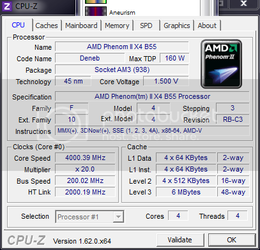
Last edited: