OP
- Joined
- Mar 7, 2013
- Thread Starter
- #21
agent run prime with HWmonitor open that will give a better indication of what the temps are like. The temp1 I believe is the socket temp and on my phenom my core always ran hotter then the socket. If that is the case then you are somewhere in the 50's on the cores.
Will do. I uninstalled it but Ill get it again.
agent, please don't capture a pic of the whole desktop like that. It makes the images so small you can't read the values, even when you click on the bar and make them a little bigger. I'm using a laptop right now and the screen is fairly small. Crop and save each individual one then upload each one. You can upload up to three with each post and then go back and add more if necessary.
Sure, no problemo.
Attachments
Last edited:
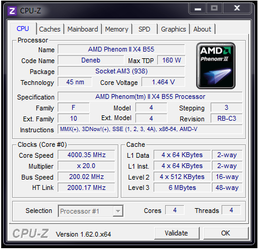
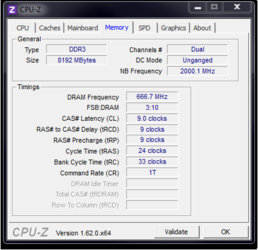
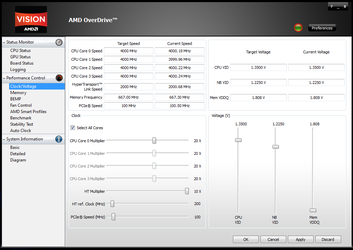
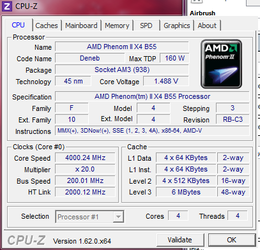
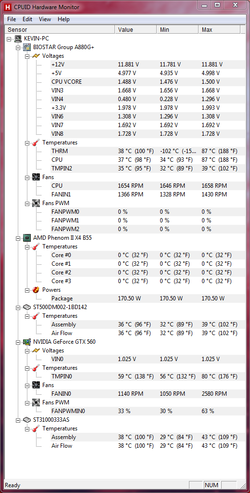
 That will probably be a weekend project.
That will probably be a weekend project.
