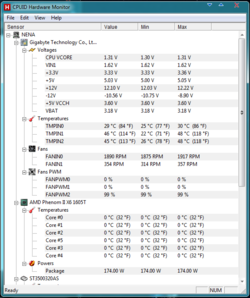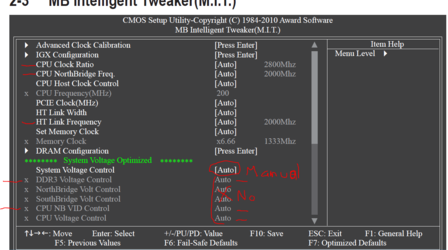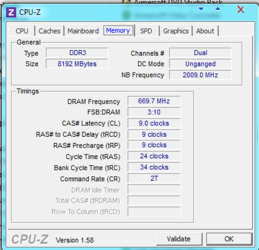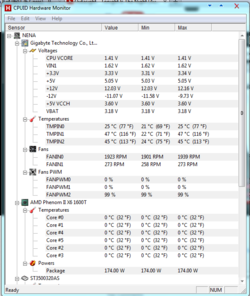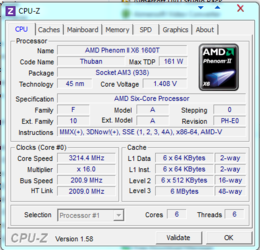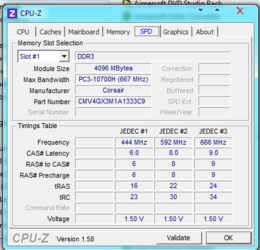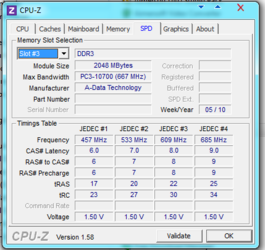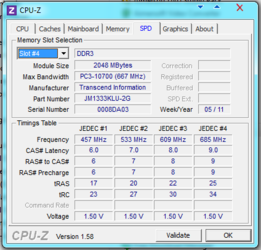- Joined
- Jan 15, 2012
- Thread Starter
- #41
There's is ultimately something wrong with the way the core temps are being read(I don't mean to hijack this thread I'm just curious) so the math that you are using is 7c cooler than skt temp = core temp.but what if the core temp is reading 10c cooler than the actual temp, sorry to go on about this but I'm just trying to get some constructive answers to make my own assumption on where my own actual core temps are lying. Thanks Mark
I really apologise for this, but i am not lying, i dont have a reason to lie, if i do i will not be reporting good temps wich means that following the recomemndations may end up destroying ym CPU or something else and trust me i dont want that, i just wanna get the best i can from my rig.
Okay, go for the two hour Prime test now on stock speeds and voltages. Have HWMonitor open and report back with pics.
I left the prime online all night long cause i had to sleep, but i did not had Monitor online
So, there was 7 C difference between CPU socket temp and core temp as a four core. So subtract that from the TMPIN1 when you're running as a six core to get a core temp estimate.
Keny, they are quite low but his CPU VCORE is only 1.3.
Chester, what is the room temp where your computer is? You're not doing these tests in an unheated room in the winter are you?
Not quite sure what do you mean, its a nicely heated room, what you would call cozy, not overheating nor underheated just plain normal
I have never really looked on the utilities that came with the mobo, i usually never do i rarely come across bloatware that does good job. Want me use another Temp checker? and if yes wich ones? tell me and i will be posting pics with them as well its no biggieBut its based on the socket temp and it would be odd if both are falsely low unless HWMonitor is not reporting correctly.
Chester, do you have a monitoring utility that came with the motherboard we could check HWMonitor socket temp readings against?