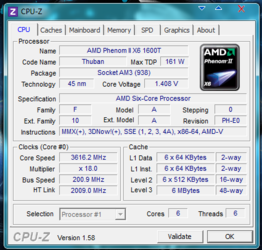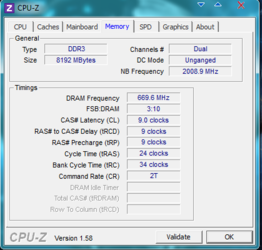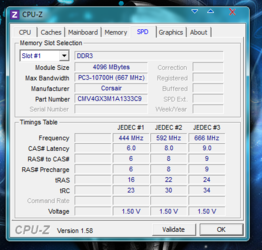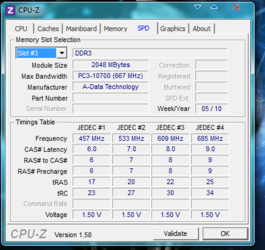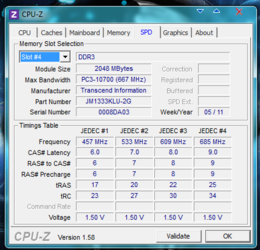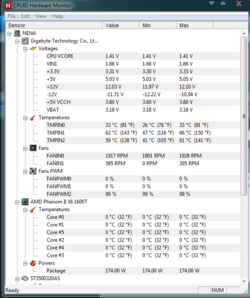Your Mosfets have NO HEATSINK on them or near them, you have a Micro ATX Motherboard that I have read quite a "BAD" few reviews about overclocking and unlocking cores...
.
You can overclock it at 4 cores, but I would definately "NOT" unlock the 5th and 6th cores. My friend bought the 960t after he saw what I could do with it, but he "SMOKED" his "MSI" motherboard in the process, he unlocked it, and after about 10 minutes..."POOF".
.
I tested the 960t for a while until I stumbled on to something that gave me what appears to be accurate power consumption readings... I will put money on your mobo going up in smoke if you unlock the extra cores... I already watched it happen.
.
960t unlocked to 5 cores pulled between 162 - 171 watts at load clocked to 4.045 GHZ @ 1.47 to 1.4875 Volts.
.
960t 4 cores pulled 135 watts at load clocked to 4.045 GHZ @1.45 volts
.
Phenom II 960t "4 CORES" Core Clock: 4.045 GHZ
V-CORE @ 1.45 to 1.46 Volts
Multiplier: 18
Bus: 224
HT: 2247.5
Memory Corsair Dominator 1600MHZ: Clocked to 1800MHZ @1.66 Volts timings 7-9-7-21
VDDR Voltage: 1.2
VDDA Voltage: 2.5
NB HT Voltage: 1.21
SB Voltage: 1.1
NB 1.8V Voltage: 1.81
CPU Load Line Calibration set to 110%
CPU/NB LLC set to 110%
C1E Support: Disabled
Cool & Quiet: Disabled
Turbe Core Function: Disabled
.
I'm running an Asus Sabertooth 990FX Mobo with these settings, I have great Temps, i'm below TDP, and i'm "ROCK SOLID" stable at these settings. CoolerMaster Hyper N520 CPU cooler is doing a better job on this 960t than it did on my Phenom II 965 clocked to 3.875 GHZ. If you want to run the Phenom II 960t with any unlocked cores I would suggest spending the extra cash on a higher end motherboard with (8+2) phase power that has large heatsinks on you Mosfets... They are "LEFT" of your CPU socket... $189.00 on a 990FX isn't a bad investment, just stay away from "ANY" MSI motherboards, I have seen multiple examples of failure on multiple models of MSI lately... I would reccomend Asus over most brands of motherboards...
My Asus M2N-32 Deluxe 590 SLI,.. Asus M3N-HT Deluxe 780a triple SLI,.. Asus M4N98TD EVO 980a SLI,.. Asus Sabertooth 990FX, are all still running since 2007, 2008-09, 2010, 2011. Not one of them has died yet.