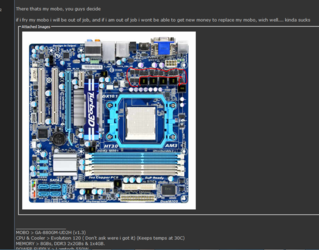You can always finger test your fets too too make sure they are not overheating.
If your cooler is small enough, run your stress test with your OC for 15 minutes then reach in and touch the items that trents circled in red.
I cant be positive without closer scrutiny, but the two on the very right should be for your CPUNB, and the first pair next to it in the straight line would be the ones that will get the hottest. Start at the other end in case they really are hot you do not want to get burned

(And yes they can get that hot, which is why they come with sinks on them on most motherboards now.)
I used an old socket A heatsink I cut down with a hacksaw to make one long strip and applied with seiksui thermal tape. Once it heats up good, apply some pressure then let it cool off it wont fall off after that