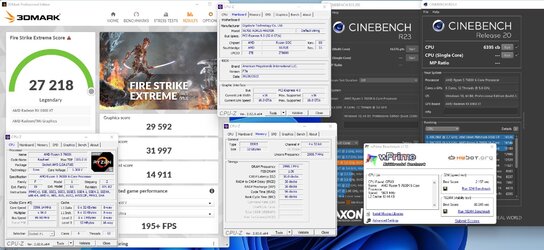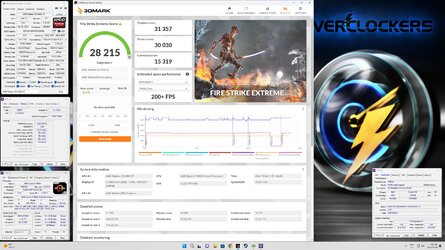-
Welcome to Overclockers Forums! Join us to reply in threads, receive reduced ads, and to customize your site experience!
You are using an out of date browser. It may not display this or other websites correctly.
You should upgrade or use an alternative browser.
You should upgrade or use an alternative browser.
FRONTPAGE AMD Ryzen 9 7900X and 7700X Review: The Dawn of ZEN 4
- Thread starter Overclockers.com
- Start date
- Joined
- Sep 20, 2001
- Location
- Bakersfield, CA
Yes. Not all of the 1st PCIE slots will be Gen5 though. Costs savings by staying Gen4 spec.
- Joined
- Feb 9, 2002
Which would not really bode well for next 3-4 years from now GPU's they will likely be pcie 5.0 - also my nvme pcie-4.0 drives are great but I wouldn't mind tossing a 5.0 in when they come out.
I had this same issue with my X299 (PCIE-3.0) it just feels bad esp when were talking 250+$ Mobo's with a PCIE-4.0 slot.
Am I the only one that's starting to feel things have got a bit out of control.
I can understand on the Sub $100 or so business boards but anything else?
I had this same issue with my X299 (PCIE-3.0) it just feels bad esp when were talking 250+$ Mobo's with a PCIE-4.0 slot.
Am I the only one that's starting to feel things have got a bit out of control.
I can understand on the Sub $100 or so business boards but anything else?
Last edited:
IIRC, all X670 boards will be PCIe 5.0. B650E/B650, particularly the low end, is where you'll start to see a mix.Yes. Not all of the 1st PCIE slots will be Gen5 though. Costs savings by staying Gen4 spec.
PCIe 3.0 x16 only limits high-end 3000 series by like a couple of percent (at most, depends on res, etc). I'm imagining the same thing again in 3-4 years with PCIe 4.0 for the GPU.Which would not really bode well for next 3-4 years from now GPU's they will likely be pcie 5.0
Nope.Am I the only one that's starting to feel things have got a bit out of control.
- Joined
- Feb 9, 2002
I know man I know its like.. Pcie 3.0 is ok and 4.0 is now everywhere but it still feels odd when we are doing 4.0-5.0 and we are still friggin around with 3.0 and 4.0 on the main pcie.IIRC, all X670 boards will be PCIe 5.0. B650E/B650, particularly the low end, is where you'll start to see a mix.
PCIe 3.0 x16 only limits high-end 3000 series by like a couple of percent (at most, depends on res, etc). I'm imagining the same thing again in 3-4 years with PCIe 4.0 for the GPU.
Nope.
I bought my x299 platform used so I got a great deal and I didn't complain my 7900x oc'ed ok but not great and it was in my opinion a hot running setup with less performance to its rivals.
4 channel ddr4 didn't live up to its hype either if it did then it would still be a strong platform.
But this is new Stuff.. And we all have seen why adding next tech is good especially considering now the 5800x 3DCahe, CPU that's sold out... because that platform in the 4.0 pcie gen is not lacking for anything atm its a example of future proofing that we haven't seen before.
4.0 PCIE isn't horrible by any means but it should be on budget units only.
Any word on when they're dropping a 7xxxG CPU? My one main gripe with my HTPC right now is fan noise, so anything I can do to drop that is a plus.
Since 7000 series have integrated graphics then I'm not sure if they release G/APU as a separate product. You can always wait a bit and get Ryzen 3 with graphics that will be probably 60W TDP.
Somehow, the same story is for 2 gens for AMD, and Intel  Undervolted are boosting higher. I guess they can't set lower voltages at default because of the range of chip quality. I mean, some may like lower voltages, some not much, or will be at the edge of stability. Most will probably still run fine at much lower voltages.
Undervolted are boosting higher. I guess they can't set lower voltages at default because of the range of chip quality. I mean, some may like lower voltages, some not much, or will be at the edge of stability. Most will probably still run fine at much lower voltages.
- Joined
- Sep 20, 2001
- Location
- Bakersfield, CA
I saw and liked that video. Overclocking is definitely taking a different route with modern GPUs and now CPUs. Undervolting to get more clocks out by reigning in temps instead of throwing voltage at stuff until it breaks.
And yes, there are X670 and X670E versions. You can find less expensive boards with PCIE4.0 GPU slots on the X670 side. Why you would do this if upgrading a whole platform I have no idea. Considering one needs new ram to go with the CPU and motherboard anyway, I'd rather pay up for Gen5 future proofing.
And yes, there are X670 and X670E versions. You can find less expensive boards with PCIE4.0 GPU slots on the X670 side. Why you would do this if upgrading a whole platform I have no idea. Considering one needs new ram to go with the CPU and motherboard anyway, I'd rather pay up for Gen5 future proofing.
Last edited:
I thought it could be interesting as it's quite a unique product:
 noctua.at
noctua.at
Noctua presents NA-TPG1 thermal paste guard for AMD AM5
Designed in Austria, Noctua's premium cooling components are renowned for their superb quietness, exceptional performance and thoroughgoing quality.
- Joined
- Feb 9, 2002
Johan your oc you just disabled pbo and manual clocked it ?
With PBO mine is capping at 5.5ghz after touching the bclk 2 (1 in asrock case) or 5.490 if i dont touch bclk 2 both seem to hit a cap either way.
So far im not finding any gains with negative cpu boost override offset like some see only losses especially on the minimum boost rates .. but then again temps are all under 80 usually 75ish *C.
I got lost on the curve optimization a little i didnt see the changes expected on that either. (I have a feeling this is one of my main problems). This and finding the correct cpu offset mode in asrocks bios.
NGL Ocing on this sofar has been a bit confusing lol coming from intel and the termology on asrock isnt exactly the same as asus - gb-msi which most of the bits and peices of guides are done on. I have a feeling total core count maters for setting curves also but still looking into that.
With PBO mine is capping at 5.5ghz after touching the bclk 2 (1 in asrock case) or 5.490 if i dont touch bclk 2 both seem to hit a cap either way.
So far im not finding any gains with negative cpu boost override offset like some see only losses especially on the minimum boost rates .. but then again temps are all under 80 usually 75ish *C.
I got lost on the curve optimization a little i didnt see the changes expected on that either. (I have a feeling this is one of my main problems). This and finding the correct cpu offset mode in asrocks bios.
NGL Ocing on this sofar has been a bit confusing lol coming from intel and the termology on asrock isnt exactly the same as asus - gb-msi which most of the bits and peices of guides are done on. I have a feeling total core count maters for setting curves also but still looking into that.
- Joined
- May 29, 2005
I thought it could be interesting as it's quite a unique product:
Noctua presents NA-TPG1 thermal paste guard for AMD AM5
Designed in Austria, Noctua's premium cooling components are renowned for their superb quietness, exceptional performance and thoroughgoing quality.noctua.at
I had wondered how long it would take for a product like that to come out, obviously, not long. It worried me seeing the open-ness of the IHS from the first screenshots of the CPU.
- Joined
- Dec 19, 2012
I just manually set all-core to 56 and set the voltage to 1.3, probably could use a tad more.Johan your oc you just disabled pbo and manual clocked it ?
With PBO mine is capping at 5.5ghz after touching the bclk 2 (1 in asrock case) or 5.490 if i dont touch bclk 2 both seem to hit a cap either way.
So far im not finding any gains with negative cpu boost override offset like some see only losses especially on the minimum boost rates .. but then again temps are all under 80 usually 75ish *C.
I got lost on the curve optimization a little i didnt see the changes expected on that either. (I have a feeling this is one of my main problems). This and finding the correct cpu offset mode in asrocks bios.
Typically the curve settings in BIOS allow an offset for voltage, personally, I don't find many of the AMD gimmicks work overly well like the boost override and scalar settings. Maybe it was just my board/BIOS but it made no difference in benchmarks. Running the per-core optimizer from Ryzen Master did make a decent difference in performance on the 7900X (5.2 all-core moved to 5.4 ish) never tried any others.
When doing these reviews time is always short so there isn't a lot of time for experimentation. I have the 7950X and 7600X here now but Raptor lake samples will be shipping very very soon so not sure I can get an article out before I need to test those for the deadline of Oct 20.
One thing I have noticed is all of the CPUs seem to tap out around 5.5 GHz aside from the 7600 which managed another 100 MHz, the 7950X ended at the same speed during my testing. The multi-core performance is outstanding.
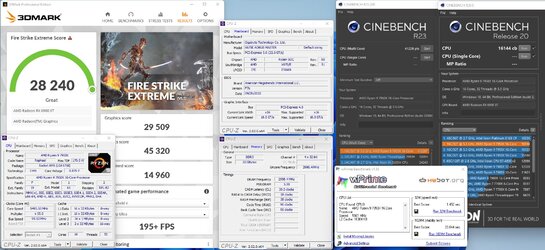
I finally got a motherboard as the CPU was here since day 1 - Crosshair X670E Gene, and the older test OS even started without any issues.
I barely had any time to run tests. During Cine R23 at auto setting, the display on the AIO was showing up to ~78°C during single benchmark passes (ASUS 360 AIO cooler). Somehow ASUS enhanced mode and performance options didn't change anything. The CPU boosts up to 5.79GHz on single cores (7950X). A quick test at -30mV showed no difference in Cine R23 scores.
It looks like we are back to fclk, IMC, RAM, and other magical ratios. RAM won't really run past 6400, or I get a 00 error and have to reset CMOS. It also didn't want to run at CL30, and XMP 6600 settings at 6400 give somehow low RAM bandwidth and higher than expected latency.
I'm curious how it will act at non-synchronous ratios and a much higher RAM clock.
A quick conclusion after ~2h of OS/software updating and some tests. Everything so far works much better than it was after Intel 12 gen/Z690 premiere. RAM performance is surprisingly low, but it may improve with the new BIOS/AGESA. I mean 20GB/s bandwidth difference between Intel and AMD at about the same RAM settings is a bit too much.
I haven't noticed any stability issues or other unexpected behavior. At least I don't feel like a beta tester again.
I barely had any time to run tests. During Cine R23 at auto setting, the display on the AIO was showing up to ~78°C during single benchmark passes (ASUS 360 AIO cooler). Somehow ASUS enhanced mode and performance options didn't change anything. The CPU boosts up to 5.79GHz on single cores (7950X). A quick test at -30mV showed no difference in Cine R23 scores.
It looks like we are back to fclk, IMC, RAM, and other magical ratios. RAM won't really run past 6400, or I get a 00 error and have to reset CMOS. It also didn't want to run at CL30, and XMP 6600 settings at 6400 give somehow low RAM bandwidth and higher than expected latency.
I'm curious how it will act at non-synchronous ratios and a much higher RAM clock.
A quick conclusion after ~2h of OS/software updating and some tests. Everything so far works much better than it was after Intel 12 gen/Z690 premiere. RAM performance is surprisingly low, but it may improve with the new BIOS/AGESA. I mean 20GB/s bandwidth difference between Intel and AMD at about the same RAM settings is a bit too much.
I haven't noticed any stability issues or other unexpected behavior. At least I don't feel like a beta tester again.
Similar threads
- Replies
- 6
- Views
- 1K
- Replies
- 240
- Views
- 17K
- Replies
- 403
- Views
- 38K