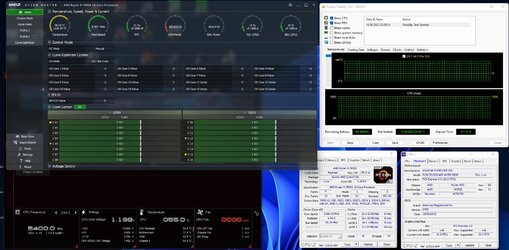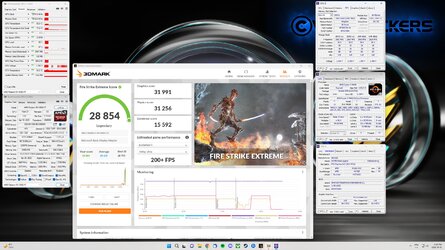I haven't heard any significant difference between audio in 2-3 years, but I wasn't really following what codec has which motherboard. I guess it's because of the PCB design and additional components, like divided audio section with premium caps and other things like that. The first that actually made a difference in a long time was Gigabyte Z690 Master, but I heard that the X670E Master is already worse.
Weird is that all manufacturers use only Realtek HD Audio in specs for everything cheaper. ASUS specs suggest it's ALC1220, but who knows and barely anyone will review these lower mobos. Strix series and everything higher has the codec listed, but their price is ridiculous.
You can also see that ASUS is using external audio for some of their high series ITX mobos and most have only 2 jacks with optical output as an option. I guess that everything is going step back, but a significant part of the market won't see that or won't care.
I made #1 on 7950X+RX6800XT in the first run and top 99% score in RX6800XT category with everything at auto

I guess you have a great chip. I was thinking that mine is below average but in some random reviews, all are complaining that can't make more than 5.2-5.3GHz on all cores when I can set 5.4GHz+. Still Johan has 5.5GHz. Typically CCD0 is better than CCD1 so maybe try 5.70-5.75GHz on CCD0 and 5.65GHz on CCD1.
I find lowering voltages a bit tricky. You can't lower it too much as higher clocks (above some point) need higher voltages. You can't lower it with some other boost options enabled or it loses stability.
For 3DMarks you can play with PBO override options and +200MHz boost. 3D tests usually use single cores so the higher boost should help. Ryzen Master curve profile should give you higher all core clock and single core boost. It's not perfect as I see, but if you haven't tried it then maybe it will help.