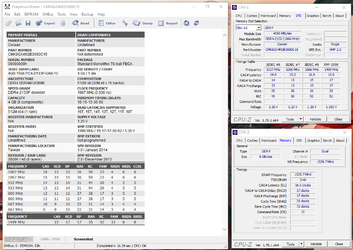- Joined
- Feb 25, 2017
- Location
- Lurking over a keyboard
As Johan45 states.
Pearl of wisdom from The Stilt for Ryzen owners .
.
I concur Woomack that the X CPU is more likely to hit ~4.0GHz and +. As it is higher leakage CPU, so tends to scale better. So for a bencher or someone who has it set in their mind they what ~4.0GHz then X CPU is more likely better purchase at a premium of cost. When taking the cost into account for everyday use I reckon it's not as worthwhile going for a X CPU. Especially when if you don't need the Wraith Spire you can claw some $ back on purchase. Then the gap between OC/price performance grows again between the non X vs X CPU.
I have seen also several posts on various forums where someone bought an X CPU and when it didn't OC as they expected the devastation is greater.
Pearl of wisdom from The Stilt for Ryzen owners
The newer FWs used in these bioses are still betas (as are the bioses themselves), so few shenanigans are no surprise really. The newer FWs are also completely different animals to the ones used in earlier AGESA versions, so don't expect them to behave even remotely the same.
Also, there are no "straps" in these CPUs. There are several timings which AGESA tries to keep constant, independent of the MEMCLK. These timings only change to reflect the change required in the resulting cycle time. For example if a certain timing defaults to 8 CLKs at 2133MHz MEMCLK (7.5ns cycle time), at 3200MHz MEMCLK the same timing must be configured to 12 CLKs for the cycle time to remain the same (7.5ns).
I concur Woomack that the X CPU is more likely to hit ~4.0GHz and +. As it is higher leakage CPU, so tends to scale better. So for a bencher or someone who has it set in their mind they what ~4.0GHz then X CPU is more likely better purchase at a premium of cost. When taking the cost into account for everyday use I reckon it's not as worthwhile going for a X CPU. Especially when if you don't need the Wraith Spire you can claw some $ back on purchase. Then the gap between OC/price performance grows again between the non X vs X CPU.
I have seen also several posts on various forums where someone bought an X CPU and when it didn't OC as they expected the devastation is greater.
Last edited: