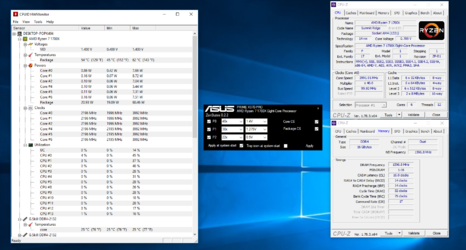- Joined
- Jan 1, 2008
- Location
- Colorado Springs, CO
My RAM hates cold shutdown/bootups. It is cold boot as in click shutdown, then turn back on. The Aegis run fine at 2133, but that's it. Otherwise I keep getting 'unstable overclock' upon cold boot. Been running @2133 since 604, as that seems to have made it slightly worse.
Rig has been folding like a champ, and handles Warhammer 40k Eternal Crusade just fine. Way better than my old rig. Super happy with it. Did some silly calculations on it in C compiled with GCC and 4.10 Linux kernel. Let's say I made a stupid large csv file.... It was 145gb on disk.
MATLAB didn't like that file, it was waaaaay too large, so redid some stuff, and made 4 sample sets of 10 million data points each for my prob-stats project. May have gone overboard on the project itself... All my peers are doing simple things.
Rig has been folding like a champ, and handles Warhammer 40k Eternal Crusade just fine. Way better than my old rig. Super happy with it. Did some silly calculations on it in C compiled with GCC and 4.10 Linux kernel. Let's say I made a stupid large csv file.... It was 145gb on disk.
MATLAB didn't like that file, it was waaaaay too large, so redid some stuff, and made 4 sample sets of 10 million data points each for my prob-stats project. May have gone overboard on the project itself... All my peers are doing simple things.