How can you tell it was throttleing? I didn’t see any voltage, multi or frequency drop? Things seemed pretty consistent, and stronger than stock. What app can I use to see this happening? I had AIDA64 and coretemp open for monitoring temps and voltage. Nothing on the power side of things is on auto pilot, I have the machine set myself. Where did you read that the CPU would do that on its own? I’d like to read that too..
-
Welcome to Overclockers Forums! Join us to reply in threads, receive reduced ads, and to customize your site experience!
You are using an out of date browser. It may not display this or other websites correctly.
You should upgrade or use an alternative browser.
You should upgrade or use an alternative browser.
Anyone Ever Used The EK-Supremacy PreciseMount Add-on Naked Ivy?
- Thread starter oxynutz
- Start date
- Thread Starter
- #22
Wow! That's even worse than I thought, you should have at least matched the speeds.
Take the G-Skill out and just run the EVGA at 1600mhz in the primary slots, check your manual regarding the recommended slots and try 9,9,9,24 at 1.50v.
So I did run a short test, first with 1 stick of gskill ram @ 1600mhz / 1.5v, then with all 4 sticks again @1600mhz / 1.35v . Nothing extensive; 30 second stress in CPU-Z but there was a notable difference in temps.
Ambient @ 22C for both.
first
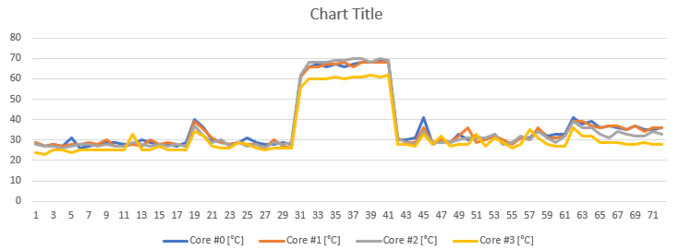
second
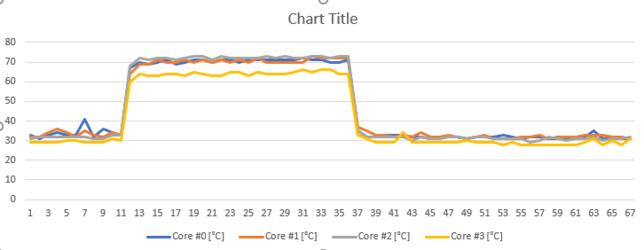
The temp change was significant in my book. Though I'm not sure how much of a difference having different RAM makes vs occupying more slots. My vote is more slots increases temperature more than having mismatched ram. Might test that tomorrow with 1 gskill in slot A1 and 1 EVGA in slot B1.
Last edited:
- Joined
- May 8, 2011
- Location
- Darlington, South Carolina
How can you tell it was throttleing? I didn’t see any voltage, multi or frequency drop? Things seemed pretty consistent, and stronger than stock. What app can I use to see this happening? I had AIDA64 and coretemp open for monitoring temps and voltage. Nothing on the power side of things is on auto pilot, I have the machine set myself. Where did you read that the CPU would do that on its own? I’d like to read that too..
Everything you could possibly want to learn regarding Intel processor design specifications of all the generations is accessible in the below link, your 3770K is 3rd generation.
https://www.intel.la/content/www/xl/es/processors/core/core-technical-resources.html
Ah what the hell, I was going to make you wade through it, but this may actually help onlookers in their understanding as well.
https://www.google.com/url?sa=t&rct...et-guide.pdf&usg=AOvVaw2NIEq5pGXVh8yIHCd1UiLA
This link will auto download the PDF, you're looking for chapter 6 Thermal Specifications. The first link I posted forwarded to this link, as some of the specifications of thermal control have not changed since the 2nd generation, and are used on new sockets as well, your 3rd generation 3770K is covered in this information.
For Intel to warranty a CPU for 3 years they are forced to build in protective features that can cover every ambient situation they'll be used in. However Intel never guaranteed you the CPU would be running at it's maximum output capability, only that it would functionally operate, unless you overheated it, and then it would just auto shutdown. If you operate the processor within the thermal design window, (so to speak), you get maximum processing capability. Pretty simple eh, the key is operating it within that window, to always be able to get the most from the CPU.
FYI: Water boils at 100c at sea level, does that in any way come into your mind as an acceptable temperature to run your CPU at.
Might test that tomorrow with 1 gskill in slot A1 and 1 EVGA in slot B1.
I would not do that.
You will be crippling your performance forcing the M/B to run the lowest possible settings for the mismatched modules.
I am attempting to help you, not hurt you.
Even though this is the water cooling section, many do not realize the hardware setup configuration they are running may be partly responsible for their higher temperatures. System memory is sometimes a big culprit in this, simply because you may have had modules left from an upgrade and still wanted to use them since you spent your money on them. In most all cases if you are not overclocking the processor then it really doesn't matter as you can original Model T your way eventually through any app. hopefully. But if you are after performance and higher overclocks expecting it all to work together, then you need to configure for that.
Last edited by a moderator:
- Joined
- May 8, 2011
- Location
- Darlington, South Carolina
Its only acceptable if they say it isNo harm, no fowl, TJ Max is 105. Luckily she didn't get hurt. Thanks for the link.
That Thermalright True Spirit 140 Power you have listed in your sig is an excellent air cooler, I am running 3 of them cooling peltiers in my Chilled Water Cooling 3.0 setup. IMO they are worth every penny.
That Thermalright True Spirit 140 Power you have listed in your sig is an excellent air cooler, I am running 3 of them cooling peltiers in my Chilled Water Cooling 3.0 setup. IMO they are worth every penny.
I totally agree, I recommend them every chance I get! I originally got a Le Grand Macho RT, it too is very good, awesome even. But I always looked at TS140P and wondered. It was rated higher in the wattage dept than LGMRT, but was about $30 cheaper or so.. I got one, and after some testing, LGMRT sits on my X5690 lol. Not that its a bad thing.. Im going to check out your thread, I can get close to 5ghz in the winter, I can say the cpu doesn't appreciate that kind of voltage.. Around 1.45v, 1.35v is about as high as I'm willing to go when its in the high 20s outside with the windows open.
- Thread Starter
- #27
Even though this is the water cooling section, many do not realize the hardware setup configuration they are running may be partly responsible for their higher temperatures. System memory is sometimes a big culprit in this, simply because you may have had modules left from an upgrade and still wanted to use them since you spent your money on them. In most all cases if you are not overclocking the processor then it really doesn't matter as you can original Model T your way eventually through any app. hopefully. But if you are after performance and higher overclocks expecting it all to work together, then you need to configure for that.
So I made an observation after playing with my RAM a bit.
When I reset my overclock settings to default in BIOS after removing 2 sticks of ram I wanted to test my RAM at 2400mhz so I just hit the "EZ Tuning Wizard" which does a simple overclock of ram and cpu. It's my lazy way of getting some overclock settings in a position where I don't have to adjust as many things because it does some of the work for me.
It said my RAM performance would "increase" by 87% (really it just increases the Mhz and loosens the timings which cancel eachother out effectively for my system). But also that it would increase my CPU by 12% which I thought was weird because my CPU was already overclocked to 4.8ghz.
Lo and behold, it was changing my BCLK to 102 from 100. So those previous tests that I posted were skewed because my entire system was getting extra voltage. I was raising the voltage on my CPU while already having an elevated BCLK!
So effectively my CPU was running at 4.9Ghz despite my having a ratio of 48x in those previous screenshots, that should have been a red flag because I knew what the ratios were and I was getting over that. Woops...
I turned the BCLK back down to 100, threw in my other 2 sticks of ram, and then this happened.
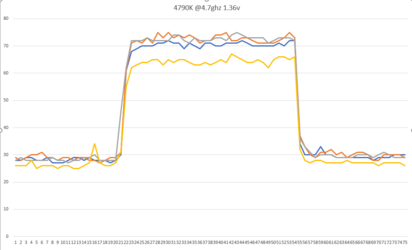
In the end, running 4 or 2 sticks of RAM didn't really make a difference in this case, possibly 2C, but what was responsible for my 10C drop was the BCLK being reset to default.
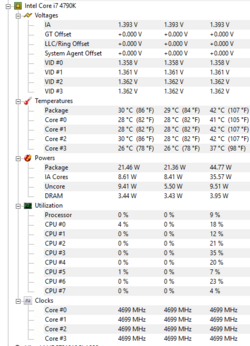
So thank you for bringing up RAM as a culprit otherwise I would have never gone through all these extra tests.
Last edited:
- Joined
- May 8, 2011
- Location
- Darlington, South Carolina
@oxynutz
I wrote this years ago when I was a regular at Toms Hardware, it was basically written for those running ambient cooling that were trying to get their load temperatures as low as possible to possibly be able to get one more multiplier level out of their overclock.
http://www.tomshardware.com/forum/i...r-effect-raised-multiplier-cpu-overclock.html
I wrote this years ago when I was a regular at Toms Hardware, it was basically written for those running ambient cooling that were trying to get their load temperatures as low as possible to possibly be able to get one more multiplier level out of their overclock.
http://www.tomshardware.com/forum/i...r-effect-raised-multiplier-cpu-overclock.html
Last edited:
- Joined
- Apr 16, 2009
- Location
- Prince George, B.C.
i have used the naked mount for ivy. it killed 2 I7s then i cut my losses and said **** it.
Similar threads
- Replies
- 2
- Views
- 714
- Replies
- 157
- Views
- 17K
- Replies
- 15
- Views
- 3K
- Replies
- 32
- Views
- 5K