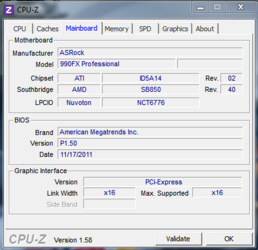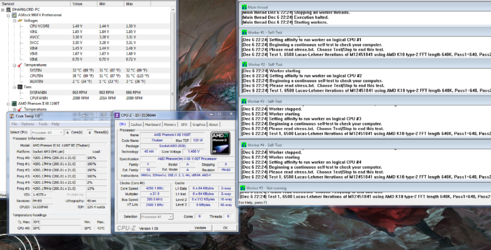- Joined
- Nov 16, 2011
- Location
- Chula Vista, California
hey guys im new to overclocking and i was just wondering what are the settings that i need to disable in the bios if i need to do OC'ing in this badass mobo i was able to overclock already only using the cpu multiplier option, and from what i read i disabled cool and quiet, spread spectrum, LLC, set my computer to operate in performance mode as well. if anyone has any ideas what else i need to disable in the BIOS coz there are some stuff i dont get quite fully yet lol
specs are:
asrock fatality 990fx 1.48 Bios Version
Phenom II 1100t BE OC'ED to 4.0 GHZ
G.skill ripjaws X 8GB ddr3 1600
Corsair H100\
antec earthwatts 650w PSU
Radeon HD 5750 GDDR3 1GB
Hitachi 1TB 7200
Thanks in advance for any suggestions and help guys
specs are:
asrock fatality 990fx 1.48 Bios Version
Phenom II 1100t BE OC'ED to 4.0 GHZ
G.skill ripjaws X 8GB ddr3 1600
Corsair H100\
antec earthwatts 650w PSU
Radeon HD 5750 GDDR3 1GB
Hitachi 1TB 7200
Thanks in advance for any suggestions and help guys
 to the forums Dharklight
to the forums Dharklight