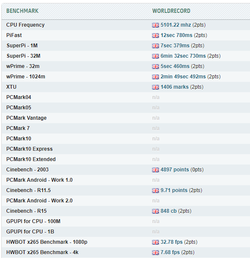- Joined
- Mar 7, 2008
Got this as the cheapest Z370 mobo that wasn't made by MSI. Assembled it with an i3 8350k, Noctua D15, 2x4GB Corsair something or other 2800/3000 depending on XMP setting. I managed to resurrect an existing Win7 install and away we go.
At stock, I found it curious that it was quite a bit slower than 6700k @ 4 GHz in Prime95 when either ram limited, or multi-thread. I'll have to revisit that.
On OC things started to look bad. There is no voltage reading from the board outside of bios. At least, none that hwinfo64 or Intel XTU can find. Haven't tried Asrock's own tool yet. You only get VID. Voltage setting can be done absolute in bios, or offset. Same in XTU. With tinkering so far, I've managed 5.1 GHz with some voltage setting I don't recall. http://hwbot.org/submission/3672256_
I haven't managed to go further than that yet, in part, I'm not confident what voltage is actually being applied to CPU. Thinking more, I might have an indirect way of checking that, but that'll have to wait until I have more time. The Noctua seems fine. Running stock P95 small FFT it peaked at 63C after 9 minutes, so I know I have headroom there.
Back to the mobo bios, I tried increasing current limit, and turning off power save features but they don't seem to have helped either.
Starting to wonder if I should have picked another mobo...
At stock, I found it curious that it was quite a bit slower than 6700k @ 4 GHz in Prime95 when either ram limited, or multi-thread. I'll have to revisit that.
On OC things started to look bad. There is no voltage reading from the board outside of bios. At least, none that hwinfo64 or Intel XTU can find. Haven't tried Asrock's own tool yet. You only get VID. Voltage setting can be done absolute in bios, or offset. Same in XTU. With tinkering so far, I've managed 5.1 GHz with some voltage setting I don't recall. http://hwbot.org/submission/3672256_
I haven't managed to go further than that yet, in part, I'm not confident what voltage is actually being applied to CPU. Thinking more, I might have an indirect way of checking that, but that'll have to wait until I have more time. The Noctua seems fine. Running stock P95 small FFT it peaked at 63C after 9 minutes, so I know I have headroom there.
Back to the mobo bios, I tried increasing current limit, and turning off power save features but they don't seem to have helped either.
Starting to wonder if I should have picked another mobo...