correct.According to Asrock website Z370 Pro4 does not have any USB 3.1 gen2 connectors, is this true? According to the manual it has a USB-C type connector, but the speed is supposedly USB 3.1 Gen1, not gen2.
-
Welcome to Overclockers Forums! Join us to reply in threads, receive reduced ads, and to customize your site experience!
You are using an out of date browser. It may not display this or other websites correctly.
You should upgrade or use an alternative browser.
You should upgrade or use an alternative browser.
Asrock Z370 Pro4
- Thread starter mackerel
- Start date
- Joined
- Mar 7, 2008
- Thread Starter
- #22
Just done some stress testing on the combo. Turned out I had to drop to 4.7 GHz at +275mV to allow Prime95 29.3 Blend to keep running, so far passing 20 minutes. I also took the chance to get some photos of the mobo.

This is is the area next to the VRM heatsink. It is hitting just over 60C.


Here's two views of the regulator area at the top, near the EPS power connector. This doesn't have a heatsink. I got a highest reading of just over 70C.
Under this condition, the total system was taking around 170W for large FFT, 190W for small FFT. Peak reported CPU temperature was 74C with ambient of 22.5C. The core voltage as reported by Asrock's utility was around 1.40v for small FFT, 1.425v for large FFT. Now passed 30 minutes of Prime95... I type too slowly...
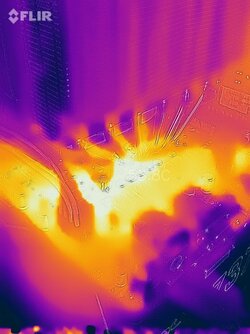
This is is the area next to the VRM heatsink. It is hitting just over 60C.
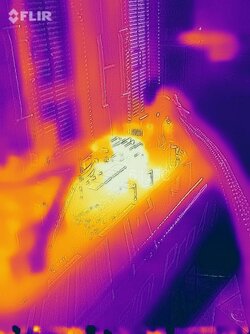
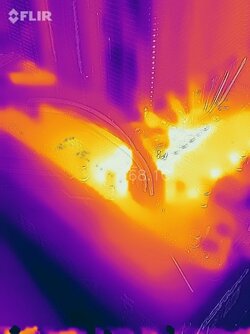
Here's two views of the regulator area at the top, near the EPS power connector. This doesn't have a heatsink. I got a highest reading of just over 70C.
Under this condition, the total system was taking around 170W for large FFT, 190W for small FFT. Peak reported CPU temperature was 74C with ambient of 22.5C. The core voltage as reported by Asrock's utility was around 1.40v for small FFT, 1.425v for large FFT. Now passed 30 minutes of Prime95... I type too slowly...
- Joined
- Mar 7, 2008
- Thread Starter
- #26
I just tried to have another look at the unexpected difference I previously saw in ram-limited performance between 8350k and 6700k. In short, the new testing wasn't perfect but it has shown me enough I'm going to stop looking at it further.
8350k was at 4 GHz CPU, 4 GHz cache (oc from 3.7)
6700k was at 4 GHz all cores, turbo to 4.2 single core. Cache was mostly at 4.0 flickering to 4.1 sometimes, possibly in sync with the single core to 4.2 but I can't be sure. This might impact results.
I used the same ram in both systems to try and remove that variable, a pair of Kingston Hyper-X 2666 2x8GB dual rank modules. I left XMP to do its thing. For whatever reason, the 6700k system did use the XMP timings but the 8350k reported 1 cycle longer latency. Benchmark at 4096k FFT in Prime95 29.3 gave results of around 225/215 for the 8350k for 1 and 4 workers respectively. The 6700k got around 220/215. Close enough? When I started, I had much more erratic results, and found it was just Windows doing a load of random junk in the background after I powered on the system for 1st time in a long time. It stabilised after being left alone for a while. On my other 6700k system, with faster ram, I was getting around 240/???.
I also tried doing an Aida64 bandwidth measurement. The 6700k came out slightly faster overall for L2/L3 cache, but it was slight. I suspect if the software was only using one core, it could be down to the turbo. Ram bandwidth and latency was slightly in the favour of the 8350k system. I ran twice on each and it seemed consistent enough. 54.6ns on the 6700k, 52.8ns on the 8350k. And as mentioned earlier, this is with the same ram, same speed, and one cycle slower primary on the 8350k system.
I'm going to leave it there. They're close enough to each other. To prove it more vigorously would take more time than I'm willing to give and this satisfies my needs.
8350k was at 4 GHz CPU, 4 GHz cache (oc from 3.7)
6700k was at 4 GHz all cores, turbo to 4.2 single core. Cache was mostly at 4.0 flickering to 4.1 sometimes, possibly in sync with the single core to 4.2 but I can't be sure. This might impact results.
I used the same ram in both systems to try and remove that variable, a pair of Kingston Hyper-X 2666 2x8GB dual rank modules. I left XMP to do its thing. For whatever reason, the 6700k system did use the XMP timings but the 8350k reported 1 cycle longer latency. Benchmark at 4096k FFT in Prime95 29.3 gave results of around 225/215 for the 8350k for 1 and 4 workers respectively. The 6700k got around 220/215. Close enough? When I started, I had much more erratic results, and found it was just Windows doing a load of random junk in the background after I powered on the system for 1st time in a long time. It stabilised after being left alone for a while. On my other 6700k system, with faster ram, I was getting around 240/???.
I also tried doing an Aida64 bandwidth measurement. The 6700k came out slightly faster overall for L2/L3 cache, but it was slight. I suspect if the software was only using one core, it could be down to the turbo. Ram bandwidth and latency was slightly in the favour of the 8350k system. I ran twice on each and it seemed consistent enough. 54.6ns on the 6700k, 52.8ns on the 8350k. And as mentioned earlier, this is with the same ram, same speed, and one cycle slower primary on the 8350k system.
I'm going to leave it there. They're close enough to each other. To prove it more vigorously would take more time than I'm willing to give and this satisfies my needs.
- Joined
- Mar 7, 2008
- Thread Starter
- #27
Noticed the mobo got a bios update, from 1.10 to 1.30. The changelog only suggests microcode and ME updates, nothing about ram compatibility. With same settings as before, I still can't push the B-die ram past 3600, but I still haven't tried Woomack's recommendation in another thread to copy SPD timings and work from there. That's a job for the weekend, if a different new toy doesn't distract me first.
I am new to the Asrock Z370M pro4 and would like some advice. CPU is a I5-8600K
I went with this motherboard because the original ASUS Z370 g gaming wifi seemed to have problems.
I would not load a clean install of windows 10.
I had hoped that I could boot with a clone of windows 10 running on a Z170 motherboard in order to save many installs of other software.
It is currently in the return process.
My objective is to get the asrock running with a newly purchased I5-8600K and a good overclock.
The Z170 will be given to my son.
The asrock actually booted my z170 clone and I was able to install the drivers from the motherboard cd. So far, so good.
1. Current bios is the original 1.10
I understand that there is a new 1.30 which includes Intel ME updates as well as EZ OC table updates.
Is there any problem with this update? I would use the instant flash process with a usb stick.
Are there any improvements in OC capabilities or ram support?
2. I am unfamiliar with Asrock overclocking. I tried simply upping the all core multiplier from 38 to44
That worked fine.
I tested with OCCT.
I know the chip is capable of more.
I would appreciate some advice on what entries to set. I would ultimately want to see speedstep and adaptive voltage so the multiplier and vcore are reduced when under little load.
3. The ram is 2 x 8gb G.skill 3600 speed.
Currently it is running at default. I tried the 3600 speed xmp setting, but it failed and would not post.
I need to sort that out, some advice would be helpful.
Thank you for your attention.
I went with this motherboard because the original ASUS Z370 g gaming wifi seemed to have problems.
I would not load a clean install of windows 10.
I had hoped that I could boot with a clone of windows 10 running on a Z170 motherboard in order to save many installs of other software.
It is currently in the return process.
My objective is to get the asrock running with a newly purchased I5-8600K and a good overclock.
The Z170 will be given to my son.
The asrock actually booted my z170 clone and I was able to install the drivers from the motherboard cd. So far, so good.
1. Current bios is the original 1.10
I understand that there is a new 1.30 which includes Intel ME updates as well as EZ OC table updates.
Is there any problem with this update? I would use the instant flash process with a usb stick.
Are there any improvements in OC capabilities or ram support?
2. I am unfamiliar with Asrock overclocking. I tried simply upping the all core multiplier from 38 to44
That worked fine.
I tested with OCCT.
I know the chip is capable of more.
I would appreciate some advice on what entries to set. I would ultimately want to see speedstep and adaptive voltage so the multiplier and vcore are reduced when under little load.
3. The ram is 2 x 8gb G.skill 3600 speed.
Currently it is running at default. I tried the 3600 speed xmp setting, but it failed and would not post.
I need to sort that out, some advice would be helpful.
Thank you for your attention.
- Joined
- Mar 7, 2008
- Thread Starter
- #29
I've put on the 1.30 bios without problem. I can't say it made any difference to manual overclocking or other performance.
Unfortunately this mobo doesn't allow you to set a fixed voltage, so you have to monitor and adjust with the relative voltage control. Asrock's own monitoring software is the one that gives the most believable CPU voltage reading, but I haven't checked recently if other software has been updated similarly. I overclock in Windows using Intel XTU software, and from there I can adjust both multipliers and offset voltage. My 8350k does 5.0 GHz (for non-AVX workloads) at +275mV offset, which is read by the Asrock software as around 1.4v. The reference that the offset works from may vary depending on CPU so don't take my number by itself.
Ram: I'm only learning overclocking that myself. What's the exact model/timing of the kit? I had some difficultly getting my kit running at 3600. I had to reduce VCCSA and VCCIO from what the modo sets by itself to get it working. I can't remember the values, but I think it was 1.05v for IO, and 1.15v for SA.
Unfortunately this mobo doesn't allow you to set a fixed voltage, so you have to monitor and adjust with the relative voltage control. Asrock's own monitoring software is the one that gives the most believable CPU voltage reading, but I haven't checked recently if other software has been updated similarly. I overclock in Windows using Intel XTU software, and from there I can adjust both multipliers and offset voltage. My 8350k does 5.0 GHz (for non-AVX workloads) at +275mV offset, which is read by the Asrock software as around 1.4v. The reference that the offset works from may vary depending on CPU so don't take my number by itself.
Ram: I'm only learning overclocking that myself. What's the exact model/timing of the kit? I had some difficultly getting my kit running at 3600. I had to reduce VCCSA and VCCIO from what the modo sets by itself to get it working. I can't remember the values, but I think it was 1.05v for IO, and 1.15v for SA.
I've put on the 1.30 bios without problem. I can't say it made any difference to manual overclocking or other performance.
Unfortunately this mobo doesn't allow you to set a fixed voltage, so you have to monitor and adjust with the relative voltage control. Asrock's own monitoring software is the one that gives the most believable CPU voltage reading, but I haven't checked recently if other software has been updated similarly. I overclock in Windows using Intel XTU software, and from there I can adjust both multipliers and offset voltage. My 8350k does 5.0 GHz (for non-AVX workloads) at +275mV offset, which is read by the Asrock software as around 1.4v. The reference that the offset works from may vary depending on CPU so don't take my number by itself.
Ram: I'm only learning overclocking that myself. What's the exact model/timing of the kit? I had some difficultly getting my kit running at 3600. I had to reduce VCCSA and VCCIO from what the modo sets by itself to get it working. I can't remember the values, but I think it was 1.05v for IO, and 1.15v for SA.
Actually, my motherboard is the M-ATX asrock Z370M pro4 for which there is no current bios upgrade.
My ram is 2 x 8gb G.skill F4-3600C15D-16GTZ.
The XMP settings seem to run OK and memtest86+ seems to run OK at 3600.
When I get into trouble is when there is some overclocking going on. I have no problem at 46 with default 2133 speeds and 1.2v.
I think the problem is related to the 1.35v required to overclock the ram to 3600 speeds.
- Joined
- Mar 7, 2008
- Thread Starter
- #31
I didn't spot the extra M, dunno what difference there might be between the boards in that case.
Is the ram working or not then? I'm getting confused between the two posts. Are you saying the ram does work at 3600 but not when overclocking the CPU at same time? 1.35v is typical for higher speed ram until you get to insane speed ram where more might be needed. I'm guessing you might need a spot more voltage somewhere, but I don't know where that somewhere is. I'd start with the CPU unless the more experienced here knows if something else might help the IMC more. Oh, it is possible that when running ram at lower speed, it will hold back some performance of the CPU. When the ram is running faster, the CPU can do more work and may show up instability.
Is the ram working or not then? I'm getting confused between the two posts. Are you saying the ram does work at 3600 but not when overclocking the CPU at same time? 1.35v is typical for higher speed ram until you get to insane speed ram where more might be needed. I'm guessing you might need a spot more voltage somewhere, but I don't know where that somewhere is. I'd start with the CPU unless the more experienced here knows if something else might help the IMC more. Oh, it is possible that when running ram at lower speed, it will hold back some performance of the CPU. When the ram is running faster, the CPU can do more work and may show up instability.
- Joined
- Sep 19, 2015
M stands for Micro ATX
- Joined
- Sep 19, 2015
I used to have a z77 Fatality-M, and an OC Formula z97-M, and VRM's layout was the same as the ATX version IIRC. In both cases MoBo's were allowing max CPU OC on ambient. Asrock usually doesn't cheap out on power sections.
Don't know about lower end boards: Asrock Website will tell
Don't know about lower end boards: Asrock Website will tell
- Joined
- Mar 7, 2008
- Thread Starter
- #35
After playing with the ram discussed in another thread, I think I've dialled in stability at 3866 17-17-17-38 1.35v, IO 1.10v, SA 1.20v, and gone back to fill in the gaps in CPU overclocking.
Looking again at the bios options, I might have mis-stated something previously, in not having a fixed CPU voltage set. It does. I think my confusion was in part that it doesn't report it well, so it was a bit of a guess. Anyway, I made an interesting mistake... for earlier testing, I had put in +275mV offset in bios. I forgot about that, and when doing some changes in XTU, I applied +275mV offset. Guess what? They stack!!! I found it odd that I wasn't reaching the higher multipliers I was recently, wondering if the ram OC had something to do with it. Then I noticed temps were also higher. The voltage, it has to be wrong, it was showing over 1.7v. What if it wasn't wrong... I double stacked the +275mV offsets! So, what's the record for highest voltage applied to an air cooled CPU without killing it? I've corrected it and just hanging below 1.5v now.
I've corrected it and just hanging below 1.5v now.
I re-verified my previous test settings of 5.0 GHz CPU 4.6 GHz cache at one lot of +275 mV offset, and it was ok on a few Cinebench R15 runs.
Now I wanted to work out the max AVX clock under this voltage setting. In short, 4.6 GHz cache would BSOD when running Prime95. 4.5 GHz cache seems ok. I've tested CPU to 4.7 GHz so far. I think 4.8 was unstable previously but haven't revisited that yet. Temps are hitting a peak of 75C on hottest core. Not bad.
Assuming this doesn't show any errors, my tentative CPU configuration would be 5.0 GHz with -3 AVX offset, cache at 4.5. I'll then go back and re-run some benchmarks and see if I can reclaim some rankings on hwbot, although the door is still open on bench stable higher settings. I still need to set up my outdoor bench station given the frosty weather recently that'll potentially reduce ambient by 20C or so.
Edit: BSOD, the same type I was getting at high cache. I wonder if that means it is the cache that is unstable more than the CPU? One way to find out...
Looking again at the bios options, I might have mis-stated something previously, in not having a fixed CPU voltage set. It does. I think my confusion was in part that it doesn't report it well, so it was a bit of a guess. Anyway, I made an interesting mistake... for earlier testing, I had put in +275mV offset in bios. I forgot about that, and when doing some changes in XTU, I applied +275mV offset. Guess what? They stack!!! I found it odd that I wasn't reaching the higher multipliers I was recently, wondering if the ram OC had something to do with it. Then I noticed temps were also higher. The voltage, it has to be wrong, it was showing over 1.7v. What if it wasn't wrong... I double stacked the +275mV offsets! So, what's the record for highest voltage applied to an air cooled CPU without killing it?
I re-verified my previous test settings of 5.0 GHz CPU 4.6 GHz cache at one lot of +275 mV offset, and it was ok on a few Cinebench R15 runs.
Now I wanted to work out the max AVX clock under this voltage setting. In short, 4.6 GHz cache would BSOD when running Prime95. 4.5 GHz cache seems ok. I've tested CPU to 4.7 GHz so far. I think 4.8 was unstable previously but haven't revisited that yet. Temps are hitting a peak of 75C on hottest core. Not bad.
Assuming this doesn't show any errors, my tentative CPU configuration would be 5.0 GHz with -3 AVX offset, cache at 4.5. I'll then go back and re-run some benchmarks and see if I can reclaim some rankings on hwbot, although the door is still open on bench stable higher settings. I still need to set up my outdoor bench station given the frosty weather recently that'll potentially reduce ambient by 20C or so.
Edit: BSOD, the same type I was getting at high cache. I wonder if that means it is the cache that is unstable more than the CPU? One way to find out...
Last edited:
thunderclap
New Member
- Joined
- Nov 30, 2017
I picked this board and the 8700k up over the weekend and so far I'm pretty pleased. However, I'm struggling with controlling the fan speeds via BIOS. Even when I'm not overclocking the CPU and set the fan speeds to either silent or standard they rev up to full speed and won't stop. I make the necessary change in the BIOS, power down and wait a few seconds, power up and the setting takes. The fans are nearly silent. But upon another power down/power up they go to full speed even though the setting hasn't changed in BIOS.
I'm currently running BIOS ver. 1.30 and was curious if anyone else has experienced this problem. Is it a bug? If so, hopefully it's fixed in the next firmware update as it's kind of annoying how loud the fans are. Also, is there a way check the OC is sticking? Windows 10 still shows 3.7GHz as does CPU-Z.
Thanks, and I hope it's okay to share this thread as opposed to starting a nearly identical one. If not, I apologize.
I'm currently running BIOS ver. 1.30 and was curious if anyone else has experienced this problem. Is it a bug? If so, hopefully it's fixed in the next firmware update as it's kind of annoying how loud the fans are. Also, is there a way check the OC is sticking? Windows 10 still shows 3.7GHz as does CPU-Z.
Thanks, and I hope it's okay to share this thread as opposed to starting a nearly identical one. If not, I apologize.
- Joined
- Mar 7, 2008
- Thread Starter
- #37
I'm running mine open bench. The only fans on mine are the CPU ones and they seem to spin up and down on demand.
Also can't say I've seen any OC failing to stick when doing settings in bios. Only thing to note is if it fails to boot repeatedly it will go back to stock settings. There's a message on boot screen for a few seconds before it continues booting, so if you miss that you don't know it did it.
Also can't say I've seen any OC failing to stick when doing settings in bios. Only thing to note is if it fails to boot repeatedly it will go back to stock settings. There's a message on boot screen for a few seconds before it continues booting, so if you miss that you don't know it did it.
thunderclap
New Member
- Joined
- Nov 30, 2017
I'm running mine open bench. The only fans on mine are the CPU ones and they seem to spin up and down on demand.
Also can't say I've seen any OC failing to stick when doing settings in bios. Only thing to note is if it fails to boot repeatedly it will go back to stock settings. There's a message on boot screen for a few seconds before it continues booting, so if you miss that you don't know it did it.
I'm new to overclocking as for the last 6 years I've had a Core i5-3570 so maybe I'm just reading the readings wrong in CPU-Z. I'm not in front of my PC at the moment, but under specification it lists Intel Core i7 CPU 8700k @ 3.7GHz. Then under Core Speed is fluctuates between 4000 MHz and 4700 MHz (I've set the OC to 4.7GHz). Maybe I was just expecting to see 4.7GHz listed under specification instead of the core speed of 3.7GHz?
I'll play around some more with the BIOS settings tonight when I get home. I'm using the Corsair H80 liquid cooler for the CPU. I've plugged the pump/cold plate into the CPU Fan Connector (CPU_FAN1, 3 prong), and the two fans on either side of the radiator are connected to the pump/clod plate. I then have an additional case fan connected to the Chassis Fan Connector (CHA_FAN2). This should work as far as I know, though looking more closely at the motherboard I do see an additional power connector called Chassis Fan/Waterpump Fan Connector (CHA_FAN3/W_PUMP). I find it hard to believe though the mobo would be so finicky it would require that one be used instead of the CPU Fan connector, but maybe I'm wrong? The fan that's revving up, I'm pretty sure, is that additional case fan connected to CHA_FAN2.
Anyway, I hope I can get this resolved. It sounds like a wind tunnel in the bedroom otherwise.
Similar threads
- Replies
- 13
- Views
- 1K
- Replies
- 1
- Views
- 283
- Replies
- 4
- Views
- 1K