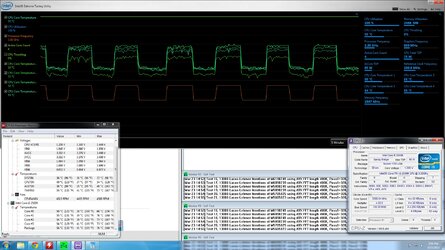- Joined
- Nov 24, 2005
- Location
- San Antonio, TX
I got a used Asrock Z77 Fatal1ty Performance motherboard the other day in hopes that I could get higher overclocks with it. It hits 5GHz now with much less voltage than my Gigabyte Z68XP-UD4 but after a while it throttles down to 3.3GHz I have disabled all of the C states in the BIOS and made sure that throttling is disabled. What else should I be checking? I can't find any other settings in the BIOS that would be causing this.