-
Welcome to Overclockers Forums! Join us to reply in threads, receive reduced ads, and to customize your site experience!
You are using an out of date browser. It may not display this or other websites correctly.
You should upgrade or use an alternative browser.
You should upgrade or use an alternative browser.
ASUS A8N-SLI :: Work Arounds:Expensive Bugs:Tweaking:Info
- Thread starter OC-Master
- Start date
k here goes. this is exactly how i did my vcore mod.
go into bios, set vcore to max 1.550v
use meter to set pot to max 10k.
then do your mod...you'll have to pull motherboard out of case. and depending on your cpu cooler,
u might have to pull that off too? luckily i did not have to with AC freezer 64 pro. after mod is done...
put it back altogether and boot back into bios. goto hardware monitor screen and look at your vcore.
it will probably be around 1.58-1.6v. slowly decrease resistance...you'll slowly see vcore rising. keep
decreasing resistance until u've reached your highest desired vcore setting. i kept decreasing the pot
until vcore read 1.71v. although, i don't use 1.71v i just want that option incase one day i decide to
go hard core water cooling and need more vcore.lol i'm currently using 1.68v which is much higher than
most people are willing to use. ok...so now when i go into bios to set vcore this is how things are:
1.550v = is actually 1.71
1.5375 = 1.69
1.525 = 1.68
1.5125 = 1.66
1.500 = 1.65
things you'll need:
10k variable resistor (pot) Middle leg connects to ground. either side to spot on mobo. remember to use heat shrink to protect connects from shorts.


3 pin fan connector, i pulled one off my stock amd fan. will only need the black wire,
this is what i used to ground the pot.

i found this at vr zone, and that was all i needed to do the mod. pretty straight forward.
but to someone totally new to modding, it helps to have someone step u thru it.

so where exactly do u find this spot to solder the wire to? ahh...good question...
12 oclock. right above the 939 socket for the cpu, in between the ATX12V and CHA2_Fan.
by the way, the CHA2_Fan is where u will be connecting the 3pin to ground.

thats basically all there is too it, i hope it helps. if u've got more questions i can help. also,
post your results if u attempt this mod. heres my results. 24hrs of prime = rock solid.

go into bios, set vcore to max 1.550v
use meter to set pot to max 10k.
then do your mod...you'll have to pull motherboard out of case. and depending on your cpu cooler,
u might have to pull that off too? luckily i did not have to with AC freezer 64 pro. after mod is done...
put it back altogether and boot back into bios. goto hardware monitor screen and look at your vcore.
it will probably be around 1.58-1.6v. slowly decrease resistance...you'll slowly see vcore rising. keep
decreasing resistance until u've reached your highest desired vcore setting. i kept decreasing the pot
until vcore read 1.71v. although, i don't use 1.71v i just want that option incase one day i decide to
go hard core water cooling and need more vcore.lol i'm currently using 1.68v which is much higher than
most people are willing to use. ok...so now when i go into bios to set vcore this is how things are:
1.550v = is actually 1.71
1.5375 = 1.69
1.525 = 1.68
1.5125 = 1.66
1.500 = 1.65
things you'll need:
10k variable resistor (pot) Middle leg connects to ground. either side to spot on mobo. remember to use heat shrink to protect connects from shorts.


3 pin fan connector, i pulled one off my stock amd fan. will only need the black wire,
this is what i used to ground the pot.

i found this at vr zone, and that was all i needed to do the mod. pretty straight forward.
but to someone totally new to modding, it helps to have someone step u thru it.
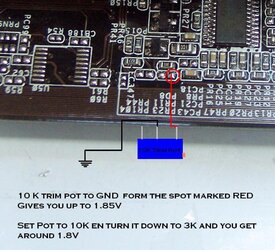
so where exactly do u find this spot to solder the wire to? ahh...good question...
12 oclock. right above the 939 socket for the cpu, in between the ATX12V and CHA2_Fan.
by the way, the CHA2_Fan is where u will be connecting the 3pin to ground.

thats basically all there is too it, i hope it helps. if u've got more questions i can help. also,
post your results if u attempt this mod. heres my results. 24hrs of prime = rock solid.
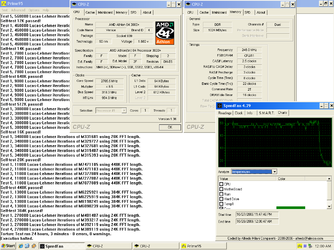
Last edited:
- Joined
- Sep 13, 2002
- Location
- Williamsport, PA
AIDA says i have BIOS 1011-001. is this the newest BIOS. newer than 1009?
- Joined
- Oct 6, 2005
- Location
- Fayetteville N.C.
ok i just did this mod on premium, and its working cuz i set 1.5 volts in bios and its showing 1.56 volts but i cannot get the voltage to change when i up or down the pot!
- Joined
- Oct 6, 2005
- Location
- Fayetteville N.C.
i got it working, had to change the wires around on the POT! got 1.71v in bios. i hit a wall with the ht at anything past 310! Also i had voltage set to 1.71 but cpu-z was only showing 1.400. kinda weird cuz i know it was at 1.71.
- Joined
- Feb 16, 2002
- Location
- St. Charles, Mo.
Here's my specs..
Can sombody do a summary of what I can do to my system..
I tried reading this whole thread but my eyes cnt take it... LOL
thnx
Asus A8N32-SliDeluxe
Athlon 3800+ (@ 2592 mhz ai booster)
ZALMAN CNPS9500 LED 92mm
BFG GF 7950 GTOC 512mb (core 595 mhz - mem 1.49 ghz)
Kingston ValueRAM 2x1GB 184-Pin DDR SDRAM DDR 400
Maxtor 6L200PO (200 gig)
Sony DvD+RW/R/cd DRU-510A
Sony 52x cdRW/ dvdR
Antec 550w true power
Antec full tower
Can sombody do a summary of what I can do to my system..
I tried reading this whole thread but my eyes cnt take it... LOL
thnx
Asus A8N32-SliDeluxe
Athlon 3800+ (@ 2592 mhz ai booster)
ZALMAN CNPS9500 LED 92mm
BFG GF 7950 GTOC 512mb (core 595 mhz - mem 1.49 ghz)
Kingston ValueRAM 2x1GB 184-Pin DDR SDRAM DDR 400
Maxtor 6L200PO (200 gig)
Sony DvD+RW/R/cd DRU-510A
Sony 52x cdRW/ dvdR
Antec 550w true power
Antec full tower
- Joined
- Oct 6, 2005
- Location
- Fayetteville N.C.
First off dont use AIBooster to overclock, do it all in bios. I dont know the settings for the a832n or whatever its called but dont use ai booster thats a no-no.
- Joined
- Feb 16, 2002
- Location
- St. Charles, Mo.
AI booster will screw it up?
So I guess the 32 is gonna have different settings than the non 32 ?
So I guess the 32 is gonna have different settings than the non 32 ?
- Joined
- Oct 6, 2005
- Location
- Fayetteville N.C.
yea just stay away from AI booster. The 32 version bios is diff from what i have seen.
- Joined
- Dec 17, 2000
- Location
- Fort Wayne, IN
epauls said:Can someone tell me which is the most current bios and drivers for the A8N-SLI Premium socket 939 mb???
I'm a little confused since there are so many different A8N boards.
Links if available would be greatly appretiated
1302 is the newest BIOS, go to asus, downloads pick your board then pick the BIOS tab, its a beta BIOS, but it doesnt seem to have any issues and it has a lot of newer features. I believe the newest drivers are NForce 6.70 which you can get on NVidia's website, just go to their downloads section, pick platform, nforce4 and your OS.
While I'm posting in this thread, anyone have problems using manual DRAM timings/dividers with this board? I can use A64 Info once windows boots to set the timings and divisor I want, but if I set it in the BIOS and push the FSB way up the computer refuses to boot, if I just raise the FSB and then change the ram settings in windows it works fine.
Since I AM having problems, I updated the BIOS further from 1004. I didn't see it mentioned here on a quick read-through, but I was unable to update my A8N-SLI vanilla to 1005 or later because Asus Update says the BIOS is not for my motherboard, which the update tool calls "A8N SLI-R", which was news to me.
But browsing the ASUS web page finds me BIOS 1604 Beta, which I did successfully manage to patch into my motherboard. Didn't help for my particular problem, but maybe it can help someone. Wish I had a direct link handy though, as that would be nice of me.
My current setup is in sig. After switching out the Asrock 939Dual-SATA2 for the Asus A8N-SLI, windows XP SP2 started up OK. After installing ASUS' ancient driver package and updating everything, I was trying out a few overclocks with dual Orthos, A64Info-beta, speedfan 4.32, CoreTemp and probably nTune was active in the background too, and the ATK0110 low-level driver from the horrid AI-boost application.
I had done all the preparations. Memory dividers aimed for DDR333, HT multi down to x4 (going for the small OC first), so the only factor should have been the CPU. Going in short bursts around 1.375V, I could easily reach and superpi at 2700MHz, but I would get ... shutdowns. Immediate, like power-outage shutdowns to full off-state. I figured I had too few volts, overvolted to 1.4V, dropped speed to 220x12 = 2640MHz, and I could run dual Orthos for four hours if I let it alone. Orthos reported no errors, superPi reported no errors when I ran it, but the system would still, occasionally, eventually, perform the same immediate power-down.
I'm baffled, but hopeful. Updating to latest Beta BIOS didn't change anything. Removing, and updating, and removing again nVidia nTune changed nothing. Tried uninstalling the ATK0110 driver to no avail, still didn't help. I am hopeful because this problem appears even at stock speed and voltage, so it is most likely unrelated to the OC, but it is related to the motherboard, or the software that goes with it.
I did consider ... well, maybe I have been running TOO many monitoring programs, but I would still expect a more ... diversified crash, if it was a question of incompatibilities.
I did get a few bluescreens while overclocking without overvolting, so that's normal. It's just these... immediate shutdowns that I'm baffled over.
Anyone else had that kind of thing happen on an A8N SLI model?
The weird thing was, I thought, that I could
But browsing the ASUS web page finds me BIOS 1604 Beta, which I did successfully manage to patch into my motherboard. Didn't help for my particular problem, but maybe it can help someone. Wish I had a direct link handy though, as that would be nice of me.
My current setup is in sig. After switching out the Asrock 939Dual-SATA2 for the Asus A8N-SLI, windows XP SP2 started up OK. After installing ASUS' ancient driver package and updating everything, I was trying out a few overclocks with dual Orthos, A64Info-beta, speedfan 4.32, CoreTemp and probably nTune was active in the background too, and the ATK0110 low-level driver from the horrid AI-boost application.
I had done all the preparations. Memory dividers aimed for DDR333, HT multi down to x4 (going for the small OC first), so the only factor should have been the CPU. Going in short bursts around 1.375V, I could easily reach and superpi at 2700MHz, but I would get ... shutdowns. Immediate, like power-outage shutdowns to full off-state. I figured I had too few volts, overvolted to 1.4V, dropped speed to 220x12 = 2640MHz, and I could run dual Orthos for four hours if I let it alone. Orthos reported no errors, superPi reported no errors when I ran it, but the system would still, occasionally, eventually, perform the same immediate power-down.
I'm baffled, but hopeful. Updating to latest Beta BIOS didn't change anything. Removing, and updating, and removing again nVidia nTune changed nothing. Tried uninstalling the ATK0110 driver to no avail, still didn't help. I am hopeful because this problem appears even at stock speed and voltage, so it is most likely unrelated to the OC, but it is related to the motherboard, or the software that goes with it.
I did consider ... well, maybe I have been running TOO many monitoring programs, but I would still expect a more ... diversified crash, if it was a question of incompatibilities.
I did get a few bluescreens while overclocking without overvolting, so that's normal. It's just these... immediate shutdowns that I'm baffled over.
Anyone else had that kind of thing happen on an A8N SLI model?
The weird thing was, I thought, that I could
A few more things:
nTune keeps reporting the wrong Vcore, 1.55V when I'm at 1.35V. Odd?
I am using a 20pin Antech TruePower 480+ in the A8N-SLI's 24pin PSU connector. Is that my problem? But:
Since those additional 4 are supposedly related only to PCI-E requirements,
since the video cards I use all use extra PCI-E connectors from the PSU,
since I DO use the "EZ-plug" molex connector, and
since those four are just set in a parallell circuit to the +5 and +12 to provide more amps,
then: I shouldn't really gain anything from using a 20-to-24 pin adapter in the 24-pin motherboard slot... should I?
Of course, if that could be the solution to all my problems, I might as well buy an adapter and be done with it. I'm replacing the PSU sooner or later, but I'd like to know whether it's insufficient before I do.
Could be faulty, of course.
nTune keeps reporting the wrong Vcore, 1.55V when I'm at 1.35V. Odd?
I am using a 20pin Antech TruePower 480+ in the A8N-SLI's 24pin PSU connector. Is that my problem? But:
Since those additional 4 are supposedly related only to PCI-E requirements,
since the video cards I use all use extra PCI-E connectors from the PSU,
since I DO use the "EZ-plug" molex connector, and
since those four are just set in a parallell circuit to the +5 and +12 to provide more amps,
then: I shouldn't really gain anything from using a 20-to-24 pin adapter in the 24-pin motherboard slot... should I?
Of course, if that could be the solution to all my problems, I might as well buy an adapter and be done with it. I'm replacing the PSU sooner or later, but I'd like to know whether it's insufficient before I do.
Could be faulty, of course.
- Joined
- Dec 17, 2000
- Location
- Fort Wayne, IN
Certainly sounds ilke a PSU issue, you might want to look in the system logs though to see if any events happened at the moment the system cut out. As for the Ntune thing, if I set a voltage in the bios I got that voltage (plus 10 percent or so) unless I tried using a utlity to change the voltage in windows. Every software program caused the voltage to go straight to 1.55, I think this may be an NF4 problem though, my DFI does the same thing. Ultimately those and other problems finally prompted me to axe mine for an SLI DR Expert...
Thanks for replying, Mike,
No syslog events at all, none relevant at least (I do get "Computer Browser failed to start", but that's because I've actively prevented it from doing so), and no warning. Glad to hear a second opinion about the possibility of PSU error.
nTune is the only program that shows 1.55V, but then it shows 0% fan activity, which is also wrong. CPU-Z shows the correct voltage and A64-Info both shows and lets me change the voltage correctly enough. Certainly none of them show 1.55V regardless of actual voltage. I do get a small (circa 0.125v) variance though, but I've never seen a system that doesn't show something like that.
CPU-Z shows the correct voltage and A64-Info both shows and lets me change the voltage correctly enough. Certainly none of them show 1.55V regardless of actual voltage. I do get a small (circa 0.125v) variance though, but I've never seen a system that doesn't show something like that.
I would love to get a DFI board, but 939 is on the way, way out of the market and not even my local PC cooling and clocking store has one. Besides, I found the A8N-SLI at a great price at a closing sale, so I'm going to live that bargain up.
Ever noticed how bargains tend to get expensive? New PSU ... again? If that's what it takes...
No syslog events at all, none relevant at least (I do get "Computer Browser failed to start", but that's because I've actively prevented it from doing so), and no warning. Glad to hear a second opinion about the possibility of PSU error.
nTune is the only program that shows 1.55V, but then it shows 0% fan activity, which is also wrong.
I would love to get a DFI board, but 939 is on the way, way out of the market and not even my local PC cooling and clocking store has one. Besides, I found the A8N-SLI at a great price at a closing sale, so I'm going to live that bargain up.
Ever noticed how bargains tend to get expensive? New PSU ... again? If that's what it takes...
- Joined
- Dec 17, 2000
- Location
- Fort Wayne, IN
Isn't that always the way? I seem to always need new stuff when I get a new "deal" on hardware. It definately sounds like a PSU issue, I was testing an A7N8X-E Deluxe to sell the other day and had the exact same problem, it ran fine but once in a while it would just reset out of the blue. Changing the power supply fixed it completely. I think I may have gotten the last SLI-DR Expert available, I searched for 3 days to find a new one for sale.
I have a backup TruePower 480 that I don't quite trust, but there's also a spare P4 478 system. I'm going to break out the multimeter and perform a few tests on both my current and my backup PSU before running away with any more large purchases.
Would a 20-to-24 pin converter really make a difference? I mean, it's not as if there's going to be any more current, is it.
Would a 20-to-24 pin converter really make a difference? I mean, it's not as if there's going to be any more current, is it.
- Joined
- Jun 1, 2007
- Location
- Within the internet
Question!
I currently have my system running (see sig for info) and I have 4 512MB DDR400 RAM (2x 2.5/3/3/7 and 2x 3.0/3/3/8 @ 200MHz Reading from CPU-Z). But on CPU-Z, it says I'm running 196MHz. How can I increase it so that I can get a higher MHz? Ram Voltage is set to Auto atm and the RAM Divider is 333.
FSB: 250
HTT: 4x
Multiper: x11
VCore: 1.4175
Thank you!
I currently have my system running (see sig for info) and I have 4 512MB DDR400 RAM (2x 2.5/3/3/7 and 2x 3.0/3/3/8 @ 200MHz Reading from CPU-Z). But on CPU-Z, it says I'm running 196MHz. How can I increase it so that I can get a higher MHz? Ram Voltage is set to Auto atm and the RAM Divider is 333.
FSB: 250
HTT: 4x
Multiper: x11
VCore: 1.4175
Thank you!
Similar threads
- Replies
- 4
- Views
- 1K
- Replies
- 14
- Views
- 3K
- Replies
- 21
- Views
- 3K

