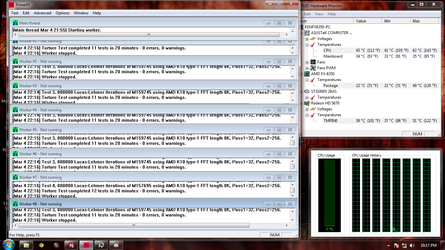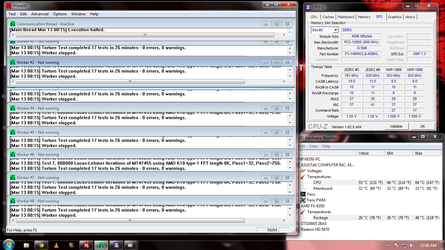- Joined
- Apr 20, 2004
- Location
- JAX, Mississauna
Both the Red Box and Black Box Cpu temps are important on FX-8350.
You should open HWMonitor and leave it open on the desktop and run Prime95 in blend mode for at least 20 mins or until there is a worker drop out or blue screen or the Red Box CPU temp exceeds 70c and/OR the Black Box temp exceeds 60c. Then post that HWMonitor capture and we will have a much better idea of your system working ability. Doing as advised will give a view of the temps before/during and after P95 Blend mode has run for the 20mins and have the min/max volts and temps logged. It would be best also to upload the CPUz captures showing CPU TAB, Memory Tab and the SPD tab. You can open CPUz three times from one shortcut and then choose and capture those three tabs.
RGone...
You should open HWMonitor and leave it open on the desktop and run Prime95 in blend mode for at least 20 mins or until there is a worker drop out or blue screen or the Red Box CPU temp exceeds 70c and/OR the Black Box temp exceeds 60c. Then post that HWMonitor capture and we will have a much better idea of your system working ability. Doing as advised will give a view of the temps before/during and after P95 Blend mode has run for the 20mins and have the min/max volts and temps logged. It would be best also to upload the CPUz captures showing CPU TAB, Memory Tab and the SPD tab. You can open CPUz three times from one shortcut and then choose and capture those three tabs.
RGone...