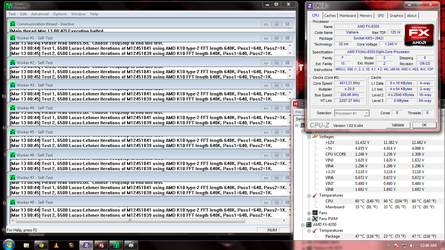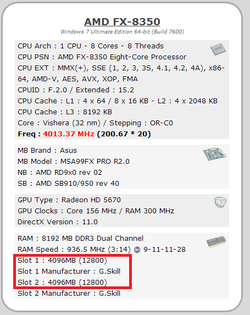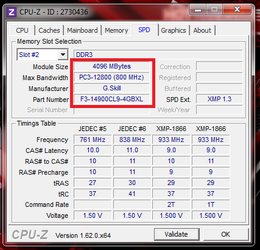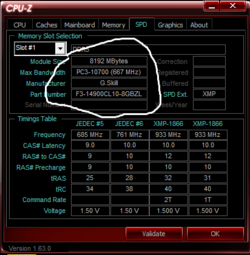- Joined
- Dec 19, 2012
The Package temp looks good but your CPU temp is starting to get close to the 70 deg mark. Still a bit of headroom though. I assume you're still running voltages on auto ? It would have been nice to see where your board was putting the Vcore for auto. Can you do a quick run with prime and HWmonitor only open up the voltage section so I can see what it is giving for max Vcore.